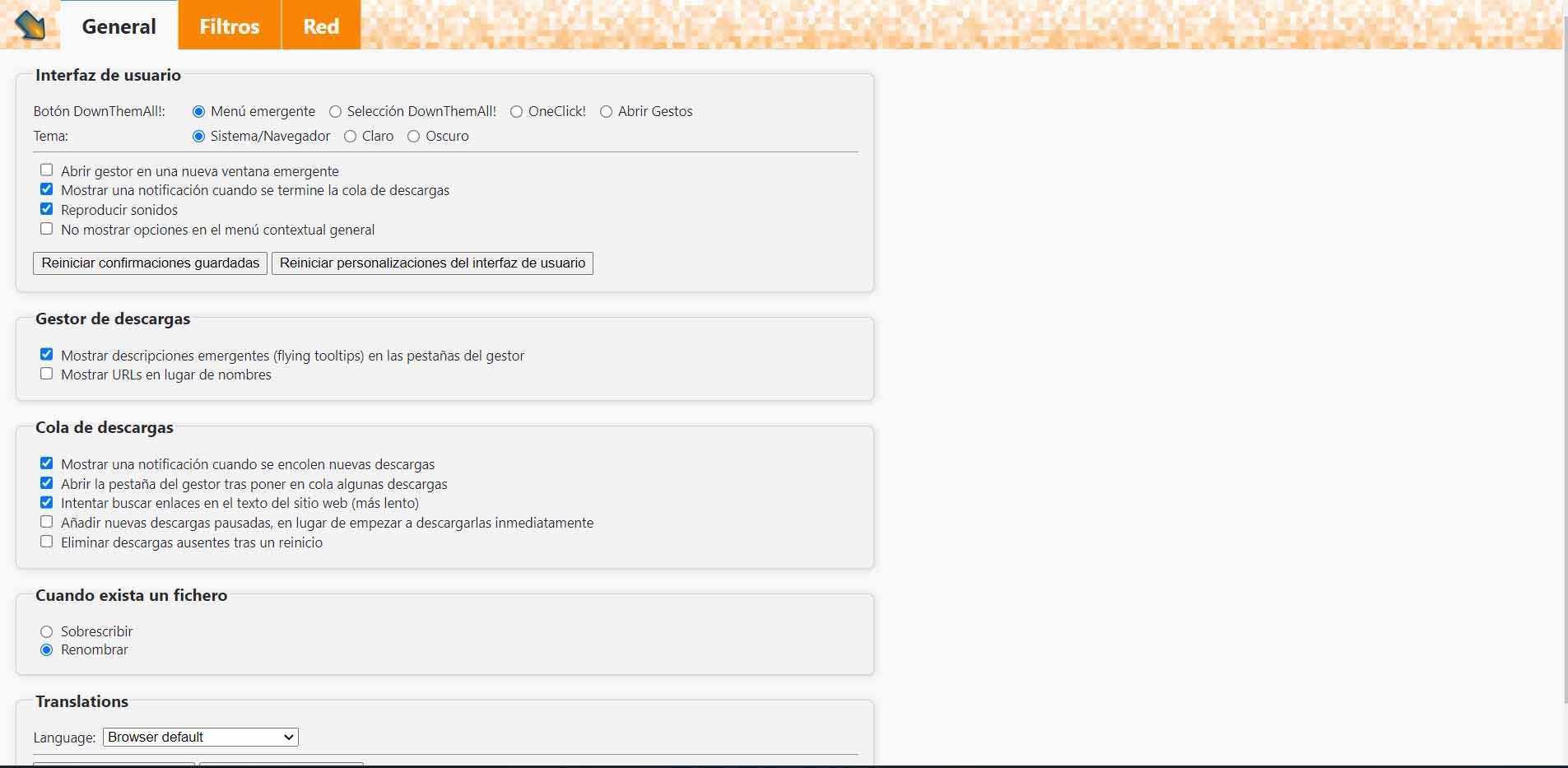Disconnect devices you don’t use from Wi-Fi
to your router you can connect many devices and very different. You can have computers, mobiles, smart bulbs, electronic books… Having too many devices connected to the network can cause the connection to go wrong. It does not only happen because you are using a lot of bandwidth, as it could be in the case of downloading files or viewing content in Streaming. This also happens simply by being connected, even if you do not use it.
We can say that this is similar to phantom consumption in electricity. We have devices connected to the router, even if we are not using them at the moment. For example, the Wi-Fi of the Smart TV, light bulbs or smart plugs that you are not really going to use, may be affecting the entire network.
The router is capable of connecting many devices. However, if you use an older model you might have problems as soon as you connect a few devices. This can also happen if you connect them to a wireless repeater. What happens is that the device saturates. It doesn’t happen just because you’re making great use of the connection, but simply because you’re connected.
So, what is ideal to make Wi-Fi work better? what you can do is unplug any device that you are using the wireless network. Basically what you have to do is disconnect the ones that you don’t really need and connect them when you are going to use them. Do not have a game console connected to the network or a light bulb that you do not use, for example.
This will make the router more free and can offer a connection to the equipment that you do use. You will be able to navigate with more stability, better speed and you will have fewer connection problems.
Change router or repeater to one with higher capacity
Another option, in case you need to have many devices connected to the network at home, is to change Wi-Fi router or repeater. In this way, you will have devices with greater capacity and you will not have as many problems to connect more bulbs, plugs or anything to your wireless network.
You can always see which devices are connected to Wi-Fi. That information can help you gain more control and troubleshoot. Please note that the router has firmware and needs to manage connection requests. It is similar to any mobile or computer when you try to run many processes. If you have many applications open on your mobile, it may have problems to function correctly.
In addition, you should not only take into account the devices that you have connected, but also possible intruders that may be on the network. Avoid having the Wi-Fi unprotected and always check very well which devices are connected. In case you detect something strange, you should take action as soon as possible.
In short, as you can see, you can make a small change in your Wi-Fi network to make it work better. It simply consists of disconnecting devices that you do not need to use constantly. You can decongest the network and it will work much better for you.