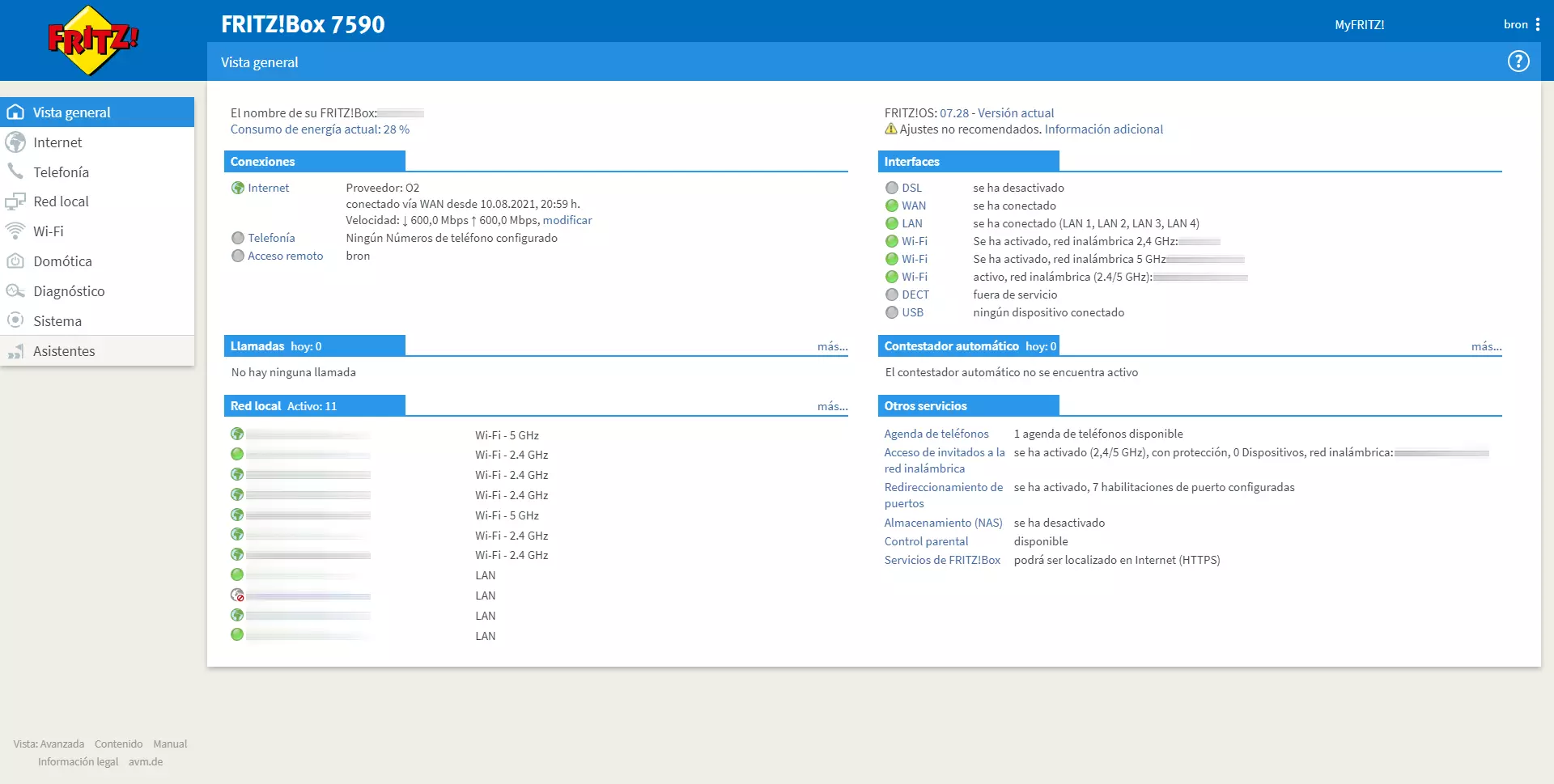What to do so that the router does not crash
What usually happens is that you suddenly lose connection. You try to connect from another device and see the same thing happen. The only thing that fixes the problem is rebooting the router. There are a few factors that can cause it to clog and crash. But with making some changes we can avoid the problem.
Make sure it’s up to date
Something important that you should check on the router is the firmware and if it is updated In case it is outdated, that could lead to malfunctions and even vulnerabilities that can be exploited to break into your network. Having the latest version is essential to avoid problems.
Some models, especially the most recent ones, update themselves automatically. In other cases you will have to access the router configuration and there look for the section to update the firmware. Sometimes you will even have to previously download the files on the official website of the brand. This will avoid many of the usual router problems.
Beware of interference from other devices
Other devices could be generating interference in the router and get to block it. For example, if you put it next to the television, game console, video player, etc. Basically any device that works on a frequency close to 2.4 GHz can cause interference with Wi-Fi.
But in addition, these devices could also overheat the router. Especially if you have it in the wrong place, there could be problems in this regard. That will make it work worse and it may crash.
Prevent it from overheating
Continuing with what we mentioned, if the router overheats it can block. But what else can overheat the router? For example, it is a mistake to put it near a window where it receives direct sunlight or near any device that gives off heat. This is especially problematic in the summer months.
But you must also take care of the router so that it cools well. Avoid accumulating dust, as this will reduce its performance to the point that it overheats excessively and shuts down or works worse.
If it is old, avoid connecting many devices
Modern routers are much more powerful than those of a few years ago. They are more adapted to current needs, such as power connect many IoT devices without any problems. But if you have an older device, having a lot of devices connected can cause it to crash.
Although it may be an impediment for you, if that is your case you should avoid having many devices connected at the same time. You must think that the router is like a computer, with its own operating system and the different processes that it has to solve. The more work you have, the more likely it is to crash.
In short, this is what you should keep in mind to prevent the router from blocking. Try to make it work as well as possible, have no problems and get a good Internet speed.