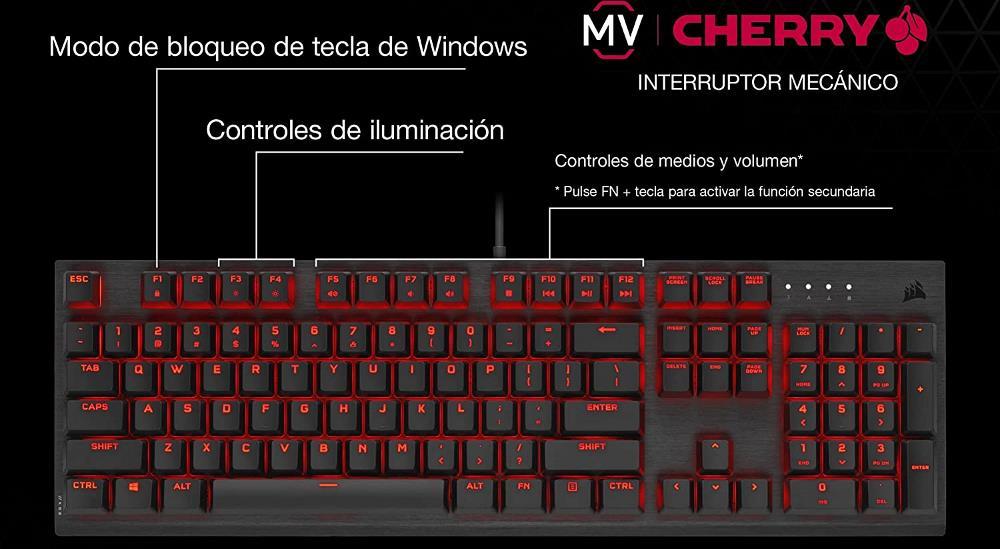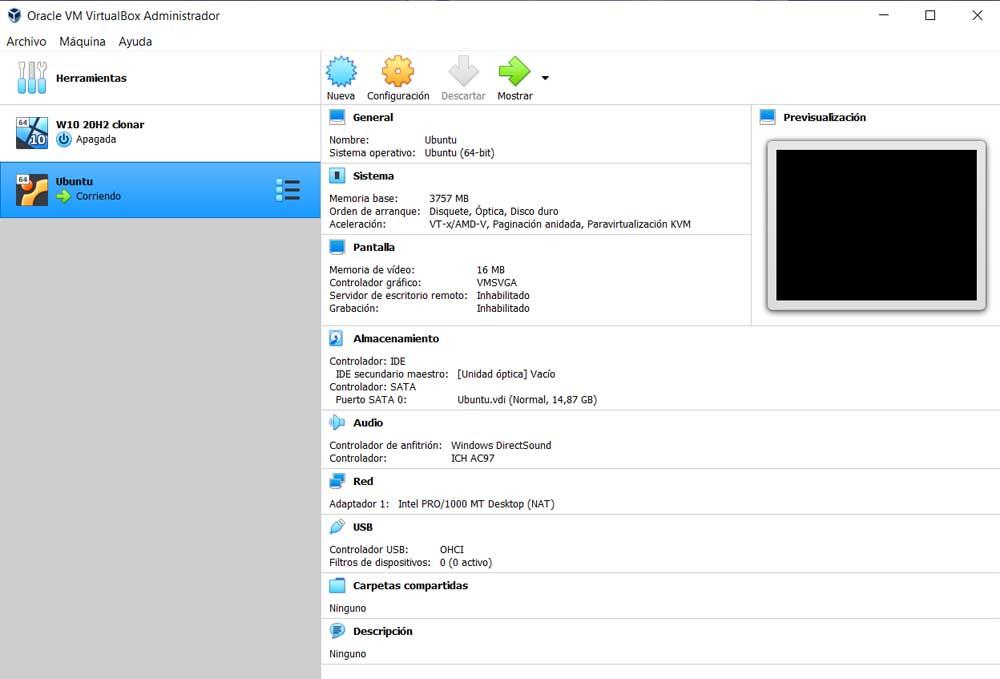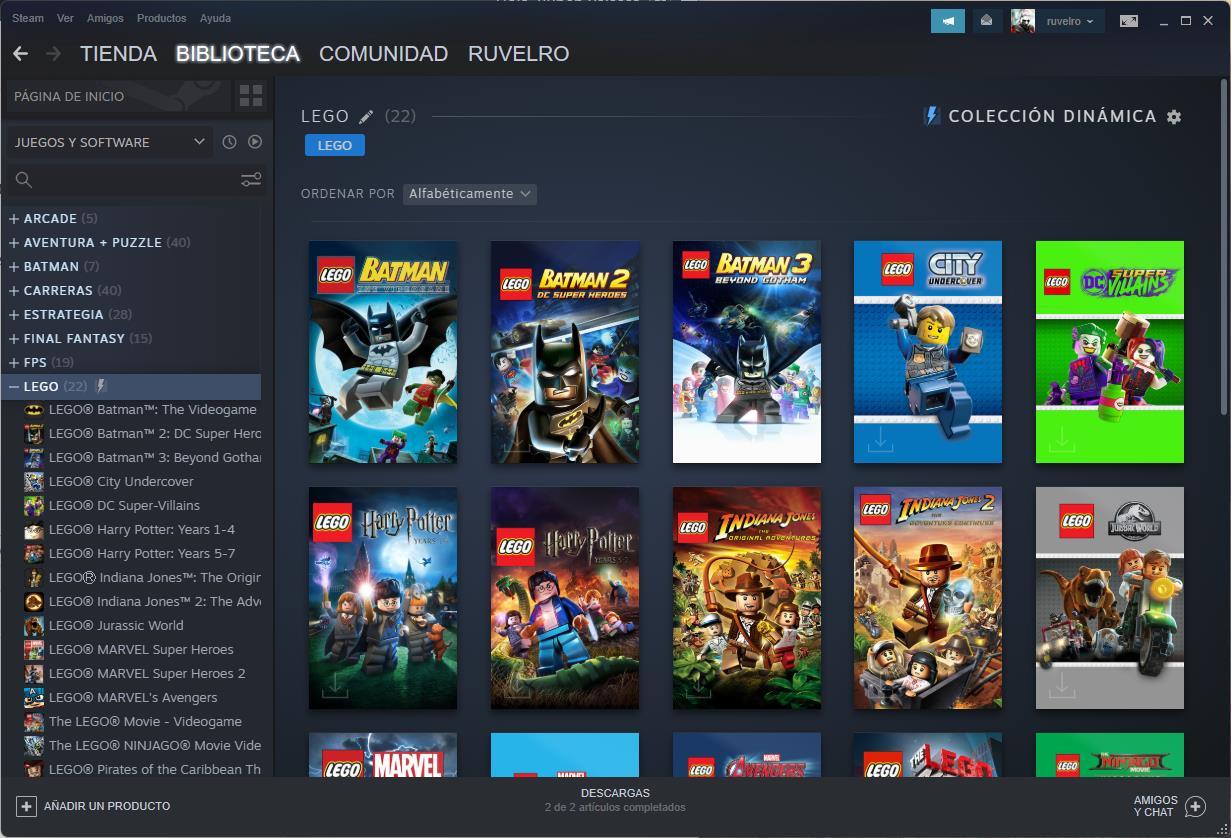
Steam It is the main game store for PC, where we can buy almost any title, in digital format, at very competitive prices, especially during sales periods. If we like video games, it is easy that, over time, we have accumulated dozens, or hundreds, of them. However, Valve has decided that, within a few months, all users using certain versions of Windows will no longer be able to use their client to download and run the games they have previously purchased.
We always notify you of problems with digital games. It is true that it is very convenient to buy, download, play and update them through online game stores, such as Steam, Epic, GOG, Origin or uPlay, among others. But unlike physical games, we don’t own the games, and a change like the one Valve announced today could leave us unable to play all the games we’ve bought and paid for with all of the law.
Steam says goodbye to Windows 7 and 8
A few hours ago, the video game company announced that, as of January 1, 2024Steam will stop working on all computers still running Windows 7 and Windows 8. This is because these two operating systems are no longer officially supported by Microsoft, which, added to its low market share, makes maintaining this app for these systems a waste of time.
If we want to continue playing our steam games, the only solution will be to upgrade to Windows 10 or Windows 11, as long as our PC meets the minimum requirements to be able to use these systems. The update is free, so we will not have to go through the box to install the new version.
We must also keep in mind that Valve is not the only company that has decided to do this. Google and Microsoft also had a lot to do with the decision to end Steam support for these outdated versions of Windows. Google, for example, has already announced that new versions of the browser Chrome they will not work on these computers. And Microsoft, for its part, has introduced new security measures into its operating system that will become mandatory in order to run Steam games.
How to keep playing on Windows 7 and 8
In any case, if you have an old computer that cannot be updated to Windows 10, we do not have to worry. There are still several ways to continue using the PC to play, both with Steam and in other ways.
- install linux. A distro, like Ubuntu, asks for fewer requirements than Windows and is perfect for gaming. Steam is available for Linux and, although not 100% of the catalog is available, we will have many of our games.
- Play on GOG. The Good Old Games store is perfect for older computers, as it has many classic games that will work on any PC.
- Epic Store. The Epic store, which gives away games every week, also continues to work (for now) on Windows 7 and Windows 8. One more alternative to continue enjoying the games.
- Download games from other sources. If we download the games that we have previously purchased from the Internet, we can install them without depending on Steam.