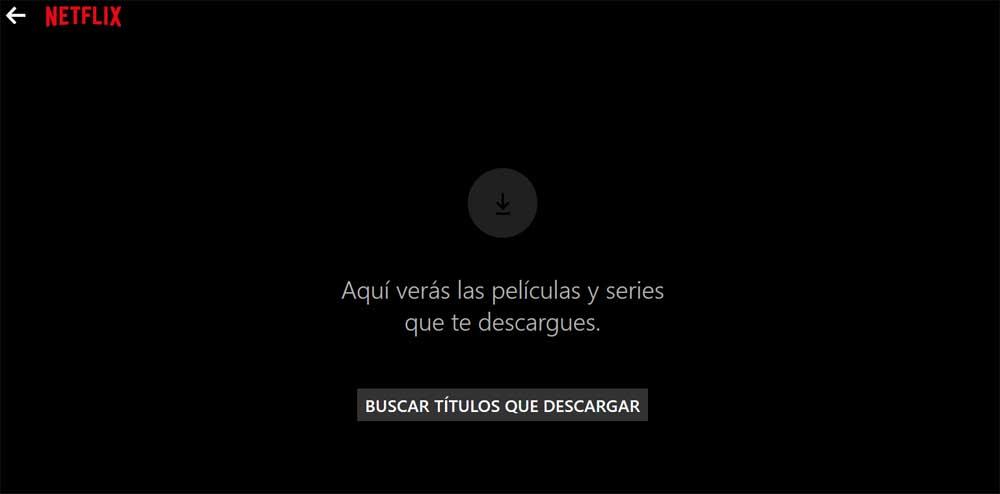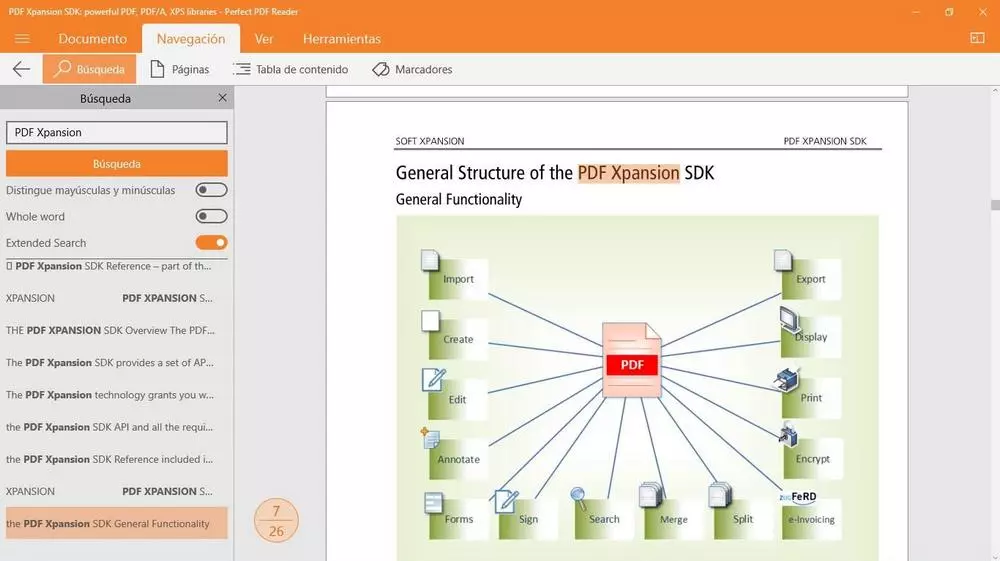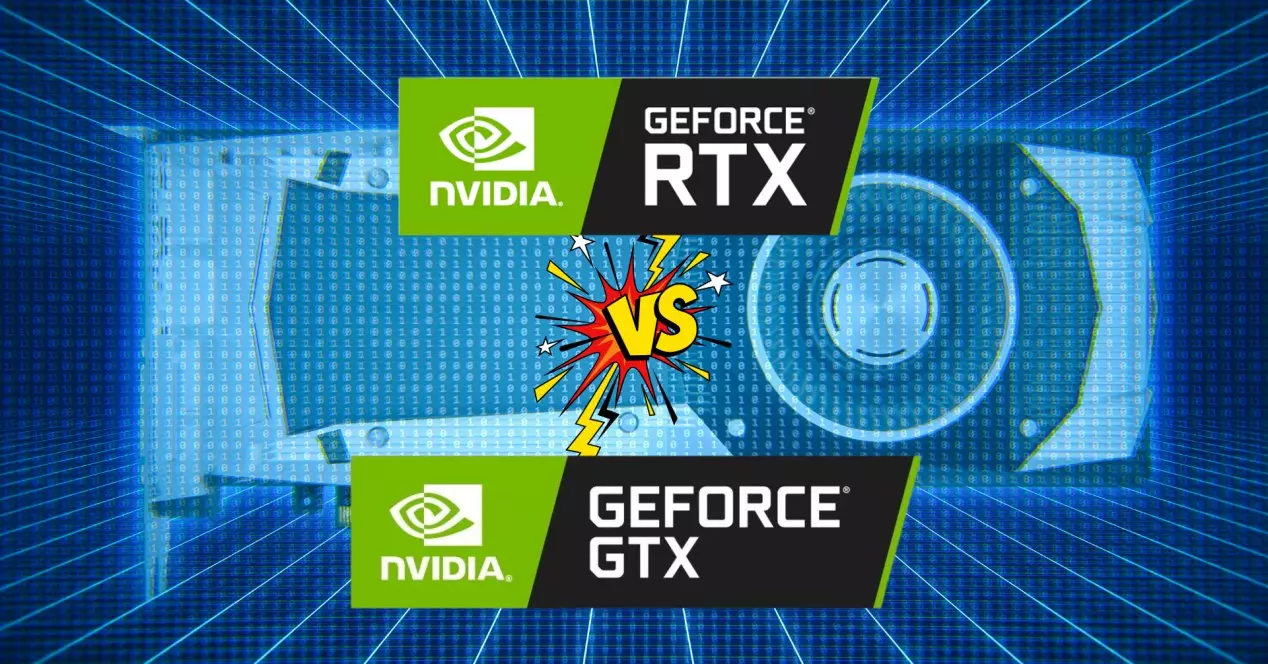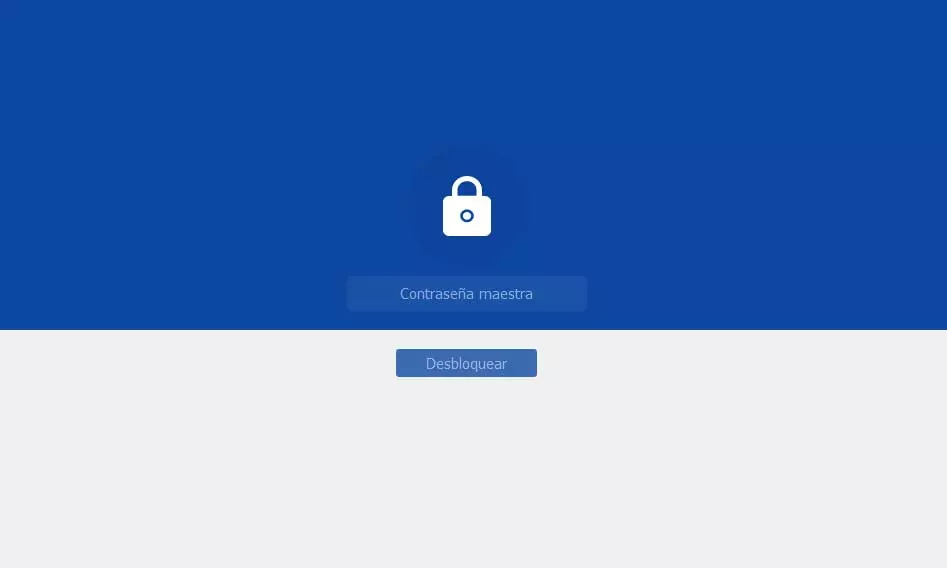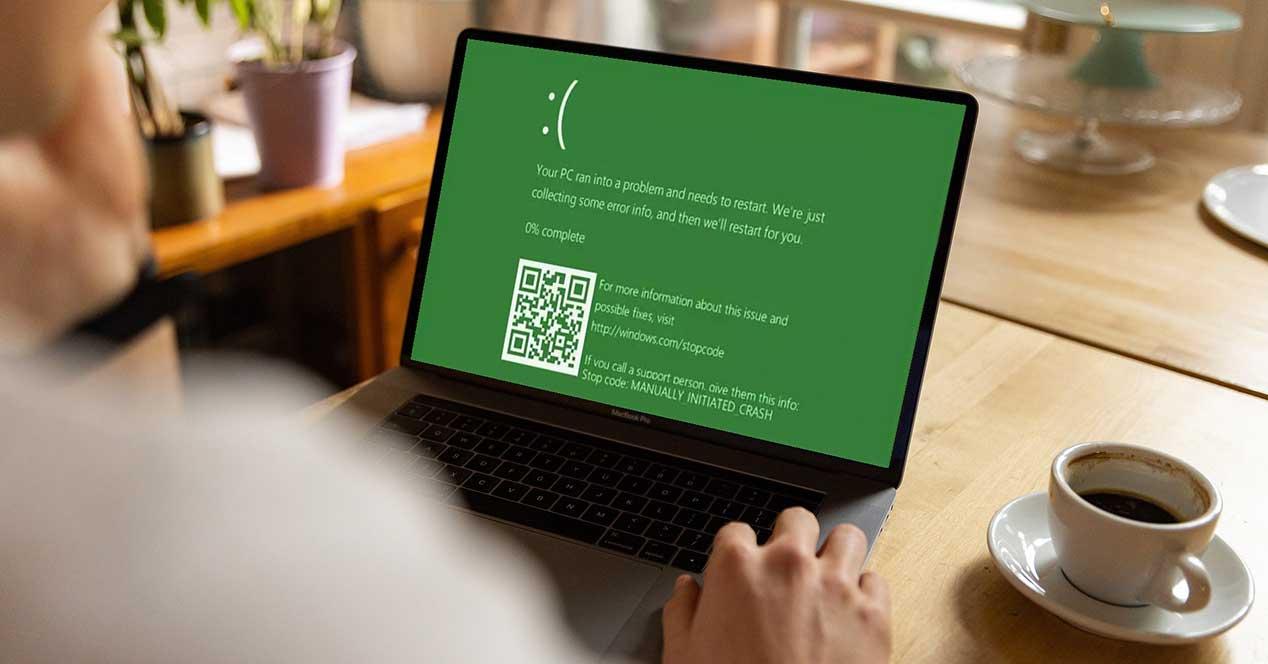
The Blue Screen of Death (BSOD) has always been mainly related to hardware problems on the computer, whether it is due to problems with memory, USB ports, hard drives and so on. However, not the only color that Microsoft uses to quickly and easily identify what type of problem is affecting the device, since, in addition to blue, we can also find screens in pink, green and black.
Just as blue is associated with hardware problems, the rest of the colors are also associated with different elements of the PC, however, the blue color continues and will continue to be the most popular and well-known in Windows. With the release of Windows 10, the chances of getting blue screen or any other in Windows have been greatly reduced, however, just like in Windows 11, it can also be displayed, not only blue but also other colors.
What does the pink screen mean in Windows
The Pink Screen of Death (PSOD) is displayed when Windows doesn’t start properly or when the computer freezes. Even if we restart the computer, this screen will most likely be displayed again, so we must find the source of the problem.
Generally, this screen color is displayed when the computer has a problem with the Graphic cardso we must focus on finding a solution for this component, either by updating the drivers, checking that its temperature is correct, installing the manufacturer’s drivers if you are using the manufacturer’s, among others.
Windows displays a green screen
Unless we are running a beta version via Windows Insiders, the possibility of our team displaying a green screen of death is non-existent. Microsoft uses the green color in the Insider version to show the same information that it does in the stable versions of Windows using the blue color.
The solution to this problem is the same as the blue screen, so the origin is found in one of the components of our equipment in 90% of cases. If after starting in safe mode, the error is still displayed, it is a software error, usually a driver. But, if it is not displayed, the problem is hardware.
Black screen in Windows
Black screen in Windows is usually displayed when Windows can’t boot properly and no text is shown, just the blinking cursor. The main reason is because a file that is necessary to start the computer is missing. It is also possible that the partition table is missing or defective. In Windows 10 and Windows 11, this screen can be displayed if we have not successfully completed the installation of an update.
To solve this problem, we can make use of Hiren’s BootCD, a bootable USB with which we can identify the problem that is affecting our computer and solve it to prevent the black screen from appearing again.