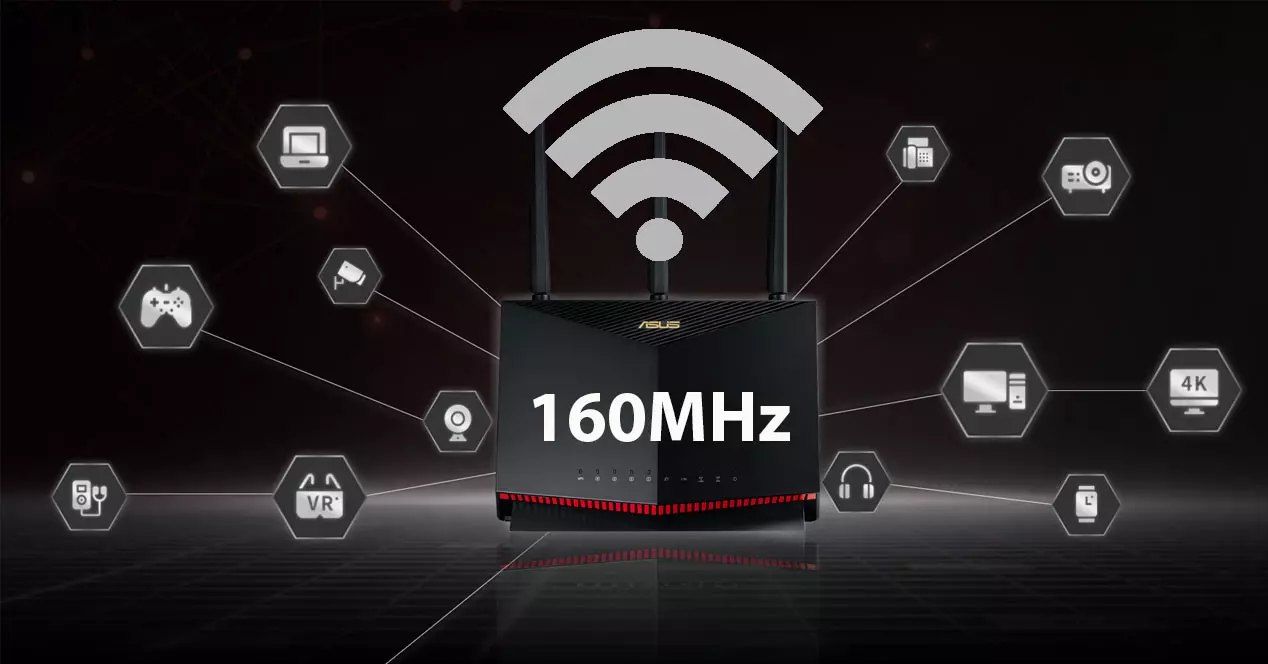Home automation consists of being able to automate certain household tasks, control devices remotely or link devices together. We can see sensors, smart plugs, bulbs that you turn on or off from outside the home… Is it of any use? domotize the router? We are going to tell you what it consists of and if it is really useful or not. You will see that it is an option that you have in mind, although it is not as simple as it can be to automate many other devices that you have at home.
He router It is, by far, the key to having Internet at home. You can have many devices of all kinds connected to the network. If you turn off the router, all those devices would go offline. Therefore, it is essential to take care of the operation and avoid problems. We are going to explain to you what would happen if you domotize it.
Use home automation on the router
How could you domotize the router? The option is based on a smart plug. Just like you could connect an old air conditioner to a Wi-Fi outlet, lamp, or stove, you could do it with your router. But of course, to control it from outside you will need a connection at home and you can control the devices. If you connect the router to a smart plug, could you control when it turns on or off? Yes and no. We are going to explain it.
The problem is that, with a common Wi-Fi socket, you will be able to turn off the router from outside, but you will not be able to turn it on. This happens for a simple reason: when you turn off the router, the socket no longer has an Internet connection and, therefore, you will not be able to control it remotely, from your mobile.
But there are smart plugs that will allow you to better control the router from outside. This can be useful if you need to reset the device and you don’t want or can’t access the settings. If you are away from home, you could use a Wi-Fi socket to turn off the router and then turn it back on. This works, since you’re going to schedule the plug to come back on after a while.
you could even create periodic reboots. You can set the plug to turn off every night at 3am, for example, and turn on again a few minutes later. Only then will you be able to have the router domotized to a certain extent and prevent it from stopping working when the plug is left without connection.
What is it for
But what is this really for? We can put it to a couple of uses, basically. One of them would be to save energy, while the other is to maintain optimal operation. Although it is not really necessary, you will see that it is an option that you will always have available.
This can be useful for scheduling a smart plug to turn off and on at certain times each day. For example, you could have it turn off at 12 midnight and turn on again at 7 in the morning or just before you get up. The device will be turned off, so some of the electricity you will save (actually the consumption is very small).
It can also be interesting to prevent the connection from malfunctioning. It is advisable reboot the router from time to time. If you schedule it to restart even one day a week, at a certain time, it may be a good option to avoid problems and so that you don’t forget to restart it manually. You can avoid common router problems.
However, all this that we mentioned, at least in many cases, you will be able to configure in the router itself. Therefore, domotizing the router is really not something that is very useful. It is much more optimal to turn other devices you have at home into smart ones.