

Today we store such a large number of contacts in our iPhone’s phonebook that, many times, if we don’t label them correctly, we don’t even know who they are, or if we already had that contact in our phonebook but with another name. So they start to appear duplicate contacts on iPhone.
Remember that our iPhone is capable of storing up to 50,000 contact cards. It is difficult for a normal user to reach that level, but it is still impossible. And even if you never reach that figure you will always have duplicate contacts.
That can cause when we are calling or we receive a call of these duplicate contacts, on the iPhone screen several names appear. It’s not that it’s a serious problem to solve, but it does give you the odd headache. Let’s see how to fix it.
contact management in the phone book, at least for me, is essential today. Not only because it helps to locate and contact people who are not from our private environment more quickly, but also to identify and fit them into our life or when you need to contact someone quickly.
A good organized schedule
Having an organized and updated contact list allows you to easily find the information you need without having to manually search different sources. This can save us a lot of time and effort, especially in emergency situations or when we are short on time.
In theory, there is a quick and simple filter to find out if we already have someone in our agenda, just type the phone number on the keyboard of the application Phone and if that number is already registered, it will appear immediately as we have saved that contact in our address book.
The thing it gets complicated when we also have our contacts synchronized with other services (Gmail, Outlook, etc), apart from the contacts stored in our own iCloud account or, when we add someone from third-party applications, such as a contact that has been sent to us through WhatsApp or iMessage.
Some people take risks with third-party applications that merge duplicate contacts on the iPhone that locate or update the photos and names of your contacts with those of Facebook, Twitter or Instagram.
I personally do not recommend them. After all, they usually do the job that they say they do halfway and, most importantly, you are giving up the information of the contacts in your calendar for this.
A redesign of the Contacts application is urgently needed
The iPhone Contacts application has remained almost unchanged for years and needs a redesign, both image and functionalities, almost all of us agree on that and it would be enough to write another post.
Gone is that attempt at native integration with our Facebook and Twitter accounts, does anyone remember that? So let’s hope that in this next WWDC 2023 in June, in the preview that will be shown of the new iOS 17, we can finally see a renewed Contacts application and with functionalities that many third-party applications already have for managing contacts and that will be They are missing from the native iPhone app.
The arrival of iOS 16, the end of duplicate contacts on the iPhone
Until the appearance of iOS 16the task to remove duplicate contacts or merge contacts it was quite complicatedsince it required that we ourselves locate these contacts within our extensive agenda.
But with the arrival of iOS 16, it is the Contacts application itself that is in charge of checking if we have duplicate contacts and what we want to do with them. So the problem is over.
How does it work? In iOS 16Manzana has introduced new features to help users to better manage your contacts and avoid the appearance of duplicates. These are some of the most outstanding features:
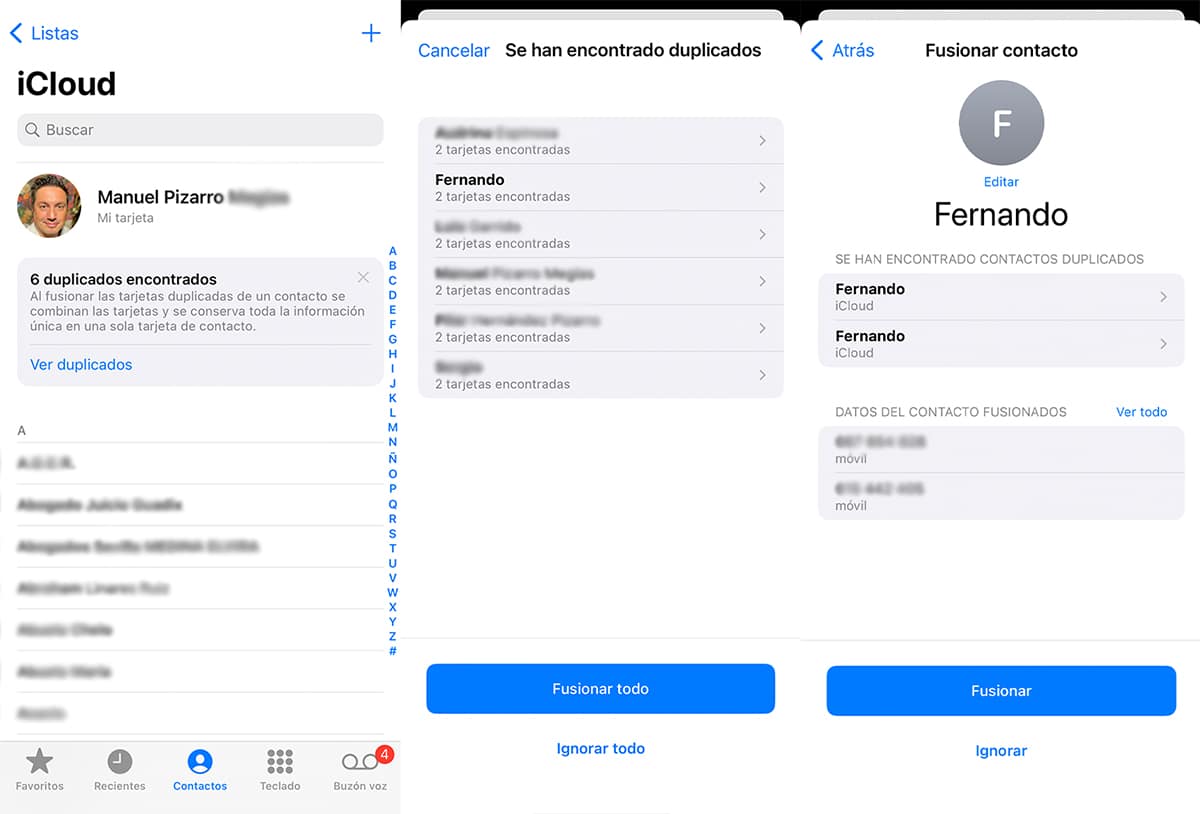
Automatic contact fusion
iOS 16 includes an automatic contact merging feature that automatically detects and merges duplicate contacts. This feature runs in the background and does not require any action from the user.
Within the Contacts application you can download every last contact and it will offer you the data of duplicate contacts that it has foundbut also, the application itself will show youon some occasions, at the beginning of the agenda, under My card, a window with the result and the information of the duplicate contacts where in addition we can choose whether to merge all contacts found or analyze one by one the action that we want to take.
Integration with the “Search” application
iOS 16 also integrates the application Look for with the contact list, which makes it easy to find contacts and remove duplicates. To use this feature, follow these steps:
- open the app Contacts on your iPhone.
- Tap the search field at the top of the screen.
- Type the name of the contact you want to search for.
- If duplicates are found, will appear in the search results list. Tap on each contact to review their information and merge them if necessary.
In summary, iOS 16 includes several features to help users better manage their contacts and avoid the appearance of duplicates. The automatic contact fusion function, duplicate contact detection and the integration with Search app they are valuable tools for keeping your contact list organized and up-to-date.



