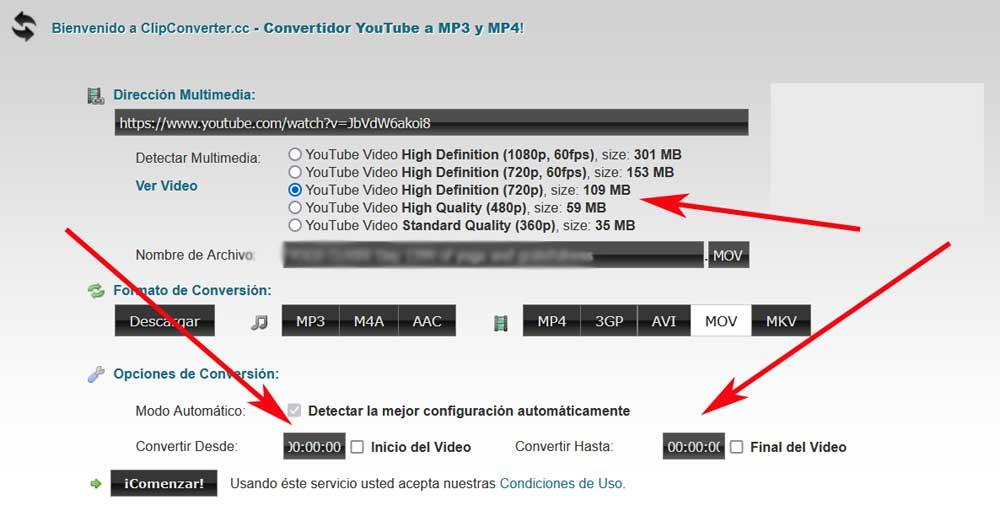
The vast majority of you will be more than familiar with the popular video streaming portal owned by Google, Youtube. In fact, many of you access, either from your PC or from your mobile phone, on a daily basis, to view the content that interests you the most. However, we can get much more out of this Internet portal than you think at first.
On this website focused on multimedia content in the form of videos, we find all kinds of channels and content creators. Some are based on training, news, humor, curiosities and much more. All this allows us to locate and reproduce those contents that really interest us at all times. The truth is that here the number of videos that are in this arrangement does not stop growing minute by minute.
To all this we can add that any of us can become content creators and publish our own creations to the rest of the world. In addition, we have several ways to download this content locally to our computer. But in these lines we are going to show you a utility that perhaps many of you will find interesting when it comes to share videos with others a bit more personalized. Specifically, we are referring to the possibility of downloading and sharing certain parts of a YouTube video in a simple way.
In fact, there is a Web Application that makes things much easier for us to carry out these tasks that we tell you about. How can you imagine this will allow us not to have to download the content in its entirety and download only the part that interests us.
Share the interesting parts of a YouTube video
In the event that you are looking for a solution of these characteristics to download and share only parts of a YouTube video, the best thing you can do is use the ClipConverter web application. To access it we only have to upload your corresponding URL in our favorite web browser. From there we can start to benefit from the functions of this application.
It is evident that in order to download and later share that part of a video, the first thing we need is its full address. For example, we copy it from that streaming portal and copy it in the section Multimedia Direction. So, in the section called Conversion format, we will see the different file formats in which we can download this specific content.
Therefore, we only have to click on the type of file in which we want to download the video to save it on our hard drive. We already told you before that we are interested in downloading only a certain part of it. Therefore, at this point we must uncheck the boxes Start of the video Y video end. This will allow us to establish the exact minute and second from where we want to start and end the download of that video content.
From that moment we will only have to click on the button that says Begin to extract only the part that interests us. Later, once we have it on our computer, we will have the opportunity to share only that piece of file with others through email or by placing it on our personal blog, for example.



