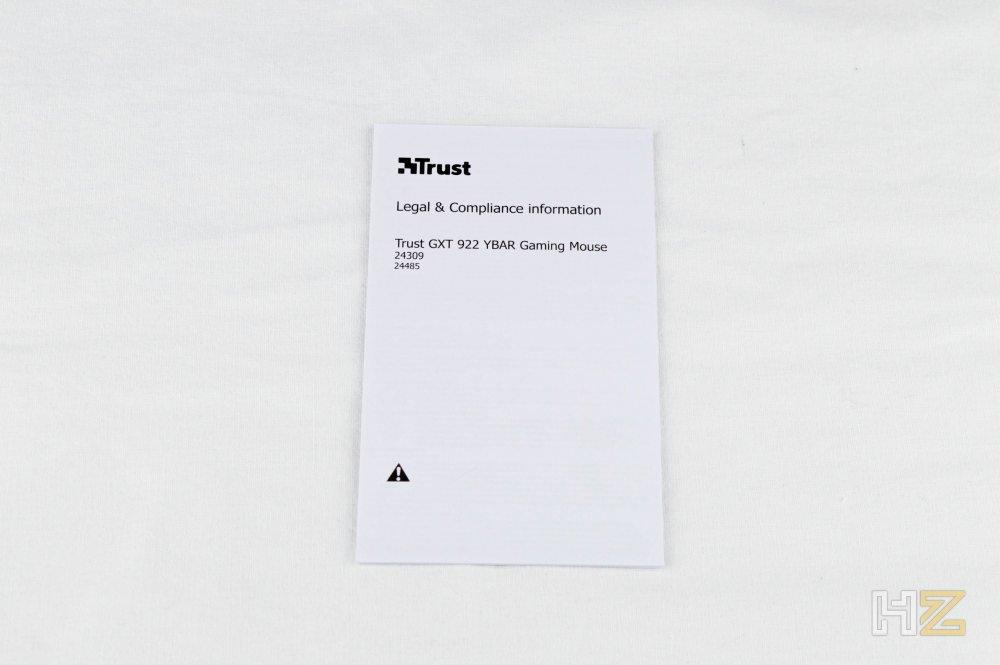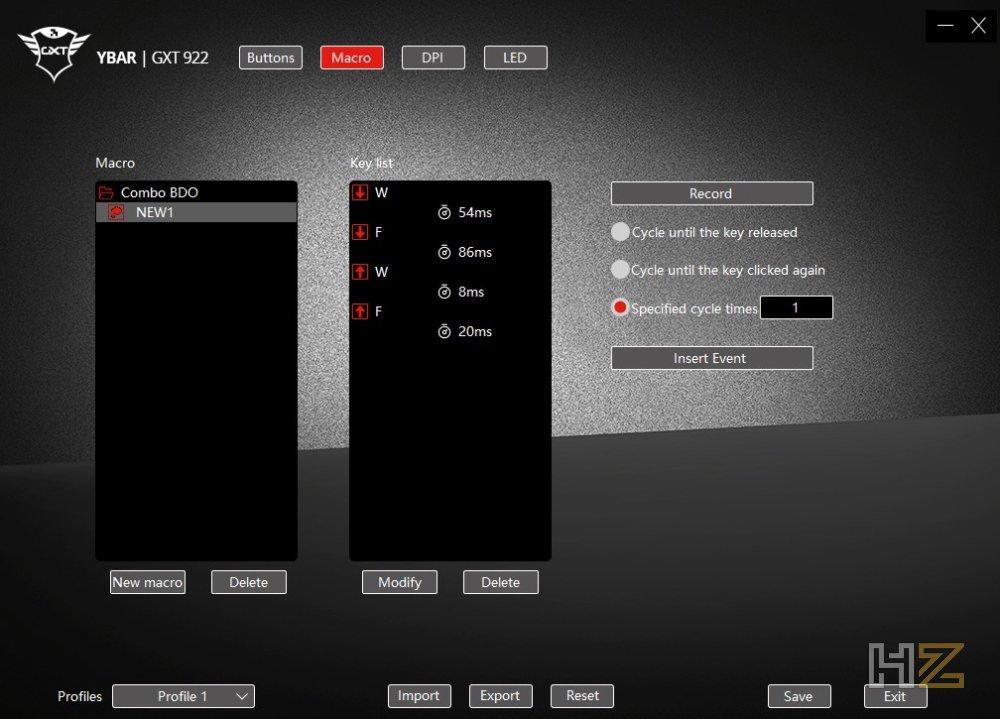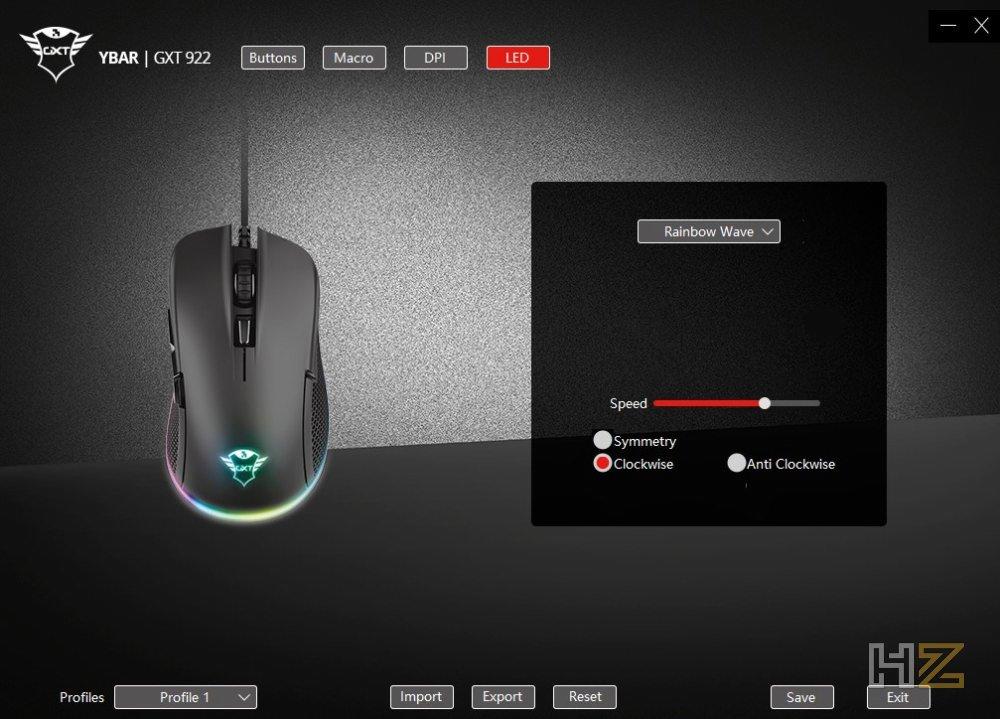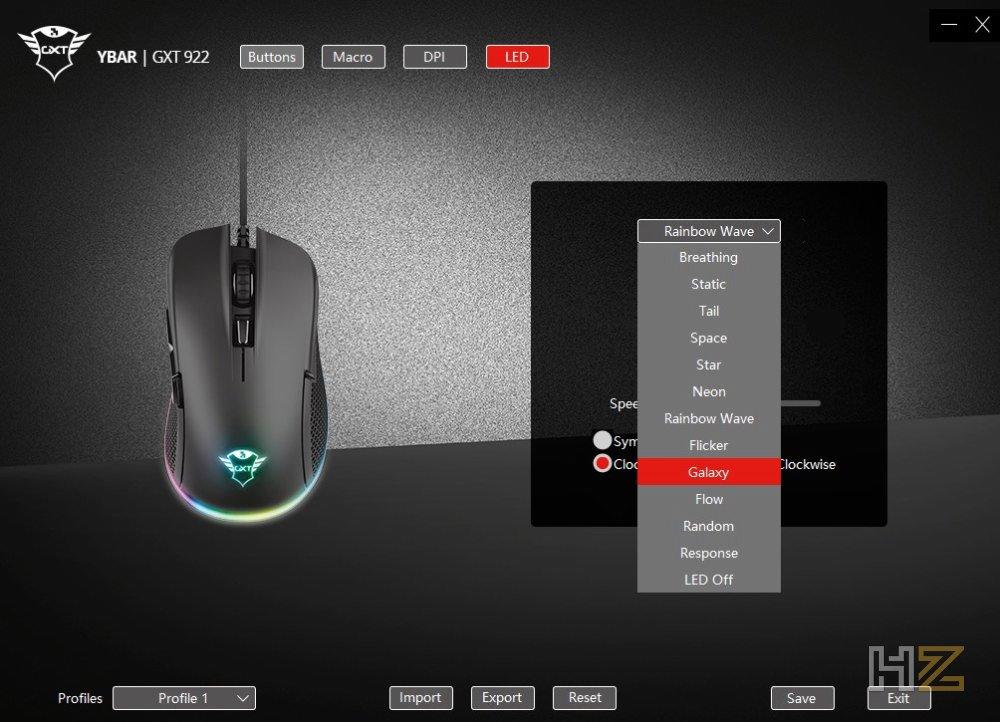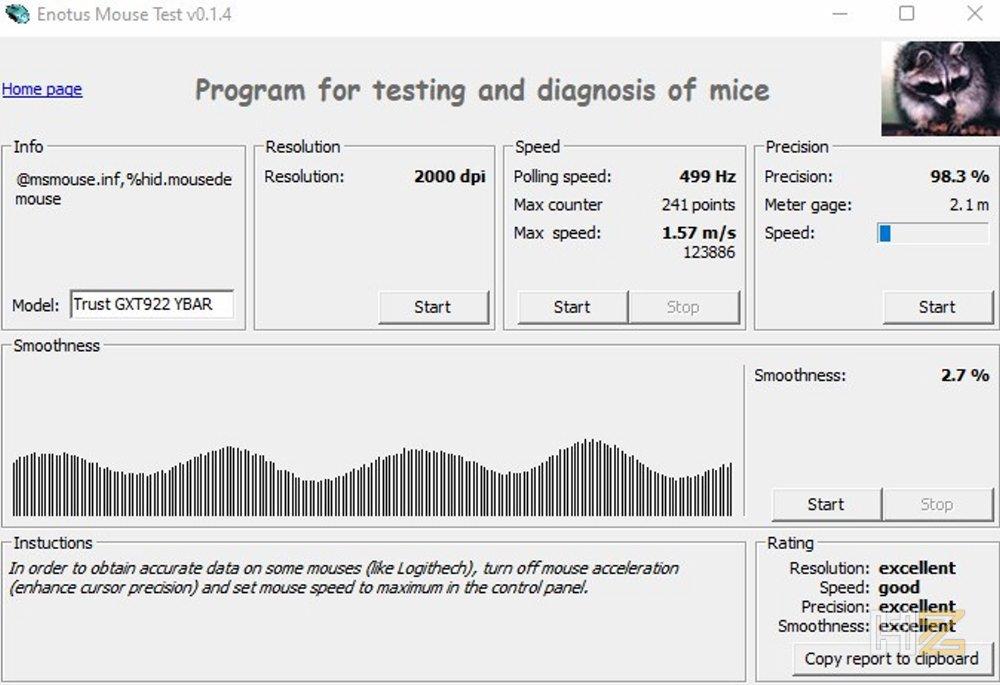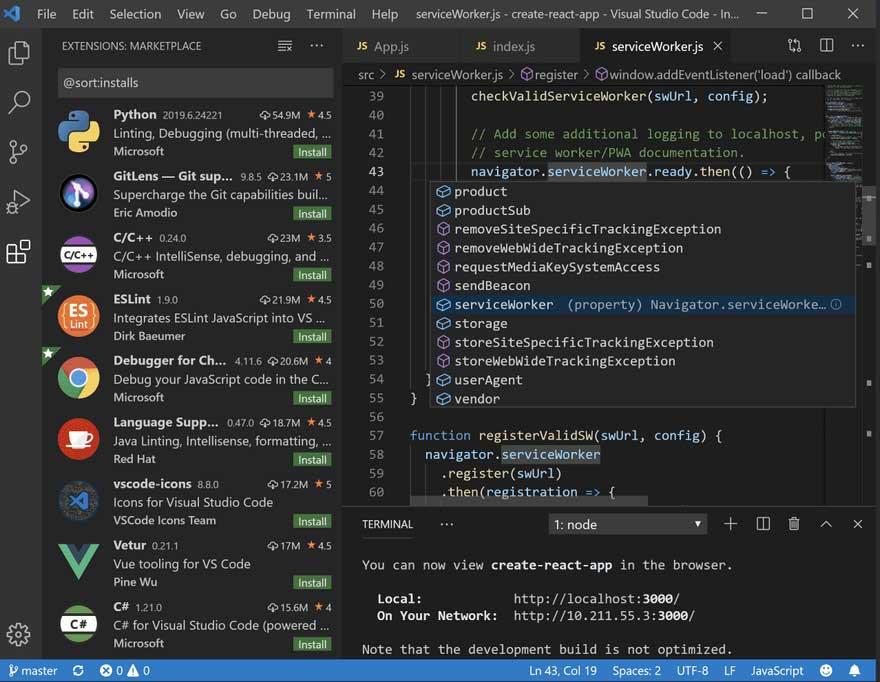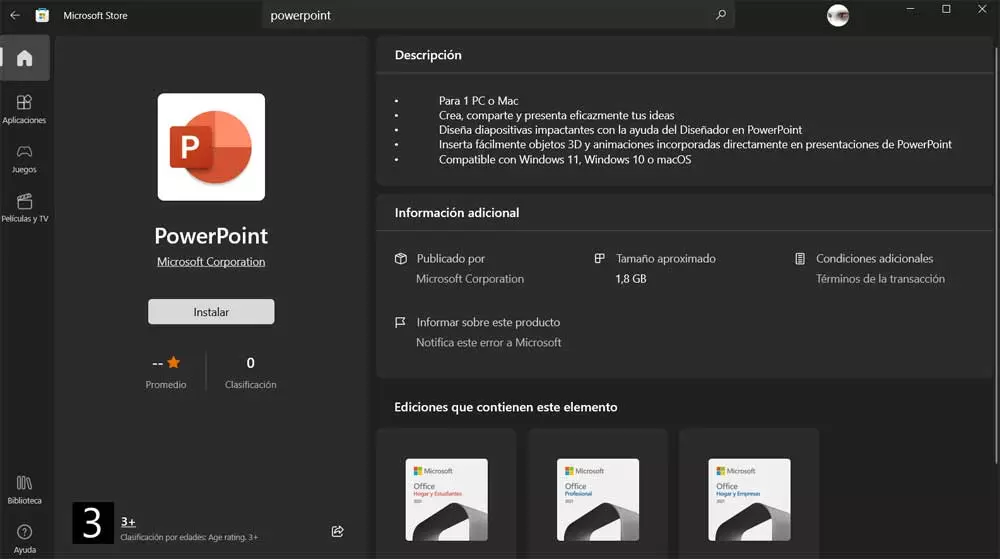For the rest, we are dealing with an ergonomically designed mouse for right-handed users that has six buttons, all of them configurable through their specific software. Of course, we are dealing with a device designed for gaming and, therefore, it has RGB lighting that, of course, is also configurable through its configuration software.
Given the characteristics of the mouse, we must also tell you that it is sold for an official price of 24.99 Euros and that it is available in two colors, black and white (the white color is called GXT 922W YBAR, with that W indicating the white color), and in this case the manufacturer has sent us both models to be able to show them to you first-hand so that you can choose the one you like best depending on of the aesthetics that you want to have on your desk.
Unboxing and external analysis
As we have just mentioned, the manufacturer has seen fit to send us the two versions of the YBAR, in black and white, so we are going to show you both. On the main face of the packaging we can see an image from above of the device, accompanied by the brand, the model, and in the upper right area the fact that it has RGB lighting and some of its outstanding features, such as its sensor, is also highlighted. of 7,200 DPI, its advanced software and its six programmable buttons.
As you can see, between one model and the other, only the color of the mouse changes, since its characteristics are exactly the same. The same thing happens in the back of the packaging, where in addition to a photo of the mouse in a three-quarter view, we can see a summary of its characteristics and benefits.
Inside the packaging, which is made of soft cardboard, we have a harder cardboard structure to protect the integrity of the mouse; In this case, as accessories we only find an informative pamphlet on regulations, but there is no instruction manual as it seems to be usual in any product.
Here you can see both mice out of their box, in a three-quarter frontal view. The black model is completely black, while the white model is only white in its upper area, leaving the lower area, sides and even the cable in black; Put another way, Trust have actually only changed one part on this product, which is good because they’re a good cost saver, and yet the product looks aesthetically quite different.
The Trust GXT 922 YBAR has an ergonomic design designed for right-handed users, and in addition to having side buttons only on the left side, it is not a symmetrical mouse, although it may seem so, but it is designed, as we have said, for right-handed users. The sides have a lattice design to facilitate a better grip, although it is true that this area is not rubberized but is plastic.


In the rear area of the mouse we can better appreciate that slight inclination to the right to promote better ergonomics when holding the mouse with the right hand. Also in this area we can see the GXT logo that Trust uses in its gaming-oriented peripherals, as well as the lower translucent band that, like this shield, will light up when the mouse is on.
Finally, on the front we can see the two main buttons, the scroll wheel (which in this case is not 4D or illuminated, but rubberized) and the additional button behind it. The cable comes out in the middle of the lower area of the front, and as you can see, it does so through a rubberized piece to better preserve its integrity with use.
We go to the lower area, where two huge Teflon surfaces guarantee an easy glide on any type of surface. The optical sensor is in the center, and there is nothing more remarkable in this area beyond the rigorous identification label.
To finish seeing the mouse, we are left with the cable that, as you can see and we said before, is black regardless of the color of the mouse. It is meshed with braided nylon thread, very resistant to wear, it has a reusable synthetic velcro tie to tie the cable that you are not going to use and that it does not bother, it is 2.1 meters long and ends in a USB 2.0 connector. By the way, Trust has seen fit to add an EMI filter to ensure clean communication with the PC.
Having seen the mouse, the time has come to connect it to check how it works.
Testing Trust YBAR
To test the Trust GXT 922 YBAR, we start with its software. It is an individual application for this mouse model, that is, you will have to go to the manufacturer’s website to download it because Trust lacks a unified software like other manufacturers have.
In the first tab, the software allows us to control the assignments of each of the six mouse buttons, as well as create and modify profiles and even import or export them.
The second tab corresponds to a quite complete macro creator, which will not only allow us to record live actions but then edit them to, for example, reduce delays or introduce keys or keystrokes that we would not have included initially.
In the third tab we can configure the mouse performance parameters, including up to six sensitivity settings (the button after the scroll is configured by default to switch between these sensitivity profiles), the sampling frequency or the scroll speed or double click. We can also assign a specific color to each profile.
The fourth tab is called LED, and as you can imagine, it is used to configure how we want the lighting to behave. In this case, we can choose between many pre-configured profiles, but only in the fixed color one we are allowed to select the specific color. However, depending on the profile that we select, we can modify it slightly, such as the speed of color change or if we want it to be a symmetrical change in the entire lower line of lighting or if we want it to do so in a clockwise direction. Or otherwise.
In total we have 12 different lighting effects, to which we must add the “effect” of turning off all the lighting. In this regard, we miss an additional option that allows us to turn off all the lighting of the mouse but only when the computer is inactive (for example, if we have not moved the mouse for 5 minutes, it will turn off and, when we move it again, that turns on again).
As we mentioned during the external analysis, the illumination of this Trust mouse consists of the logo in the palm area and the translucent strip that it has in its lower area. This is how both mice look, with low light conditions so that the lighting is better appreciated.
With this photo more closely you can better appreciate the rear lighting area.
As we mentioned before, both the black and white models are technically the same and only differ in the color of the top cover; therefore, its lighting is exactly the same, although logically it stands out a little more in the black color due to the contrast.
Having seen the software and lighting of the device, the time has come to tell you about our personal impressions when using it. Right off the bat, the Trust GXT 922 YBAR has seemed to us to be a fairly comfortable mouse, but especially for those users with palm-type and fingertip-type grips and not so much for a claw-type grip (mainly because for this type of grip are often better symmetrical designs, but you can’t have everything).
Both main buttons are excellently responsive to taps, as are the two side buttons, which are easily accessible with a palm grip (not so much with a claw grip). The scroll wheel moves smoothly, without too sudden “clicks”, which favors its use in games (you will already know that, for example, in shooters, the wheel is usually used to change weapons quickly) but it does move firmly, which gives better control. Of course, if you intend to use the sixth button, which is initially configured to switch between DPI profiles, to perform additional actions, this one is a little more inaccessible as it is perhaps too far behind the wheel.
Regarding the performance of the device, it has behaved excellently both in normal use in games and general use as well as in benchmarks.
Of course, if you look at the window above you can see that the sampling frequency (polling rate) is 499 Hz and not the usual 1,000 Hz; This is so because initially the mouse is configured like this, and if you want to change it you will have to do it through the software. All in all, performance is accurate and generally excellent.
Conclusion and verdict
After this complete analysis, we can only say one thing about the Trust GXT 922 YBAR: it is a more than reasonable purchase. For just 25 Euros (or, as we have already said, less if you find it on sale) you have a mouse with a performance that has little or nothing to envy other much more expensive products, and that will allow you to do the same at a very low price. lower.
Of course, this is a mouse with a quality of materials and construction that has nothing to do with other cheap mice that we can find on the market, and that is that just by touching it you can already see that the plastics that make up its structure are of a excellent quality that, in all probability, will last in good condition for a long time even if you spend several hours a day using it every day.
For all these reasons, we can only recommend this Trust GXT 922 YBAR for its excellent performance / price ratio, and we also give it our Gold award for it.