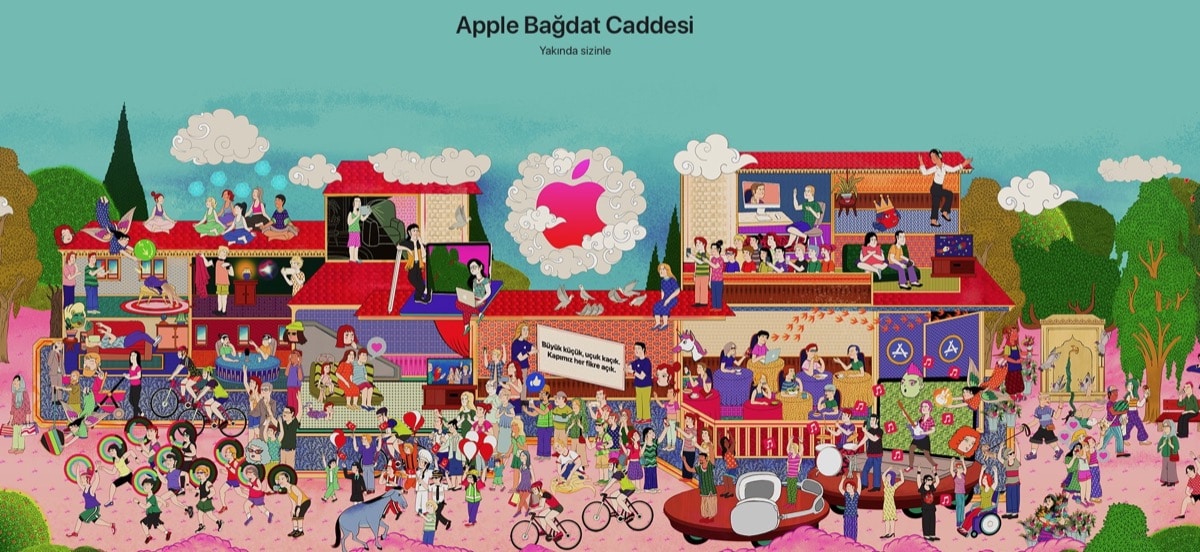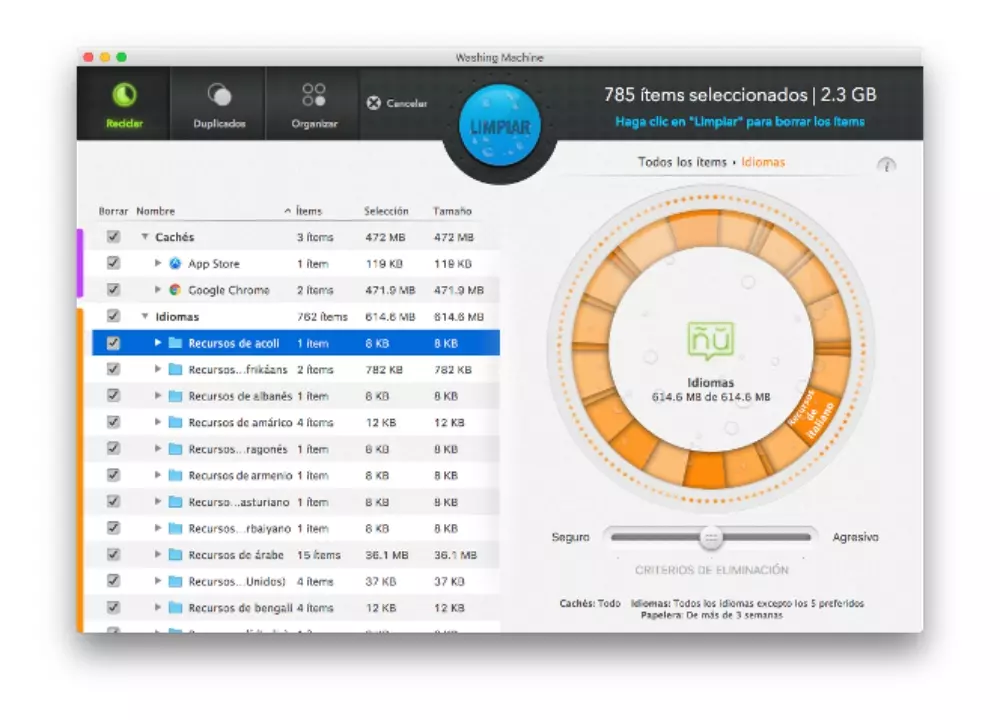The night mode on the iPhone camera is one of the most useful features of recent years. We have all found ourselves in a place where there was not enough light and the photos we have taken have been of terrible quality. Well thanks to night mode of your iPhone you can take photos in low light conditions without the need for a specialized camera.
What is Night Mode?
Night mode is an iPhone camera feature that uses advanced algorithms to take pictures in low light conditions. When night mode is turned on, iPhone automatically adjusts camera settings to capture more light and reduce noise in the image. As a result, photos taken with night mode have a top quality in low light situations.
Before we delve into how night mode works on an iPhone camera, it’s important to understand some key photography concepts. Exposure is the term used to describe the amount of light entering the camera during the taking of a photo. In simple terms, the longer the camera shutter is left open, the more light enters and brighter the photo. On the other hand, the shorter the shutter time, the less light enters and the resulting photo will be darker.

How does night mode work on an iPhone?
Night mode on the iPhone camera uses an advanced image processing algorithm to allow the camera to take photos in low-light conditions. The algorithm is based on three main components: the hardware of the camera, the software of the camera and the artificial intelligence.
Hardware-wise, the iPhone uses a wide-aperture lens to let in more light. It also uses a larger image sensor than previous models, meaning it can capture more light information. Also, newer models of the iPhone have a stabilizer optical imaging, which helps reduce blur caused by hand movement during photo taking.
The iPhone camera software also plays a crucial role in night mode. The image processing algorithm uses advanced blending techniques to combine multiple images taken in rapid succession into a single final image. These images are taken at different exposures to capture as much light information as possible. Image fusion allows the algorithm create a final image that is brighter and more detailed than would be obtained with a single exposure.
The artificial intelligence (AI) is also an important component of the night mode in the iPhone camera. The image processing algorithm uses AI to automatically recognize low-light scenes and adjust camera settings accordingly. For example, if the scene is a night landscape, the algorithm can increase the exposure to capture more detail in the starry sky. If the scene is a dimly lit room, the algorithm may increase the camera’s ISO sensitivity to capture more light.

How can we use it?
Now that we know how night mode works on an iPhone camera, it’s important to understand how to use it to get the best results. The first rule of thumb in night mode is that you should hold the iPhone as stable as possible while taking the photo. Because the camera uses longer exposures to capture more light, any movement of the iPhone can cause blur in the final image.
It is also important to note that night mode is not always necessary. If the scene is bright enough, the iPhone camera will be able to capture a bright and detailed image without the need to use night mode.
You can also use the night mode of your iPhone without having to activate any option. The moment you are in a low light environment, when you access the camera, the night mode will be activated automatically. To know if it is activated or not, you simply have to look at the circular icon located in the upper left part. if it is from yellow color, night mode is activated. Depending on the brightness of the scene, iPhone may take a Night mode photo quickly or it may take several seconds.
In the latest version of iOS, if you move your iPhone during the photo, you can align the crosshairs within the frame to reduce shake and improve photo quality. If at any time you want to cancel the photo, just tap the stop button under the slider.

Adjusting the exposure time
An option that very few people know about is to configure the exhibithion time.
When you take a photo in night mode, a number appears next to the night mode icon indicating the exposure time.
If you want to modify this indicator to test photos with a longer exposure time, you simply have to touch the arrow above the viewfinder. Tap the night mode button below the viewfinder, then use the slider to choose Max (Maximum) and thus extend the capture time. As you take the photo, the slider turns into a timer with a countdown indicating when the exposure ends.
Functionalities limited by night mode
You will not have any problem taking selfies or taking photos in portrait mode using night mode. These options are fully supported. However, there are features like Live Photos and the use of flash that will not be active if the night mode is activated. Although you can always activate these functions manually. If you do this, keep in mind that turning on Live Photos or the flash will disable Night mode.
If you haven’t tried it yet Night mode of your iPhone We recommend that you try it, because the result will probably surprise you.