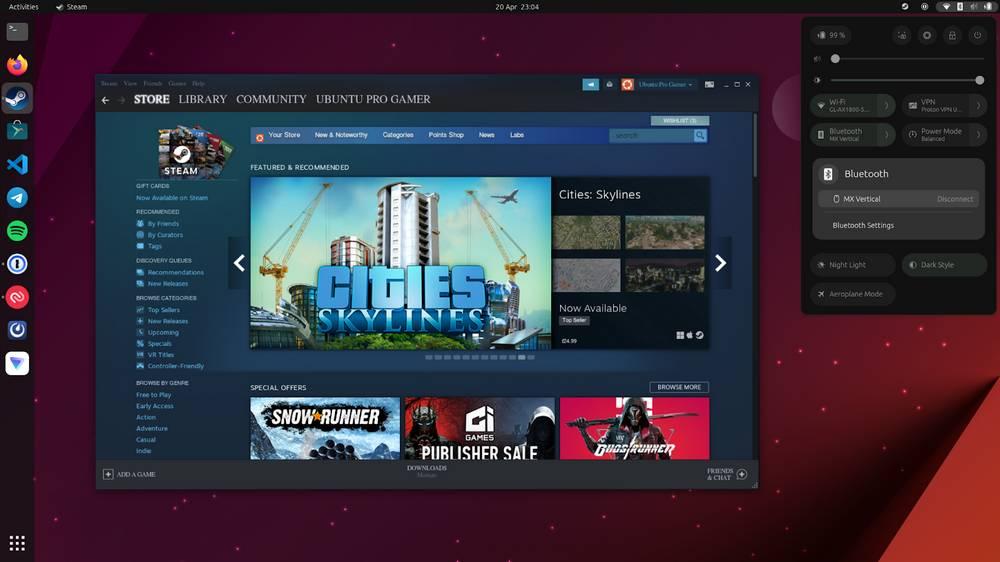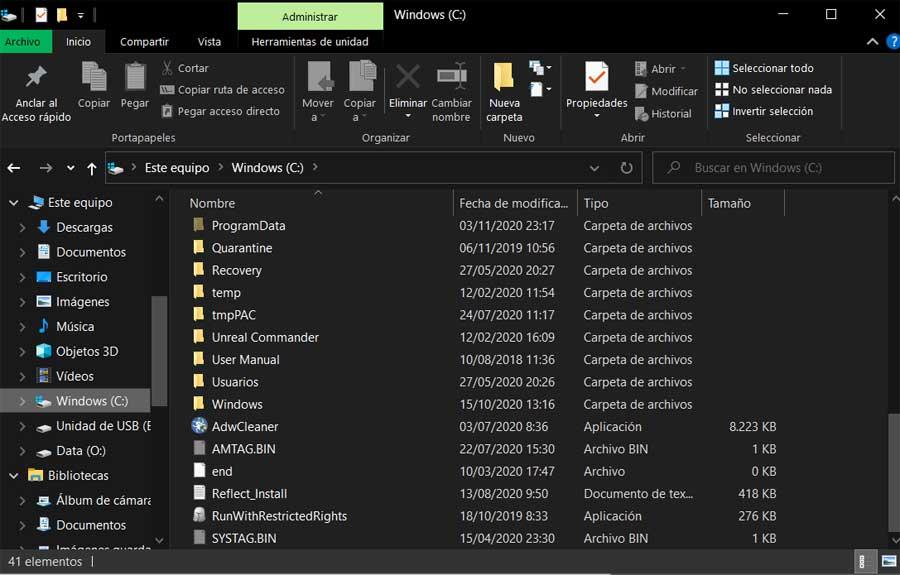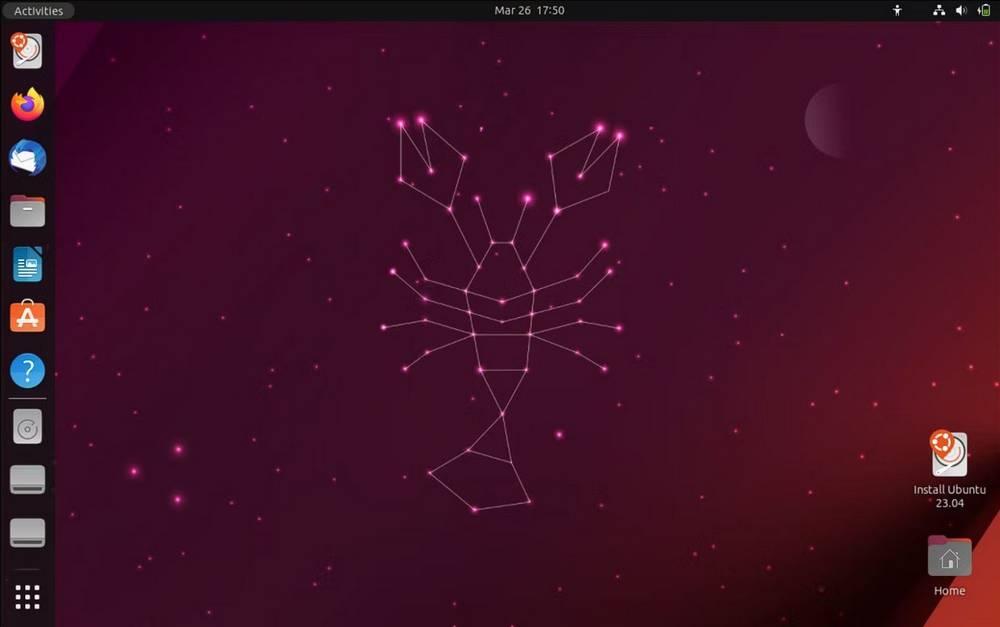
After a long wait, the new version of Ubuntu, the most widely used Linux distro in the world, is finally available. This new version, numbered as 23.04, and with the code name “Lunar Lobster”, arrives to continue marking the development of this desktop operating system, and although it is not the best version that you can install right now, if you want to know what’s new , improvements and try it, now you can do it. We tell you how.
If you really want to use Ubuntu on your computer, we recommend installing version 22.04 LTS, specifically 22.04.2, released two months ago. This version is supported for 4 years (counting from today), and is focused on stability and security to meet the needs of any user, both home and professional. On the contrary, the new 23.04, like all non-LTS versions, is more advanced, and is more up-to-date, but in return only has 9 months of supportwhich is going to force us, in autumn, to install the next version if we don’t want to run out of support.
What’s new in Ubuntu 23.04
The first of the innovations that most attracts our attention is the new lobster background, a background that lives up to its name, as is the case with each of the versions of the operating system. This new distro also has inside the Linux Kernel 6.2as well as with Mesa 23, two important components updated so that the operating system can work as well as possible, especially on new computers.
The Ubuntu desktop environment, GNOME, has also been updated to version 44, allowing users to have the latest version available and all the new features of this environment. Also, this version bets very strongly on the SNAP packages, one of the most controversial concepts of this Linux with which programs are distributed with their own dependencies and are installed in isolated spaces as is the case with Windows programs. It is one of the best things that Linux has received in its history, it solves one of the biggest problems in the history of Linux (dependency conflicts) but it has confronted the community. Telegram and Steam are the latest two apps to arrive as SNAP packages.
Another novelty that we will find when downloading Ubuntu 23.04 is its new installer. Canonical has been testing and experimenting with it for some time, and although it should have arrived with 22.04 LTS, its release was postponed until today. Thanks to this installer it is much easier to start the distro, but we are also much more limited in terms of customization. Exceptionally, Canonical allows us to download a version of Ubuntu with the original installer (although, surely, it will not be repeated).
For the rest, there are not many other relevant changes beyond the main updated programs, and a new minimal installation image that allows us to download all the components from the Internet to have the system updated from the first moment.
Download and try
If you already have Ubuntu installed, you will see a message when checking for new versions of the software at hand that will let you choose whether or not to upgrade to this new version. Our recommendation is to continue using 22.04 LTS, to have extended support and use a much more stable system.
If, on the contrary, you still do not have this system, you can download it for free (as always) from the Canonical page. Once the ISO is on the computer, we can choose either to burn it to a USB to install the system from scratch on any computer (we can Dual Boot to install it with Windows if we want), or try it without altering Windows using, for example, the Windows Subsystem for Linuxor installing the system in a virtual machine.