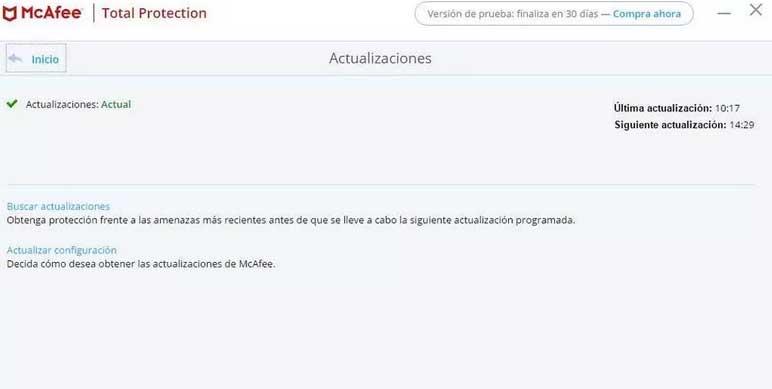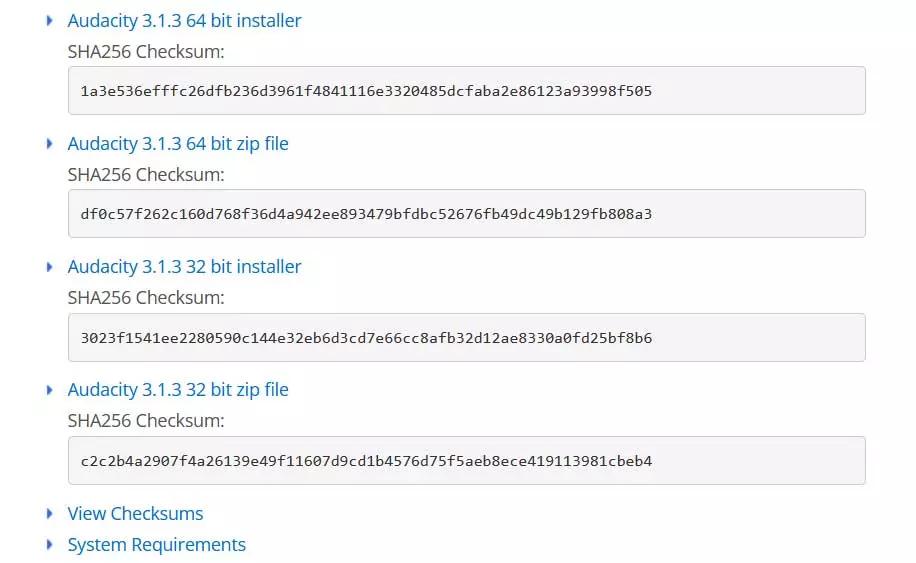
Despite the enormous success that photo or video editing programs currently have, we cannot rule out those that focus on working with audio files. We can use any of the many solutions for these projects, both paid and free. But with everything and with it, one of the most popular and widespread throughout the world is Audacity.
In this case we are going to focus on a open source project that we can download and use on our PC without having to spend a single euro. That does not mean that it is a program of lower quality or less powerful than other paid proposals. In fact, Audacity is considered to be one of the most interesting solutions of its kind out there. To a large extent, all this is due to the enormous growth that it has experienced through its updates in recent years.
We must also bear in mind that we are referring to a audio editing software solution which has been around for a long time. It is precisely for this reason that its developers have acquired enough experience to provide us with everything we need in this sector. Here we have a multitude of functions and tools, all of them related to the editing and working with sound files. We can adapt these to our needs independently or to be part of larger projects in the future.
Once we know all this, we can say that in order to take advantage of the functions of this interesting application, all we have to do is download it from its official website. Of course, we must take into account that there are several versions of the program to download, so we must choose the most appropriate for each case.
Choose the version of Audacity you are most interested in installing
When it’s time to download this audio file editor for later installation on the PC, the first thing we must take into consideration is the architecture of the computer and the operating system. For those of you who don’t know, we can generally download the programs compatible with 32 or 64 bit architectures.
To say that in these times the most common is the second modality, although we should inform ourselves of all this before. If we download the 32-bit version for a 64-bit machine, we probably won’t have any problems. But if we do it the other way around, the sound program won’t be able to work.
Another aspect that we must take into consideration is if we want to get hold of the installable or portable version of Audacity. The first one is used to install it in a conventional way in our operating system. However, the portable does not need any installation and we can also carry it on any external device always with us. This will allow us to use the program on any computer and instantly.
As we mentioned before, this is a program that has been around for a long time, so there are several versions that have been released. We must bear in mind that in the middle of last year the Audacity 3.0.3 deployment with many news. Among these, the implementation of a telemetry function to track users’ movements in the program. Obviously this did not please many who prefer keep your privacy at the highest level.
What we really want to tell you with this is that at a certain moment you can also choose to download and install a version prior to the one mentioned in order to bypass telemetry function and monitoring.