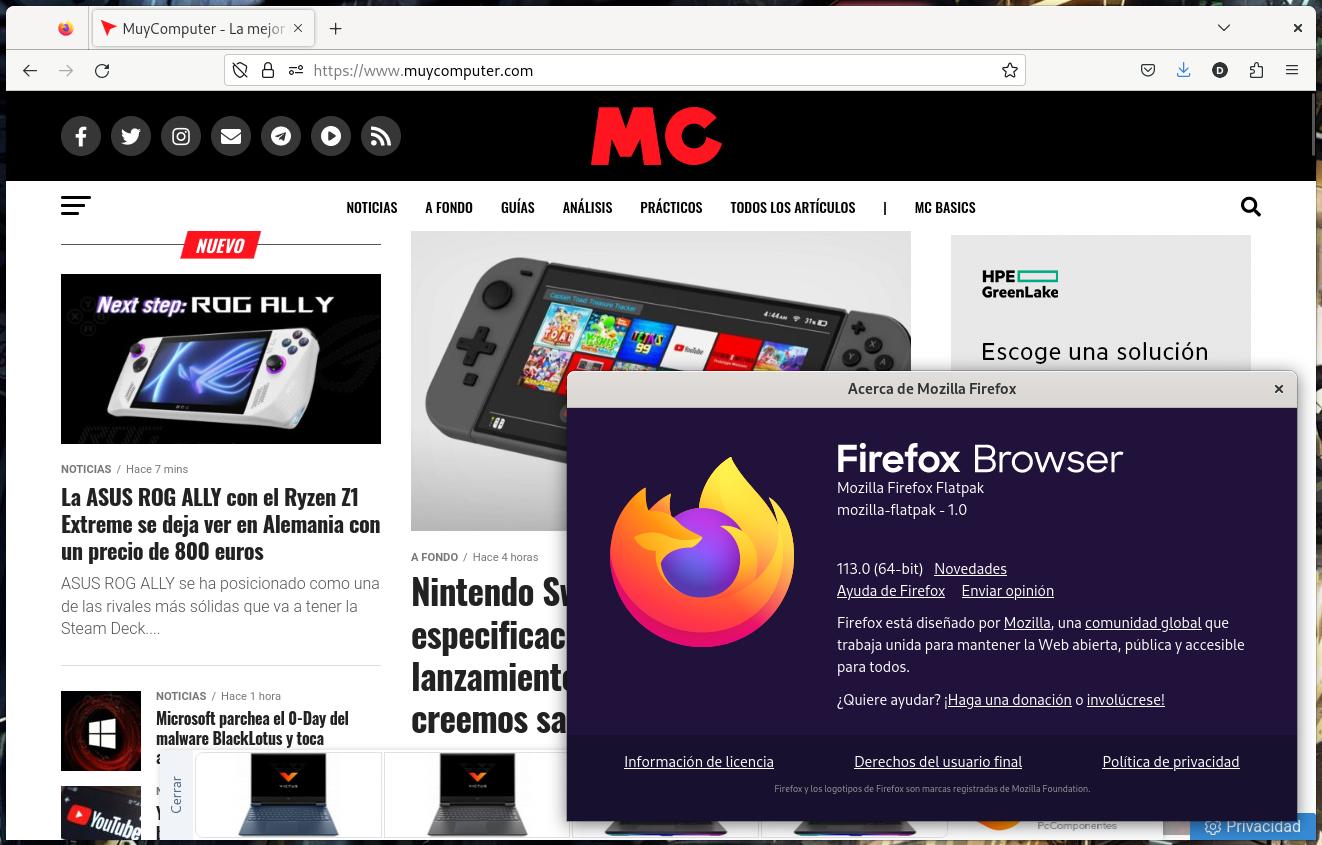Firefox 113 It has been published to continue with the evolution of Mozilla’s browser, which despite the improvement it has undergone in recent years has not managed to rise in terms of user share. This time we find ourselves with a more powerful release than some of the previous ones we’ve seen lately, so we proceed to present the new features of the new version of the application.
The first thing about Firefox 113 that has been highlighted by Mozilla is the feature enhancement Picture-in-Picture (PiP), which allows you to unpin a video from the web page to be able to place it wherever the user wants. Now users can check video duration, rewind and easily switch to full screen modethings that do not hurt to reinforce one of the most outstanding features.
The address bar has been improved so that the user can view web search terms without having to scroll to the search field on the browser’s web page. In addition, a new results menu has been added that makes it easier to remove results from history and discard sponsored entries from Firefox suggestions.
The private browsing window now has stronger protection against cookies third-party and tracker storage, while Firefox’s password generation now includes special characters to provide stronger and more secure default passwords.
The accessibility engine has been redesigned in Mozilla Firefox 113 to improve speed, responsiveness, and stability of the application when used with screen readers and other accessibility software, with East Asian input methods, enterprise single sign-on software, and other applications that employ frameworks accessibility to access information.
At the multimedia level we find that the browser supports from this launch the AV1 image format with animations (AVIS), which improves the support of AVIF through the web. On the other hand, when bookmarks are imported from Safari or a Chromium-based web browser, favicons will also be imported in order to make it easier to identify saved web pages or addresses.
Microsoft technologies seem to have benefited greatly from Firefox 113, since it support has been strengthened for the sandbox of Windows GPU to delve into the benefits it brings in terms of security, the effect of overscrolling or overscroll elastic is now enabled by default in the same operating system and it is possible to drag and drop files directly from Microsoft Outlook. MacOS users, meanwhile, can access the Services submenu directly from the application’s context menus.
Mozilla Firefox 113 has added support for various WebRTC features to improve interoperability, as well as the property forced-color-adjust is now supported to enable readability improvement where automatically selected contrasting colors are not ideal.
Details about Mozilla Firefox 113 are available in the release notes, while the app can be obtained for Windows, macOS, and Linux from the corresponding download section. If you have it installed, your update can be forced by following the route Main Menu > Help > “About Firefox”, although in the case of Linux the logical thing to do is to wait for it to arrive through the repositories of the distribution, Snap and/or Flathub (Flatpack). In Android, his thing is that it is supplied through the Google Play Store.