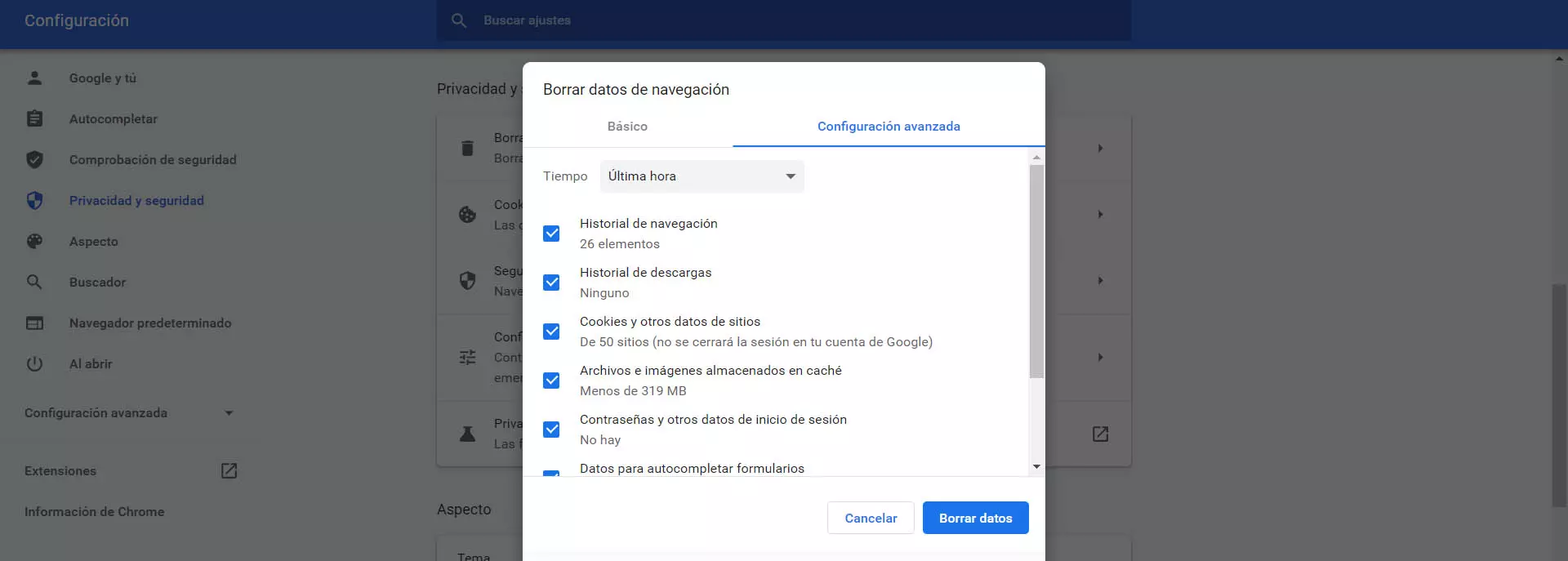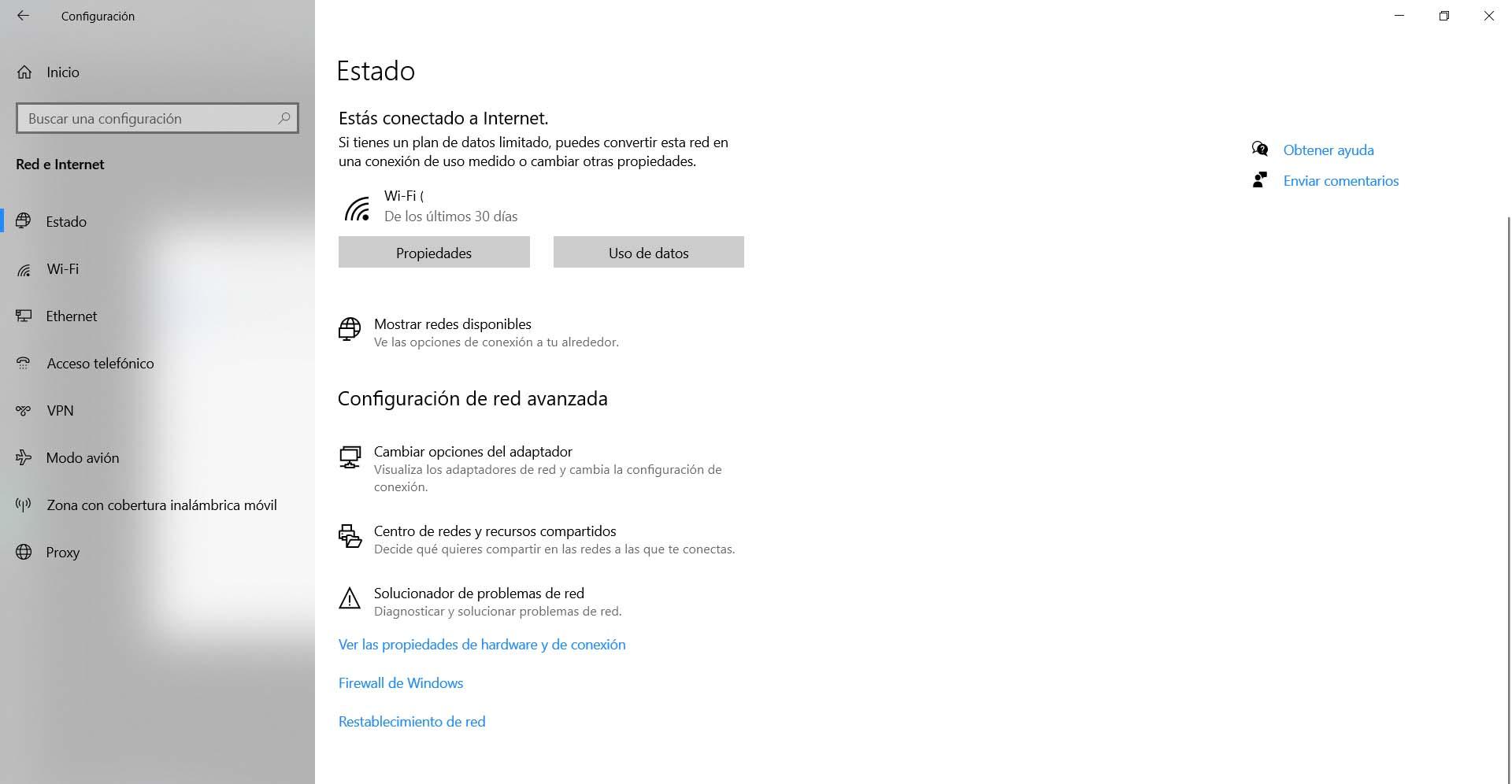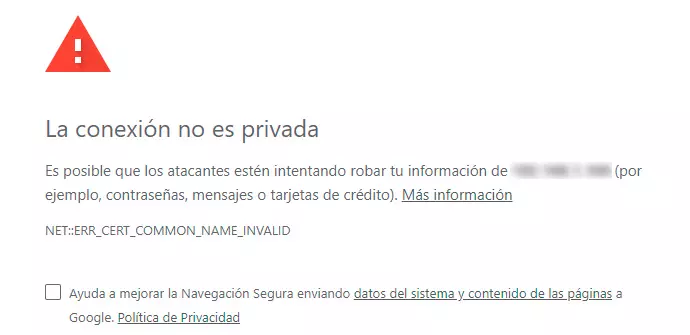
Therefore, all these reasons that we have mentioned can lead to the errors that we are going to show below. In all cases they will cause a web page not to open correctly and we have problems.
How to fix SSL errors in the browser
If a SSL error is that something is wrong and we will have to take action. We are going to have to carry out a series of steps to correct it so that everything works correctly, but also that we do not have security problems that could favor the entry of hackers.
ERR_CERT_COMMON_NAME_INVALID
The first error is ERR_CERT_COMMON_NAME_INVALID. In this case, it appears if the information of the digital certificate of a web page does not match the domain. It is an alert message, as it tells us that a potential hacker could collect data or even distribute malware.
What can we do to fix this error? The first thing is to check that the DNS of our computer, those of the router and the HOSTS file do not have any errors, strange values or configuration problems. This could be forwarding our web traffic to sites controlled by hackers.
In case we are administrators of a website, we would have to verify that the certificate is appropriate and if necessary we would issue it again.
NET :: ERR_CERT_AUTHORITY_INVALID
This error is important to highlight, since it appears when we try to enter a web page but it loads us HTTP version, unencrypted. It must be taken into account that the secure pages are those HTTPS, since otherwise we could suffer attacks and that the information sent could be intercepted.
For security reasons, what the browser does is launch this alert message to inform that the SSL certificate could not be loaded. It tells us that if we continue with the navigation, our data could be compromised and end up in the wrong hands.
To solve this problem we have to follow a series of steps. The first thing is to verify that the time of our team is the correct one, since otherwise it would not be able to validate the certificate. We must also clear the DNS cache of the system and that of the browser, as well as disconnect from proxy and VPN servers and use a website like SSL Checker to see if it is a failure of the website or ours.
Net :: ERR_CERT_DATE_INVALID
Mention should also be made of the Net :: ERR_CERT_DATE_INVALID bug. It is a specific problem of the time and date. It may happen that it is an error with the time of the server we are trying to access, but the most common is that it is our computer that has the wrong time configured.
What we have to do in this case is to make sure that the team time is correct, in addition to the BIOS. We can activate the time synchronization option to try to solve this problem so that it does not appear when browsing the Internet.
ERR_SSL_VERSION_OR_CIPHER_MISMATCH
In this case, we can find this error for two reasons: that we have touched something in the browser configuration or that the remote server itself has some badly configured encryption protocol.
To solve it, in this case the best thing would be contact the person responsible for the website so that it verifies that it does not have some badly configured protocol. For our part, what we could do is review the browser settings or restore the default values.
We can also access that website via HTTP, make sure we have TLS 1.1, 1.2 and 1.3 protocols activated in the browser and, as an additional option, deactivate QUIC or any experimental protocol.
ERR_SSL_WEAK_EPHEMERAL_DH_KEY
The ERR_SSL_WEAK_EPHEMERAL_DH_KEY failure is another problem that we may encounter when trying to surf the Internet. This time we will not be able to do anything as users, since it is a failure that affects the server which we are trying to access and which is misconfigured.
The main reason is that you are using an outdated version of SSL. This, in addition, can put our security at risk. What the person responsible for the website must do is update that certificate and that the alert does not appear when a user tries to access the site.
ERR_TOO_MANY_REDIRECTS
The ERR_TOO_MANY_REDIRECTS fault may also appear. This happens if the page we have tried to access has started to redirect to other sites. This causes it to go into an infinite loop and never finish starting properly.
Luckily, this bug is very easy to fix, at least in most cases. It is enough to delete cookies and temporary files from the browser. In the case of Chrome we have to go to the three-point menu at the top right, we enter Settings, Security and privacy, Clear browsing data and there we select cookies and temporary files.
ERR_SSL_PROTOCOL_ERROR
This bug informs us about an error in the secure connection with the server we are trying to contact. This is a relatively common problem and can affect many Chrome users when entering a web page and is usually because the SSL certificate has not been renewed.
On the other hand, when it comes to a failure at the user level, it is usually related to others that we have seen. A probable cause is that the time is not correct, that there is a firewall blocking the IP address of that page, a corrupted HOSTS file or a problem with the browser cache.
Steps to fix other bugs in the browser
We have focused on explaining what to do to solve SSL errors in the browser, but many more problems may appear. In all of them we will have difficulties accessing a website and it is something that can appear in Chrome, Firefox, Edge or any browser.
We speak for example of Error 404, which tells us that a website does not exist, as well as the errors 503 and 504, which show us a problem with the website’s server, although it would not be related to security or SSL certificates.
It must be borne in mind that in many cases these failures are not solvable by the user, since it is a problem from the server. We would have to contact the person in charge of a web page and who can solve it as soon as possible so that we can navigate normally.
In case we can do something, they are usually solved by clearing the browser cache, changing the DNS servers or making sure we have the latest version installed. Also, we can always reset the browser defaults.
Ultimately, if we find any such failure that we have seen, we can carry out a series of steps. We have focused on SSL failures, which affect security, but different ones may also appear in the browser.