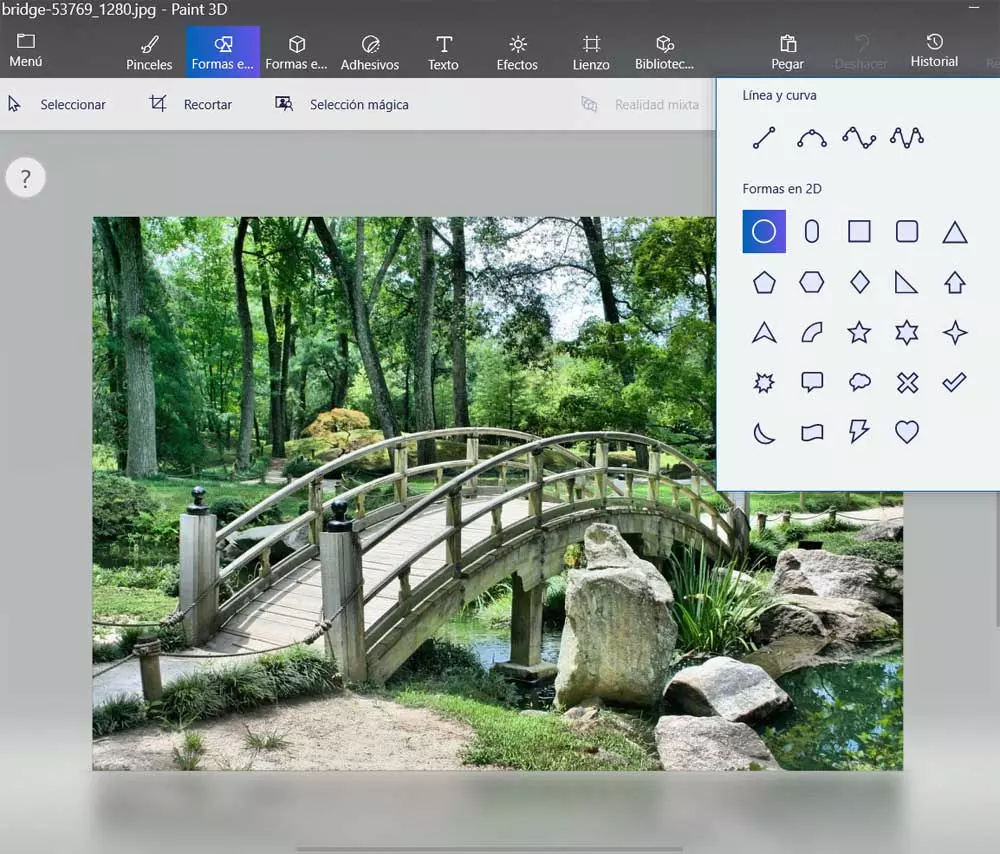This is a software sector that has not stopped growing in recent years and offers us more and more useful functions. Furthermore, in most cases the software tries to facilitate the editing process in order to adapt to less experienced users. When retouching or editing our personal photos, one of the most common changes is to remove people or things that we consider unnecessary in the image.
Most of the current photo editors, in one way or another, offer us this functionality. However, sometimes the task can become quite complicated. For example, the aforementioned software, Adobe Photoshop, offers us several tools for this type of task. However, many of them require certain knowledge of the program to obtain acceptable results.
Precisely for all this, we are going to talk about a very interesting software solution to carry out these tasks. deletion tasks, in a very simple way. In fact, it is an application specially designed for this type of retouching, that is, to eliminate those elements that we want from a photo. For all this that we are going to tell you about, we are going to use the application called PhotoFix.
Remove people from your photos faster
When talking about this software that we are talking about, we are referring to a program designed to remove any person or object of your photos. Obviously, if something characterizes this solution, it is the simplicity of use that it offers us. In addition, it is a web application that we can use directly from our favorite Internet browser. For this, it is enough that we upload the photographic file as such to the platform.
From there, and even if we don’t have too much knowledge in this type of photographic treatment, we can quickly eliminate the elements that we don’t want to continue in the photo. In addition, to all this we must add that we can use this program completely free and he’s not even going to ask us for a Registration previous. This means that if we need to carry out this editing process, we don’t have to complicate our lives with programs like Adobe Photoshop.
And it is that on many occasions we have wanted to eliminate certain people or elements from an image before sharing or saving it. However, on many occasions we do not have the necessary knowledge to carry out these tasks with a conventional editor.
Once we have uploaded the photo we want to work with, all we have to do is mark the object or person we want to remove with the brush that the application offers us. We recommend that you take some care when marking that person and cover them completely with the shadow tool. photofix. Once we have marked that element to delete, all we have to do is click on the button in the shape of a magic wand located on the right side of the interface. Then we can download the image resulting with that object removed easily.