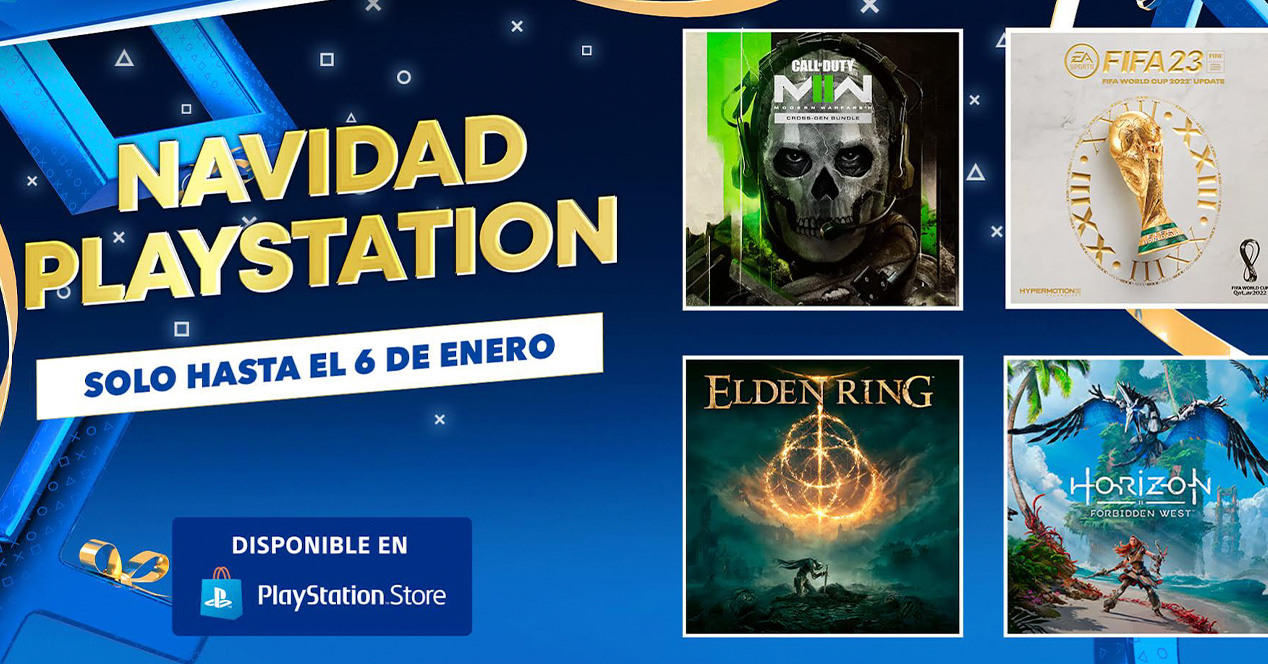Very good news for all Freebox Pop users: Free has just announced that they can now benefit from 6 months of free subscription to Amazon Prime. This offer includes all the benefits associated with the program, namely access to Prime Video, Music Prime and of course delivery within one working day.
To attract ever more users, it seems that Free has found the right vein: giving gifts. And what could be better when you subscribe to an Internet and TV box than having access to the best of both worlds, namely streaming platforms? This is how since last December, the troublemaker of telecoms offers 6 months of free subscription to Disney + to all holders of a Freebox Delta and a Freebox Pop.
Moreover, the latter is particularly spoiled, since a very interesting new gift has just been added to the lot. Indeed, we learn today in an email sent to users that the operator now offers 6 months of free subscription to Amazon Prime. This therefore includes all the advantages of the program. Subscribers will be able to enjoy Prime Video, Music Prime and Next Business Day Delivery on eligible items without having to pay a dime.
On the same subject: Free launches an offer including Apple TV 4K at only €2/month with a Freebox Pop or Delta
Here’s how to take advantage of your free 6-month Amazon Prime membership
The Freebox Pop therefore follows on from its counterpart the Freebox Revolution, which also saw a free subscription to Amazon Prime added for 6 months last December. Free nevertheless specifies that the subscription will not be terminated at the end of the free period, and that the user will then have to pay the sum of €5.99/month. If you don’t want to pay for the service, remember to note the end of the offer so you don’t get tricked.
If despite everything you are a Freebox Pop subscriber and you are interested in the operation, just go to your customer area to activate it. It could not be easier :
- Go to the Free website
- Click on Subscriber space top right
- Sign into your account
- Then go to the section My subscription
- Select Manage my Amazon Prime account
You will then have access to the option to activate the 6 months free subscription.