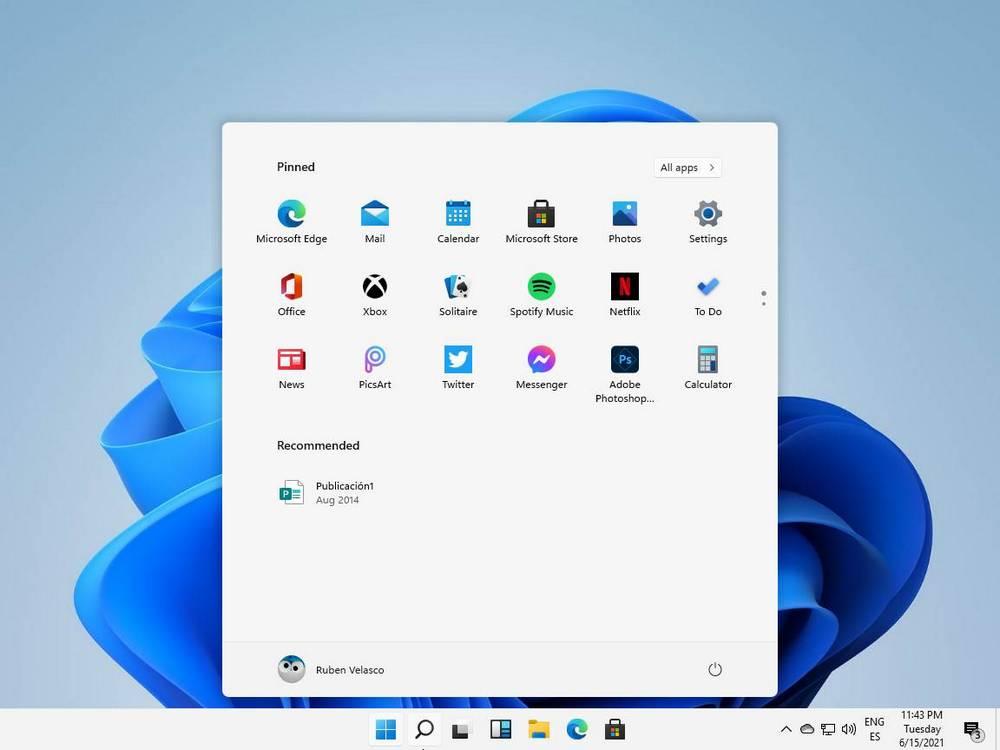Today we are going to see the best tricks and functions that you can perform with that device before throwing it into a container. And if one seems useful to you, you can even buy a second-hand one to do it.
What to do with my old tablet?
We will review several of the tricks that we use or have come up with, but if you have another, leave it to us in the comments and we will be happy to add it.
First of all, we are going to see how we could make a digital frame out of our tablet, since these are very interesting but they cost a lot of money, if we have a tablet that we do not use, we can perform the same function without spending anything.
We’ll just have to go Settings > Display > Screen saver and select the Google Photos app, there we can add the photos or album that we want to be played automatically (every 10 seconds they will pass), and we will only have to buy a base or hang our tablet where we want and we can already have this new invention 24/7 in our house.
Another of the functions that we can perform is as a second screen or monitor. Both from our PC and using it as television. To use it as a monitor there are multiple applications, among which are DuetDisplay, which allows us to have that second screen via cable or wirelessly (not recommended) both on iOS and Android and on Windows and Mac. But there are many more.
Just like getting a TV from a tablet. We will only have to download a DTT app or the channel that we want and play it. We can buy a compatible wireless controller, as well as a support to hang it or have it on a table and that’s it. Smaller but functional.
If your tablet no longer works well… there is one thing you can do, and that is to use it as a Digital Calendar. You will be able to use many applications, among which is Google Calendar, and with a support you will be able to have that calendar in electronic format and write down and see any appointment or event that interests you. So you will never forget what day you live and what you have to remember.
Like the previous function, you can use it as an alarm clock on your nightstand. By adapting the brightness to a minimum and activating the function that the screen never turns off (or using a screen saver as the first trick), you can have a clock and an alarm clock at the same time without the need for anything else. You can also add calendar or radio widgets and have something more modern in your room.
Surely we have many functions left like using it in our car such as Android Auto, browser, etc. If you think there is something important that we have not mentioned, we will repeat it again, leave it in the comments and we will add it.