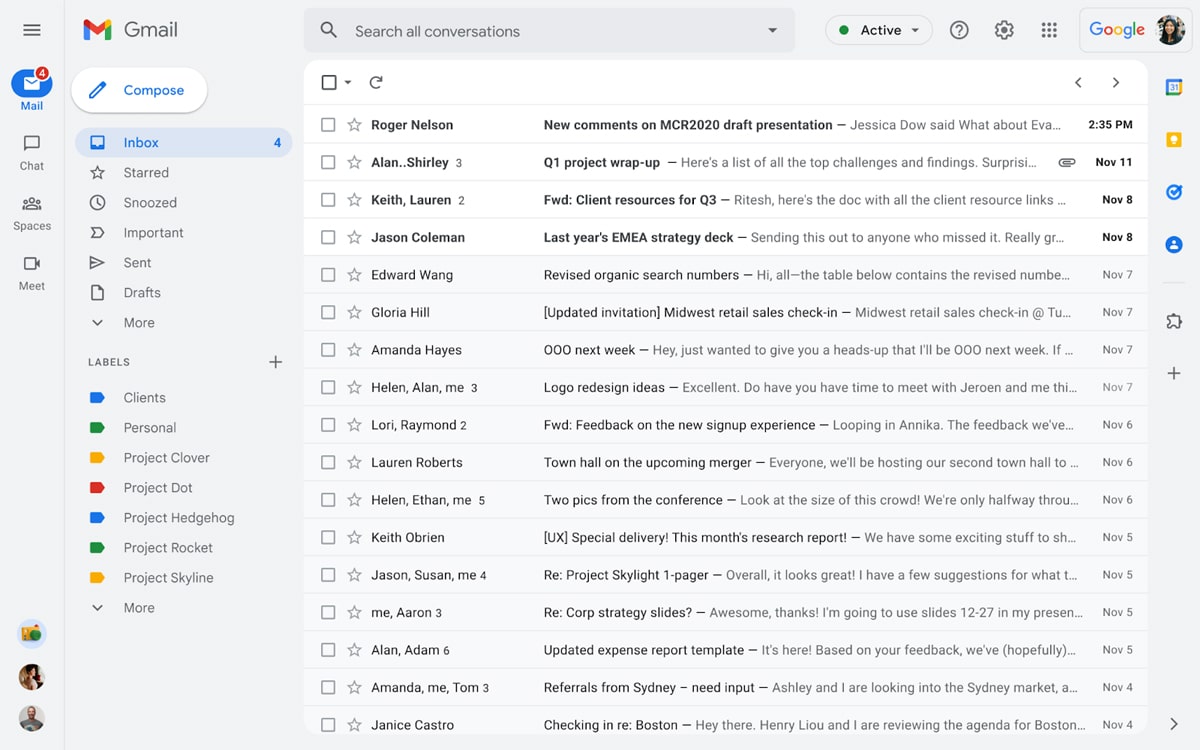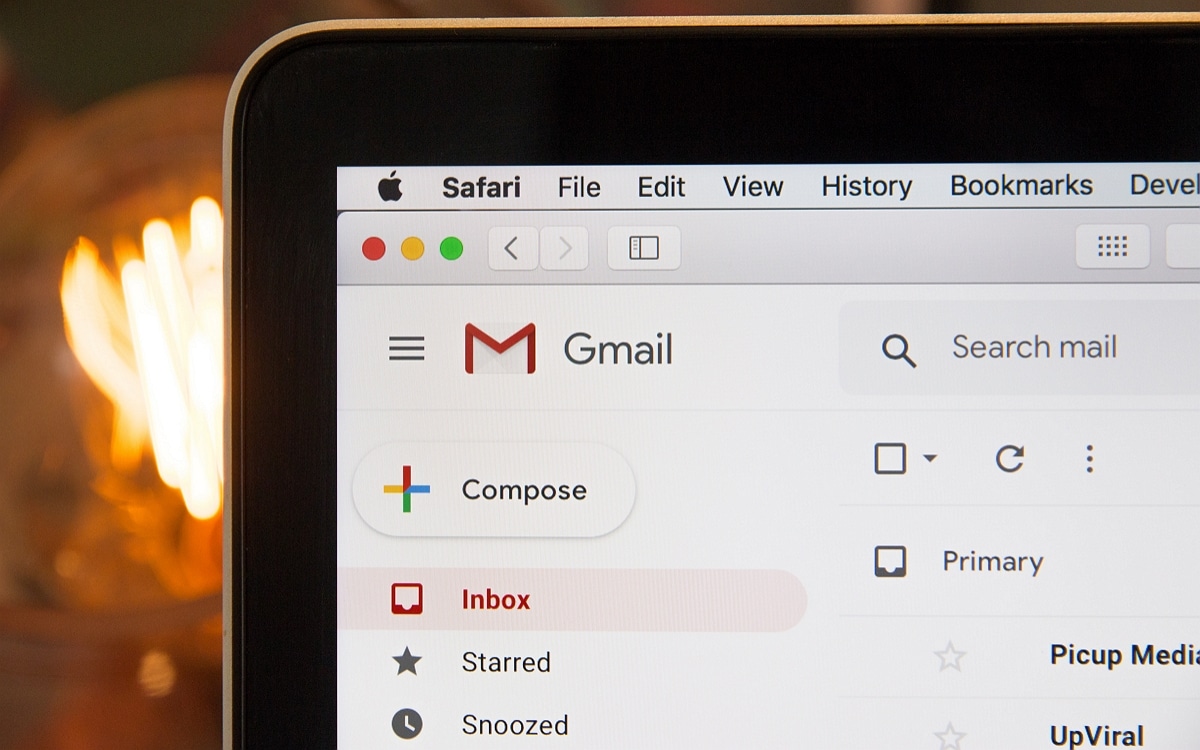
Gmail recently got a makeover on computers, and the new interface design is starting to roll out to all users with personal accounts.
When Google unveiled the new web interface for its Gmail email application a few weeks ago, the company announced that it would initially only be available to Workspace users. Now, Google has started rolling out the new design for “ users with personal Google accounts “.
All users who wish to test the new interface will therefore soon be able to do so.. To do this, you will need to go to the Gmail settings at the top right from a computer, then click on ” Try the new version ” under ” Quick setup “. We may have to wait a few days for the pimple to appear to everyone.
On the same subject : Gmail — the app now lets you make voice and video calls
What are the changes to Gmail?
With its new design, Google has made a lot of changes to Gmail. We can cite the elimination of pop-up windows for direct messages, the addition of filters, an improvement of the search bar, the possibility of opening documents from the Workspace suite in the same window or even better visibility for ongoing conversations.
The new interface is very intuitive and easy to use. The “main app menu” appears on the far left of your screen and lets you switch between Mail, Chat, Spaces, and Meet. Hovering over each icon gives you an overview of each platform.
Gmail also gets a new notification bubble in the lower left corner. It allows you to preview a message, reply to it or open it. You can check out the video below to better understand how each new feature in the Gmail interface works.
The good news is that if you don’t like the new interface, it will be possible to switch back to the old one via the settings. However, Google announces that by the end of the second quarter of 2022, i.e. by this summerthe new experience will become standard for Gmail, with no going back.