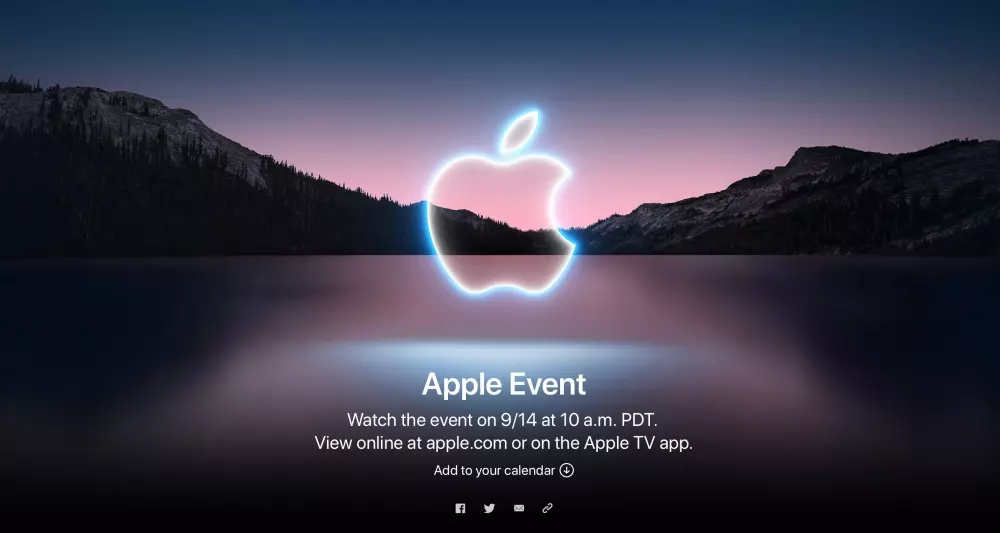Touch ID is one of the technologies that has left the greatest mark on our generation due to its ease of use, quality and security. This, at first, was only available for the iPhone, but little by little it has been incorporated into the entire range of Apple, Mac and iPad products. However, if it is available for systems with such different uses, How can we customize Touch ID on these devices to optimize their use? Let’s see it below.
On iPhone and iPad
If you have an iPhone with Touch ID technology, you can set up the fingerprint reader during the iPhone setup process by simply following the onscreen instructions to enroll a fingerprint. Once you have added your fingerprint, you can enjoy these exclusive features on your iPad and iPhone.
- Rename Fingerprints: you can assign a specific name to each registered fingerprint. This option comes in handy in the event that you allow the use of mobile phones by minors. To do so, tap on the fingerprint name and type the new name you want.
- Configure usage options: On the same Touch ID & Passcode settings screen, you can customize the use of this button to unlock specific features based on the type you do with it, like making purchases from the App Store or iTunes, and using Apple Pay.
- Confirmation of alarms and timers: If you use the Clock app on both iOS and iPadOS to set alarms and timers, you can use Touch ID to quickly stop or snooze alarms without having to search for the right button on the screen.
- Unlock and lock individual notes: Apple’s Notes app, you can lock individual notes with a password. With Touch ID, you can easily unlock these notes using your fingerprint instead of having to enter the password every time you want to access them.
on Mac
We have seen the Touch ID configuration on the iPhone and iPad, but for several generations, Macs have also incorporated this technology, as well as iMacs since the arrival of Apple Silicon. Let’s see some of its exclusive options.
The process of adding a fingerprint is the same as on the iPhone, so we are not going to repeat the process. In the same way, add or remove fingerprints as well.
- Safari: From Apple’s native browser, you can easily access your saved passwords in Safari to sign in to websites without having to remember your passwords.
- App Store and iTunes Purchases: Touch ID lets you quickly authorize purchases of apps, music, movies and more in the App Store and iTunes Store. In the same way, Touch ID allows confirm payments with Apple Pay on supported websites and apps.
- Integration with AppleScript and Automator: If you have programming skills and use AppleScript or Automator to automate tasks on your Mac, you can include Touch ID in some of your workflows, such as when you want Touch ID authentication before executing a specific action.
- Login to user accounts: If you share your Mac with other users, you can set up Touch ID to allow each user to sign in to their account using their fingerprint. This function is very interesting in the event that you have children or colleagues at work who share a computer.