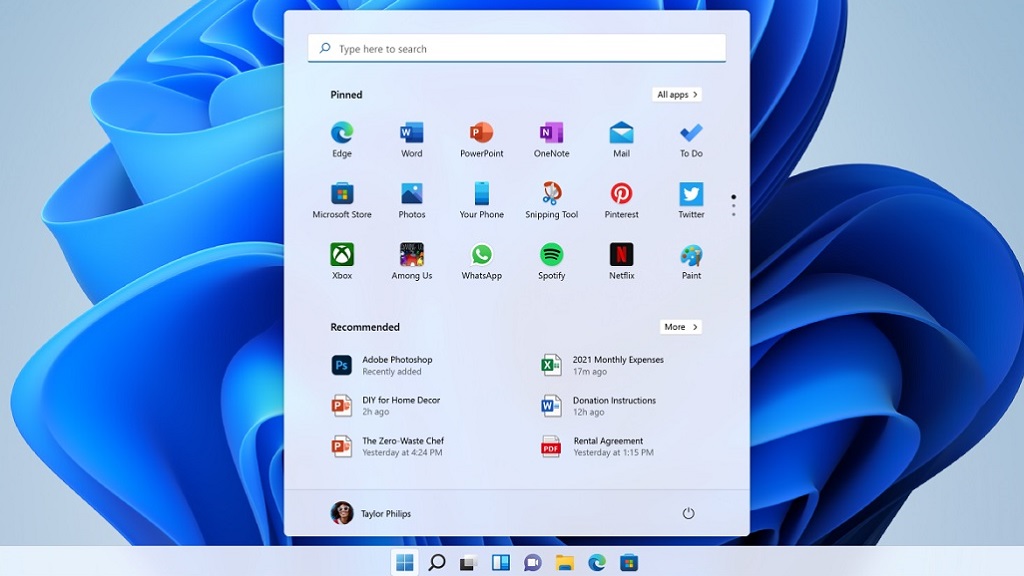
The version of Windows that we use on our computers has become a matter of great importance, especially after the leap from said operating system to the service model, where updates not only introduce new functions and improvements at the level of stability and securitybut they can also affect compatibility with certain applications, and determine the support and the life cycle of the operating system.
A PC with an outdated version of Windows not only can you have security problemsbut also may not work well with certain applications and may already do not receive support. Under normal conditions it is very difficult to get to that point, but if you have doubts about what version of Windows you are using and you are not sure how to find out, don’t worry, we are going to explain how to do it in a very simple and fast way.
The simplest and fastest way to know what version of Windows we are using is press the Windows key and type “winver”. We click on the first result and a pop-up window will appear where we will see the exact version we used. In the attached image we see that it is clearly indicated “Windows 10 21H1”. The build number is also listed.
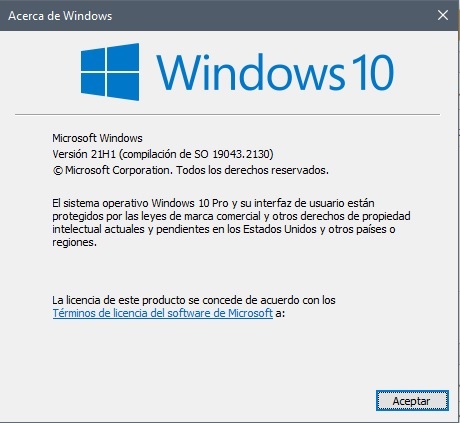
Another way to see which version we are using is to press the Windows key and the “pause” key at the same time. A window will appear in which we will see both the version of Windows we have and some important specifications of our PC, including the name of the computer, the installed processor and the amount of RAM memory we have.
This last option is recommended when we want to see what operating system we have installed, and also what exact specifications does our pc have. This is especially useful if we are planning a major update and we want to be clear if our team is prepared to offer a good user experience, or if, on the contrary, it does not meet the minimum requirements and it would not be advisable to make the jump.



