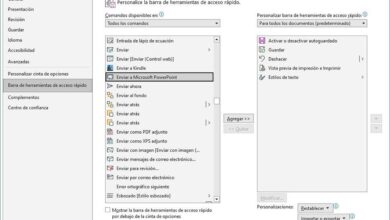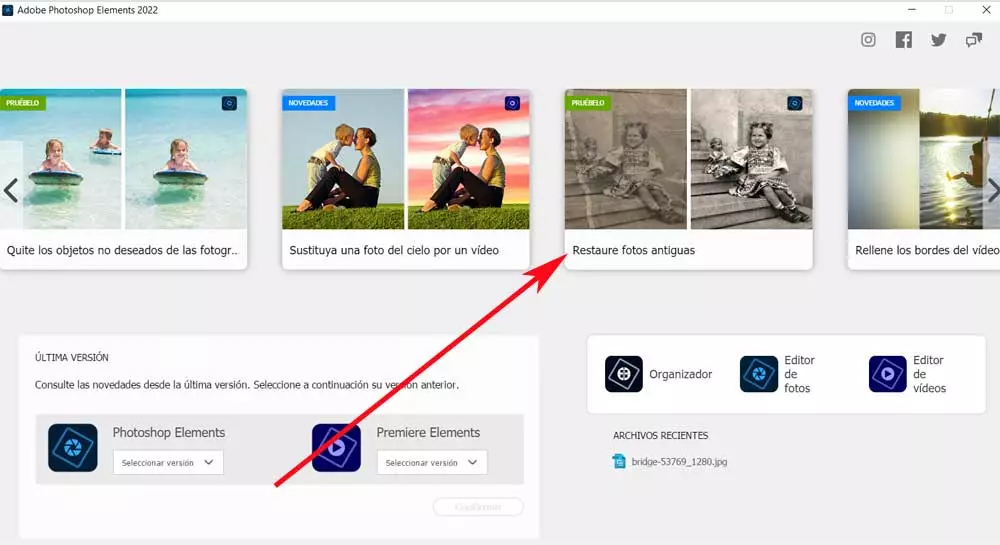Macs are known for their sleek design and intuitive interface, but even the most powerful and sophisticated computers need a little help from time to time.
That’s where iBoostUp comes in.
Developed by iboostup, this comprehensive tool offers a range of features to help Mac users keep their devices running at peak performance and protect against potential security risks. In this article, we’ll take a closer look at what iBoostUp has to offer.
Security Features
iBoostUp offers a range of security features to help you do just that. To start, the program includes an ARP Cache Scan to protect against ARP cache poisoning attacks, which can compromise the security of your network.
The Browser Doctor is another useful feature, allowing you to manage all of your browser extensions and ensure that they are not putting your security at risk. The program supports all major browsers, so you can be confident that your online activity is always protected.
The Firewall feature is another important security tool, helping you to evaluate your network security settings and address any potential issues. And for complete peace of mind, the Shredder feature allows you to permanently erase any files from your system. Simply drag and drop the files you want to delete, and iBoostUp will take care of the rest.
Meanwhile, the Wireless feature is important for keeping your Mac secure. It scans for any potential malicious activity on hotspots, ensuring that you never accidentally connect to a hazardous network.
Cleaning and Optimization Features
Of course, security features are only one-half of the equation. Another crucial aspect of keeping your Mac running smoothly is regular maintenance. iBoostUp makes this easy with its range of cleaning and optimization features.
For starters, the program includes a Duplicate File Finder that can scan your computer for duplicate content, regardless of the file name. This helps you to free up space on your hard drive and keep your files organized.
The Quick Clean feature also makes it easy to delete any unnecessary files from your system, with the option to securely overwrite them for added peace of mind.
Another way iBoostUp helps you to keep your Mac in top condition is with its Disk Health feature. This tool evaluates your startup items and resolves any issues related to disk integrity. It’s worth noting that this feature is designed for traditional hard drives and may not perform as well on solid-state drives.
Memory Management is another key area where iBoostUp can help. Its memory booster tab frees up RAM, which is especially useful before running demanding programs like games or emulators. The feature even includes a real-time memory usage monitor in the form of a Menubar widget, so you can keep an eye on your memory usage at all times.
System Features
iBoostUp is not just about performance and security, it also includes a range of features to help you manage your Mac’s system.
For example, the App Uninstaller makes it easy to remove an application and all of its associated files. This is a key difference from manual deletion, where many files are often left behind. With iBoostUp, you can be confident that you have fully uninstalled any apps that you no longer need.
The App Viewer is another useful tool, giving you quick access to information about any app on your device. The Battery Health feature provides a comprehensive assessment of your battery’s health, while the Disk Usage tool provides important information about your disk usage. The file types feature allows you to assign default apps to file types of your choice.
Overall, iBoostUp is a comprehensive Mac optimization and security tool that offers a range of features to help keep your computer running optimally and secure against malicious threats. Whether you’re looking to clean and optimize your system or protect your privacy and security online, iBoostUp has got you covered.