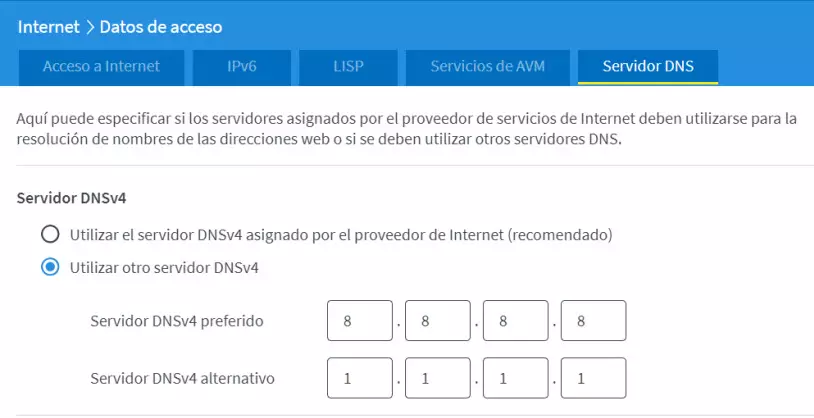Although at first, the buying a NAS can be quite a big investmentBy having to buy both the NAS itself and the hard drives to store all the information, in the long term it is much more worthwhile than having a cloud storage service, because we will not have to pay a monthly or annual subscription . Next, we are going to give you a couple of examples where we can see the price from one year to four years, to know the amortization period of the server.
How much is a home NAS with hard drives worth?
Let’s take an example QNAP TS-262 NAS servera model with processor Intel Celeron N4502 Dual-Core at 2.0GHz speed but that can reach 2.9GHz, it has a hardware encryption engine to provide the best performance when we use data encryption. This model has a GPU integrated into the processor, so we also have hardware-accelerated transcoding. The RAM memory is 4GB capacity at most. This model has 2 bays for SATA3 hard drivesand also two M.2 NVMe slots to use as SSD cache or ultra-fast storage pool. As for connectivity, it has one 2.5G Multigigabit port, two USB 3.2 Gen 2 10Gbps Type A ports, two USB 2.0 ports and also an HDMI port with 4K output. Finally, we have a PCIe 3.0 x2 port to optionally expand connectivity. QNAP states that this NAS consumes about 13W in normal operation mode with two hard drives installed.
As you can see, it is a very interesting upper-middle-range model for the home environment, since it will be able to provide us with really good speed and we can use it to play streaming content without problems. The price of this model is around €450 approximately.
As for hard drives, we have chosen two 6TB Seagate Ironwolf hard drives each one of them, to configure it in RAID 1 and have a total of 6TB capacity but with the guarantee that if one breaks, we will not lose the data since we have it in mirror form. The price of each disc right now is around €155, although waiting for good offers the price will be lower.
The total price of the NAS (€450) and the two hard drives (€310) amounts to €760, a fairly significant figure at first.
To this money from the NAS, we must add the cost of electricity for having it permanently on 24 hours a day, 7 days a week. Assuming that it has a consumption of 13Wh, every year that we have it on it will consume a total of 114kWh. Right now the electricity rates are around €0.16/kWh with taxes included, which means a cost of €18 per year.
How much is a cloud service with 6TB of storage worth?
Depending on the storage service we look at, we will have cloud storage with more or less space, but we do not have an exact match with the 6TB that we have previously configured on the NAS. Therefore, we are going to try to see the price plans that are closest to these 6TB of storage that we have configured.
- Google Drive: €250 per year for 5TB of storage.
- MEGA: €200 per year for 8TB of storage.
- pCloud: we would have to hire three premium plus of 2TB each, at a rate of €100 each, so it would cost us €300 per year. Or purchase the single payment model for €1,200.
- Microsoft 365 Family: €100 per year, it has 6TB of storage but only 1TB maximum per person. The latter is a major handicap.
Making an approximate average, we can see that it would cost us approximately €250 per year to have cloud storage similar to the 6TB that we have configured in the NAS, depending on the company and the different conditions we have.
repayment term
If the NAS server costs approximately €760, and cloud storage costs €250, the repayment term is approximately 3 years. Normally a NAS server lasts more than 6 years, and hard drives too, although the guarantee is normally 3 years, manufacturers like QNAP offer a guarantee of up to 5 years, so at the end of its useful life we will have amortized it more than enough. However, we must bear in mind that a NAS is much more than creating a private cloud in our home, we will not only store the files, but also many other uses:
- Multimedia platform with Plex to play movies and series.
- Possibility of creating different services such as a web server, download manager, home video surveillance, setting up a VPN server to securely access your home.
- Centralized backups at speeds of 1Gbps or more, without depending on the Internet connection.
- Use it as the main router if you have two or more Ethernet ports.
- Virtualization of operating systems and use of Docker containers.
As you can see, the possibilities provided by a NAS at home are much greater than simple storage in the Cloud.