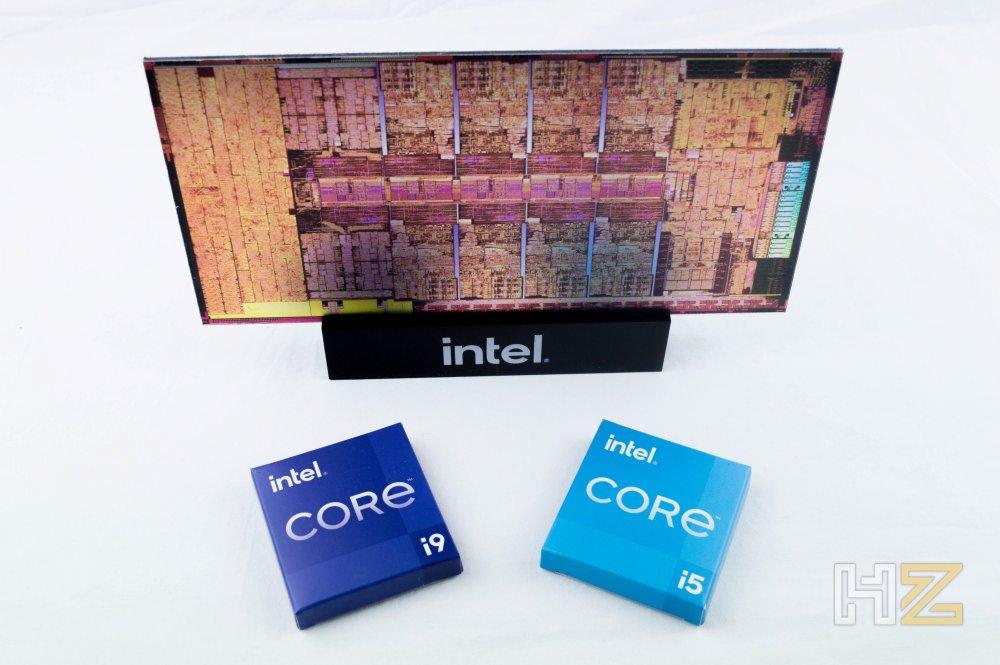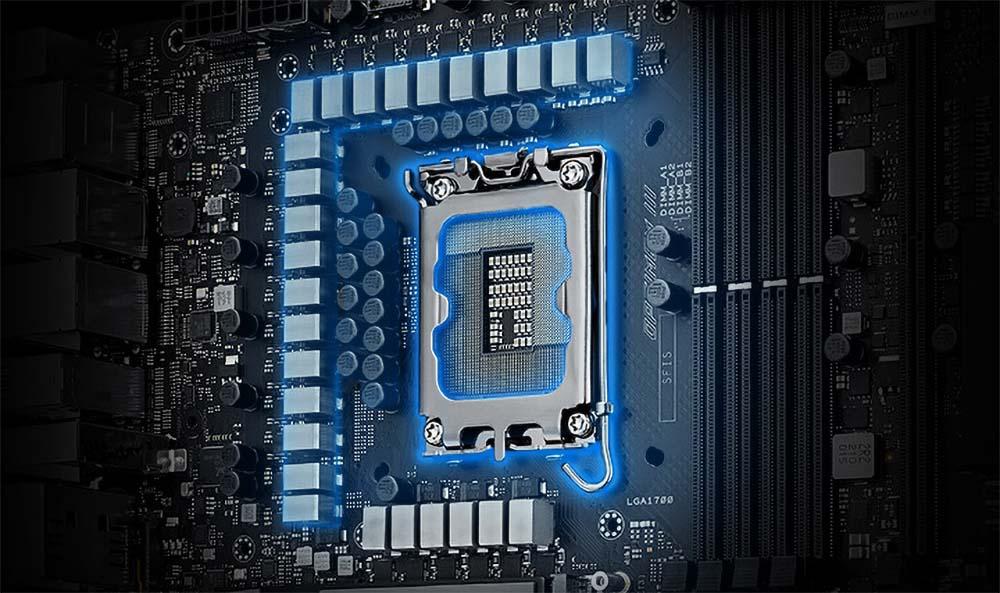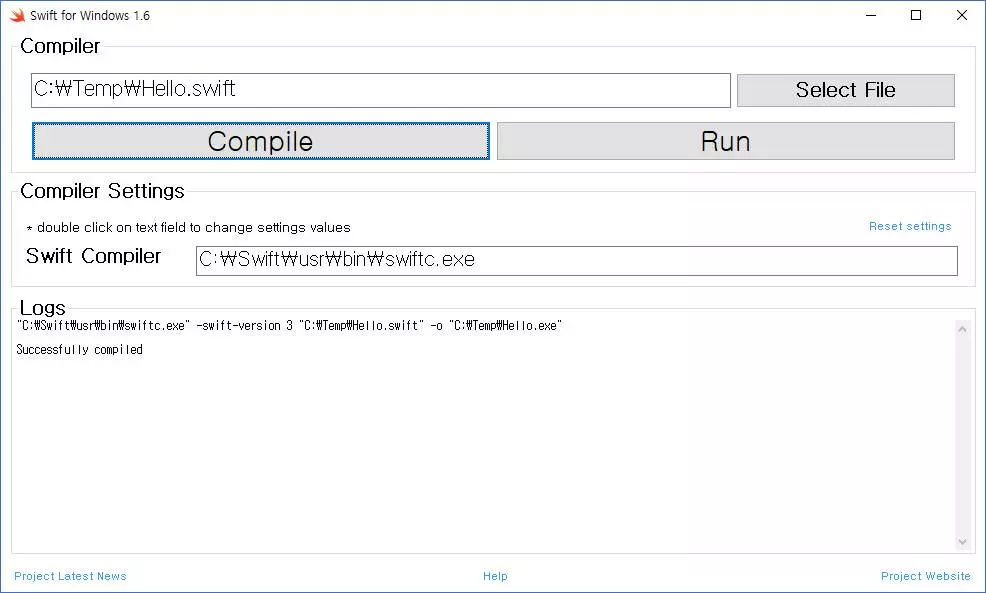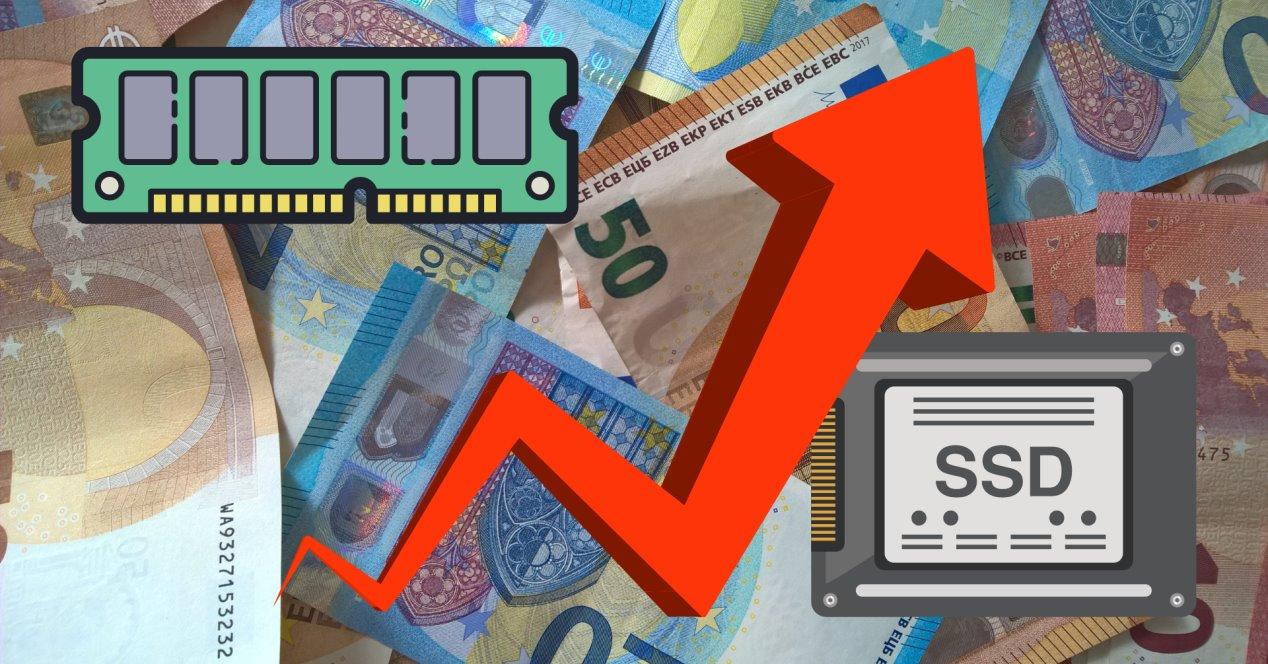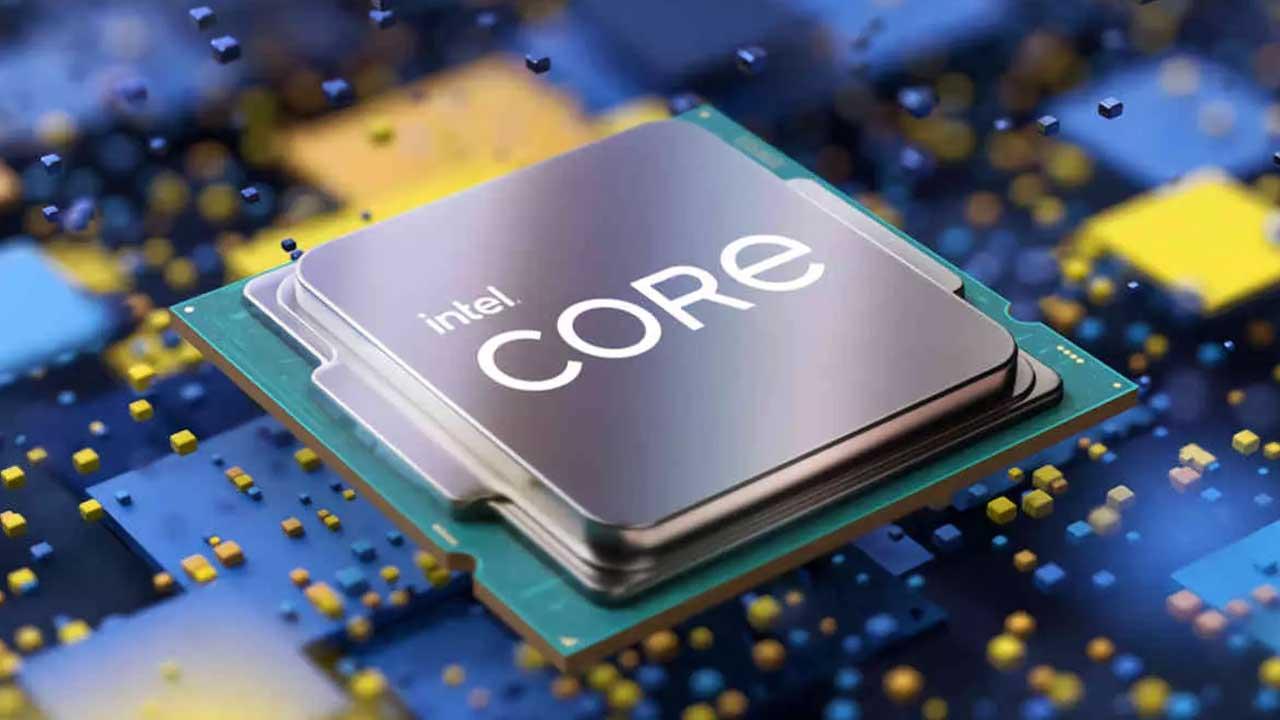
As you probably already know, modern processors have what we know as nuclei or cores inside, which we could say are small processors capable of executing tasks independently. With the introduction of Intel’s hybrid architecture, now not all cores are the same or behave in the same way, so it is important to understand how they work and, above all, how they will affect the overall performance of the processor.
What are the P and E cores of Intel processors?
When you’re looking at the technical specifications of modern Intel processors, you’ll find yourself in the position that there are now different values, numbers and speeds for the internal cores of the processor. This is because they now have a hybrid architecture that is made up of two types of cores, which we are going to explain briefly below so that you know what the difference is.
On one hand we have P-cores or P-Cores, which are larger in size but also in power. The P is for Performance or performance, so as you may already have guessed, they are the cores designed to offer the maximum possible performance in exchange for having a higher consumption. Furthermore, these P-Cores are the only ones that have Hyperthreading technology, that is, they are capable of executing 2 tasks per parallel core.
On the other hand, we will find E-cores or E-Cores, with a smaller size and power. The E stands for Efficiency, and indeed they are cores designed to offer lower performance but with much more moderate consumption. Be careful, because these cores do not have Hyperthreading, that is, they are only capable of executing one task per core simultaneously.
Thus, you can find, for example, that a processor has 16 cores expressed as 8P + 8E, which means that 8 of these cores are P-Cores and another 8 are E-Cores, 8 for performance and 8 for efficiency. This processor, look at the data, would not have 32 processing threads as usual, but only 24, since as we have explained before, only the P-Cores have Hyperthreading. Also, each type of core can run at a different top speed, so you’ll also find that, sticking with the example (it’s a 12900K), P cores run up to 5.1 GHz while E cores only go up to 5.1 GHz. at 3.9GHz.
What type of kernel is best for each case?
Currently and depending on the range, Intel offers its processors with a large number of combinations of these hybrid architecture cores. For example, the Core i9-13900KS has 8 P cores and 16 E cores, so it will be a processor that will offer 16 cores and 16 processing threads for general tasks, but when more power is required, the P cores will come into operation, adding 8 cores and 16 process threads that also work at a higher speed.
For its part, we have processors like the Core i5-13400T, which offers 6 P cores and only 4 E cores. In this case, the processor will only have 4 cores and 4 processing threads for general tasks, offering performance that is much lower than example above, but when needed it will activate 6 cores and 12 processing threads from its P-cores, delivering up to 16 parallel tasks in total.
What is better? Well, as always, it depends. Having a large number of E-Cores guarantees good performance in conventional tasks and with a very low consumption, but having many P-Cores helps so that when we “give the crap” to the processor, it responds with exceptional performance. Remember: E is Efficiency and P is Performance.
Actually, in a conventional computer or even for a gaming PC, the ideal is to look for a logical combination of P and E cores, so that the computer has a moderate consumption when we don’t give it a go but responds with good performance when we do. . However, for computers that require higher processor performance, the ideal would be to look for processors with many P cores, which are the ones that will give us higher performance at the expense of generating greater consumption.