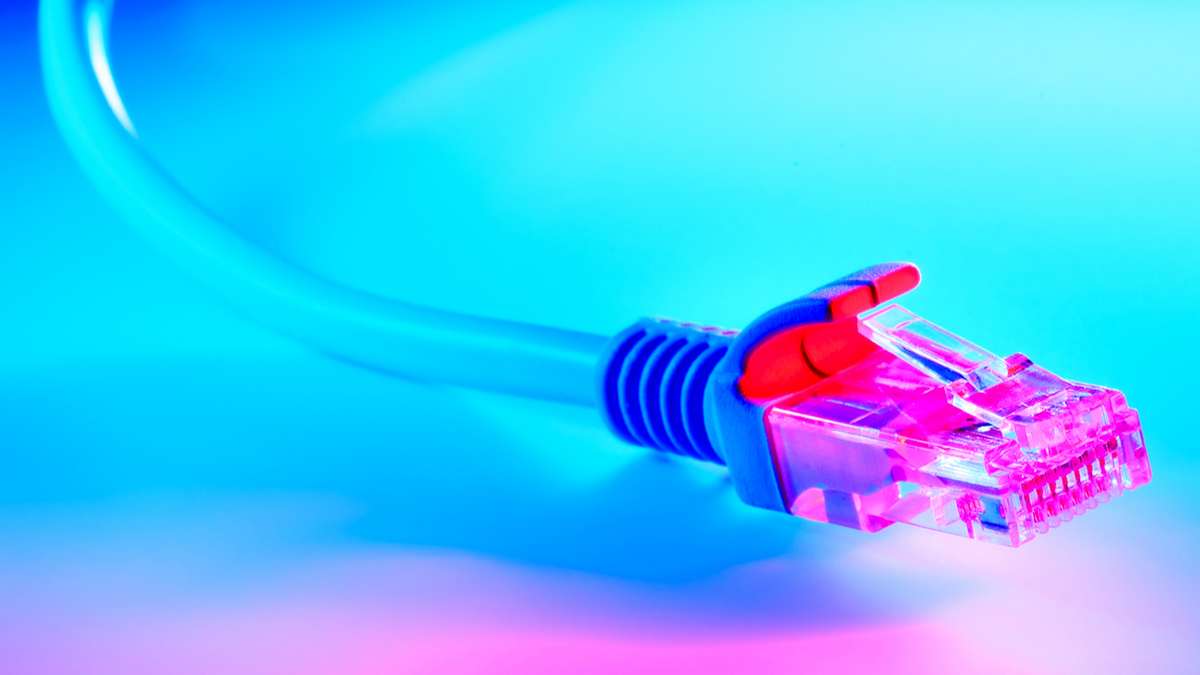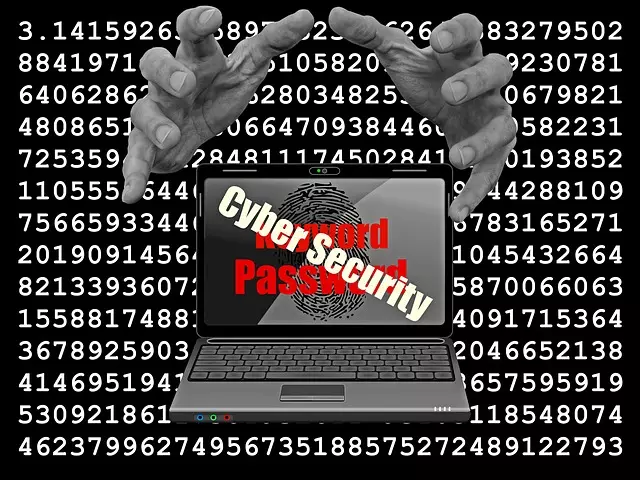
In that aspect we can opt for a series of reputable VPN providers such as SurfShark, NordVPN, HMA VPN and CiberGhost. The drawback is that these services are paid but they guarantee a good service and anonymity. On the other hand, free VPNs sometimes end up selling your browsing history since the service they offer has its costs. Therefore, you have to be very careful about the free VPN you use if you do not want your data to be exposed.
On the other hand, if you don’t want to spend money on a VPN, you can try downloading and setting up OpenVPN software, which is the most widely used protocol by most VPN providers. However, it must be recognized that this formula is not valid for all situations and is a bit more complex to implement. Today many home routers incorporate VPN servers that allow us to connect to the local network from anywhere, this is ideal if you connect to public Wi-Fi networks.
Use strong keys and strong authentication
Use strong passwords to stay protected online. In that aspect we are not worth any type or length. For that reason, a strong password should contain at least 12 characters that include uppercase, lowercase, numbers, and special symbols like &. Also, we must have a good password policy that must include:
- Their periodic change.
- must be unique and do not reuse them for other accounts. The reason is that if it is leaked, the rest of the platforms that use it can compromise our security.
- It may be a good idea use a password manager.
In this aspect, a free password manager that we could use is Password Manager Lite that manages and creates secure passwords in Windows.
On the other hand, many websites and platforms offer two-factor authentication or 2FA Y always worth it take advantage of this option that improves our security. Thanks to 2FA authentication, it provides us with an additional layer of protection so that cybercriminals cannot access our online accounts so easily. Without a doubt, this is a good way to stay protected online, since, even if they find out our password, they will need a second step to access it. For example, a random verification code generated by an app installed on our mobile.
For security reasons, it is not advisable to configure this second authentication factor using SMS, since it is not a secure method. Cybercriminals could carry out an attack called SIM Swapping and clone our phone number to gain access to received SMS.
Updated equipment and antivirus
A very important thing is also to keep our operating system with the latest updates on it. Thanks to that, many vulnerabilities are corrected and it makes our computers much more secure. Of course, if you use a NAS server from QNAP, ASUSTOR or Synology among others, it is essential that you also keep them properly updated if you do not want to suffer from vulnerabilities that could be exploited by cybercriminals and infect the NAS server with ransomware.
Ransomware today is one of the most important dangers, it not only affects home users, but also small and medium-sized companies are in the crosshairs of these cybercriminals, in addition, important public organizations of the countries are also affected by this type of attacks. Of course, we must not forget to protect ourselves adequately with a security suite, including an antivirus and a configurable firewall as a minimum, because it would also be highly recommended to have antimalware software such as Malwarebytes among others.
Avoid public Wi-Fi
Public Wi-Fi may seem like a good idea when you want to surf the Internet away from home without consuming your mobile data. It just so happens that those places are ideal for cybercriminals to steal login credentials, payment details, images, and other personal data that they can use to access our accounts. For this reason, it is convenient to use them as little as possible and if we have no other choice, try to use a VPN.
When we connect to this type of network, it is essential to have one more layer of security. Thanks to VPNs, whether they are paid, free VPNs like WARP from Cloudflare and even a VPN server that you have installed at home, it will allow us to add this layer of protection so that a cybercriminal who is connected to the same WiFi network or close to it “listening” to all the packets that are exchanged, does not achieve its goal.
On the other hand, we must be very careful with the web pages we visit. In this aspect, to stay protected online, it is convenient to use sites whose URL address begins with HTTPS. This is indicating to us that the connection is secure between the web browser and the web server, so that no one can “spy” on the exchange of traffic. One place where we can check a URL or a file if necessary is VirusTotal.
Finally, if we have to download a file, it is best to do it from the official website or from the application store of the operating system, and if you upload the executable file to VirusTotal, much better, because it will allow you to know first-hand if the file is malicious or not.