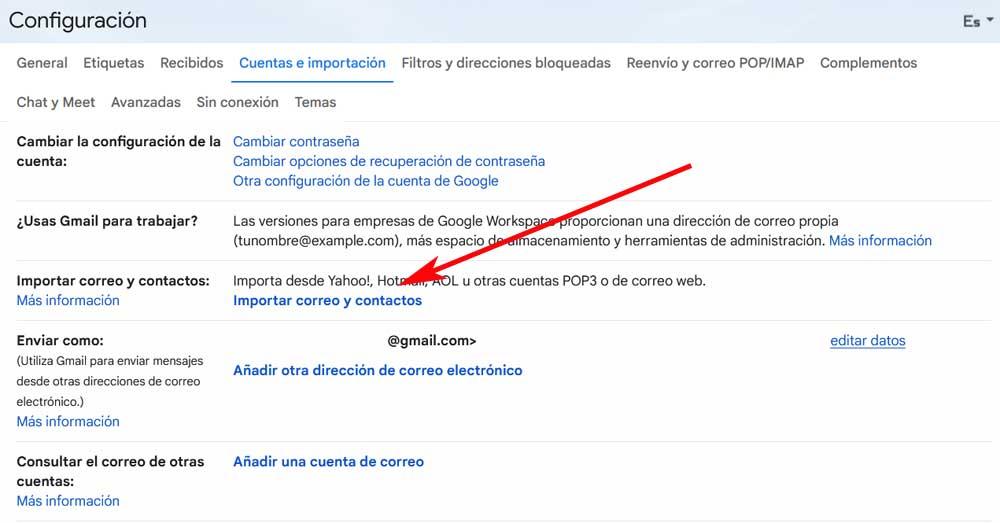If you play on consoles, you have no choice but to put up with whatever it is because the news is already optimized as standard and we don’t have menus or graphic options to improve the graphics that appear on the screen. At most, choose between performance either quality and that’s it. Little more. But in the case of the PC, there are times when not even good hardware allows us to enjoy of a decent enough frame rate in call of duty.
Do you drop your frames in call of duty?
As we tell you, the litmus test of any game on PC is the moment it reaches users. That’s when the developer really checks if the optimization work is done well and the game barely gives any problems in any configuration we try it. In the case of Call of Duty Modern Warfare 2 no catastrophic failures have been reported beyond the usual ones with certain little problems and specific errors that do not attend to generalized cases.
If last week we told you how well it had been for users with Nvidia cards updating the drivers officers (the Game Ready), now we have to remember some cases that have been reported of falls from frames for no apparent reason. This, as you know, means for the player to see how the game goes from a high refresh rate to a lower one without seeming to have a specific reason for it.
It has been in the Steam forums of the game where they have appeared those testimonials from gamers suffering from frame drops per second sufficiently conspicuous as to require finding a solution that, at the moment, does not seem to go through the publication of a patch. Although we will monitor closely to see how this incidence evolves.
How to fix that drop frame
Thus, when a frame drop occurs in any title, not only in this Call of Duty Modern Warfare 2the first thing we have to look at is that all the computer’s resources are focused on moving the game, so it is recommended to close any other process especially heavy that may be running in the background: that could be photography, download, video and any other applications that may need to be running while we play.
If in that case you do not solve the problem of the fall of framesthen let’s focus on safe mode Call of Duty Modern Warfare 2. This function appears many times by default when the game is accidentally closed and what it does is change the parameters to load only the necessary elements and run in a kind of slimmed down version that will allow you to enjoy a constant frame rate and much more high.
To enter safe mode, you simply have to do it from the menu of the launcher of the game and accept the notice that it gives you that you are going to change some of the parameters that you had configured in its normal version. Do not fear: activate it, enter and check how that frames per second drop goes away In most cases.