

On Monday Manzana He left us endless news during the opening of his WWDC 2023. Beyond everything related to hardware –Did someone say Vision Pro?-, the conference for developers is always the ideal place to deploy all the heavy artillery at the software level- In this way, the Cupertino firm announced iOS 17 for iphone, iPadOS 17 for iPad and watchOS 10 for your smart watch, some versions still in beta state that, however, you can already try by following certain steps (and also knowing the risks that this entails). We tell you everything.
New versions for everyone
It was something more than obvious but even so, it is still good news to finally have it within our reach. iOS 17 was announced this Monday to the delight of all iPhone owners, letting us know many of its features, more based than ever on customization. Thus, we have novelties in Contacts, in the way of sending Messages, improvements in the keyboard autocorrect, a new screen in Rest with more possibilities of visualization when you charge the phone horizontally -cover image- and even extended functions with AirDrop, among many other additions.

As to iPad OS 17widgets now take on a much more obvious (and meaningful) role, the Health app comes to this format so that we can view all our records and we have the possibility of editing PDFs in a much more comfortable and intelligent way.
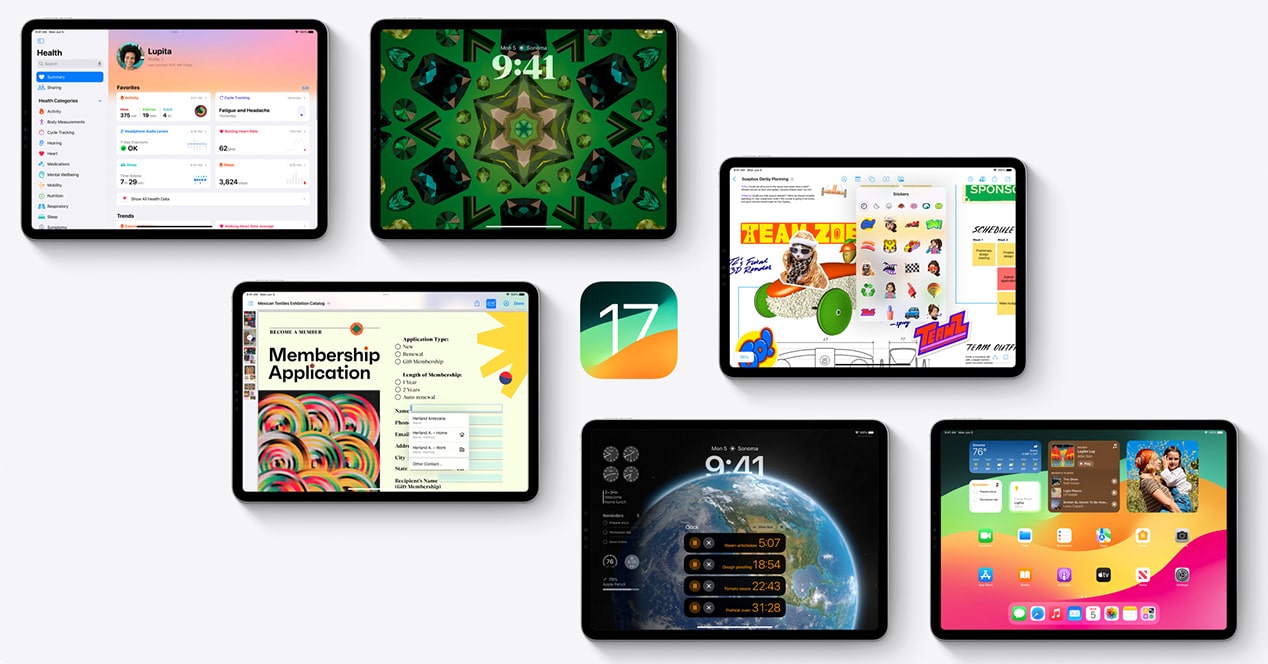
With watch10 We also have curious news, such as access now to a group of contextual (and customizable, of course) widgets, new options very focused on mental health and extra features for cyclists who use the watch as an activity monitor.
The first public betas will be released in about a month, although the final versions won’t arrive until September or October. At the moment, the only ones who can enjoy it are the developers, a type of profile that you can actually access too by following a few simple steps.
How to download iOS 17, iPadOS 17 or watchOS 10
Until now to be able to access the current versions of these operating systems you needed a developer account. Getting it was not that complicated: you simply had to access a link, register with your ID, accept some conditions of use and voila, you were already inside the platform for developers to tinker as you wish.
Things, however, have changed: Manzana announced that this access was going to disappear and in exchange, those interested in the developer profile would have to pay an annual fee. At the time of writing these lines, it seems that there are people who are still able to access their profile without paying anything -like the person who writes these lines- while others need to use developer profiles provided by third-party websites.
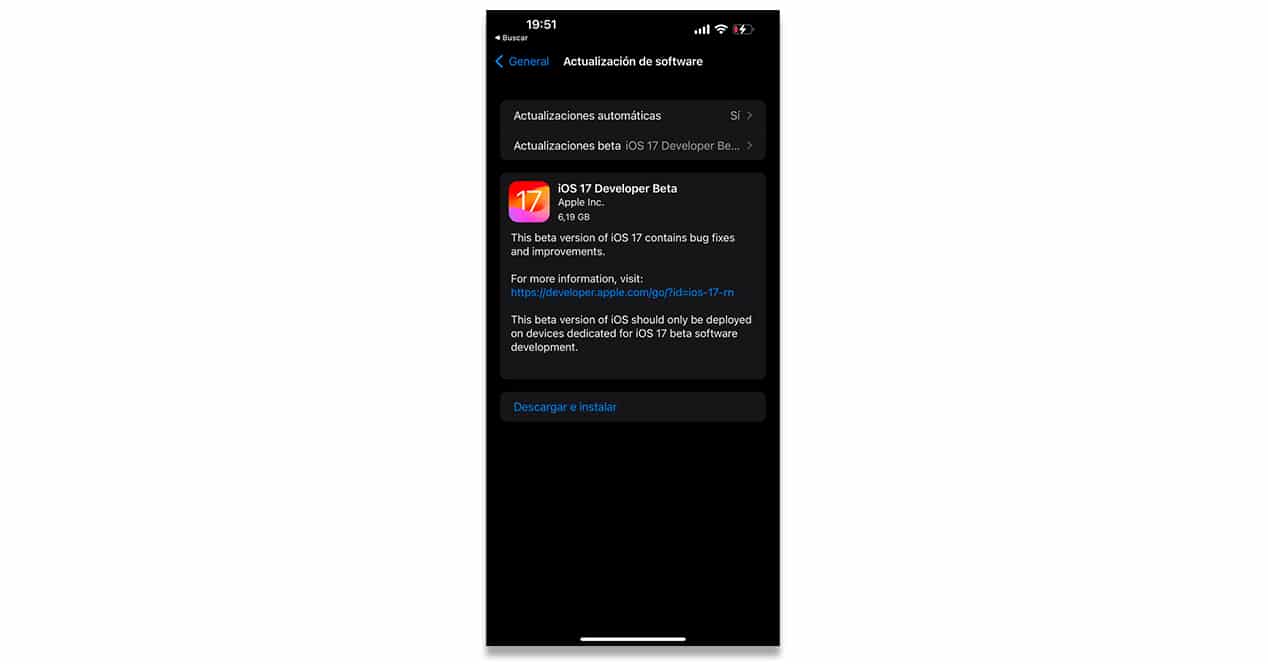
If you are one of those who does not have problems with your developer registration, you just have to go to “Settings”, touch “General”, then “Software update” and after that, you will see that the option to download the beta appears. , associated with your Apple ID.
In case you don’t have your profile already active, things get a little more complicated, since you need a developer profile on your smartphone, but it’s not an impossible mission either. You will have to use external websites, yes. These are the steps to follow:
- From your iPhone or iPad, go to a website like betaprofiles.dev or ipswbeta.dev
- Download the developer profile for iOS or iPadOS 16.6 – we didn’t spell that wrong, it’s 16.6.
- Install the new profile after allowing its download on the system.
- Reboot your device.
- Wait between 1 or 2 minutes.
- Go to Settings and in the first section you will see a new profile. Tap on him.
- Once you have it operational, you can go to “Settings”, tap on “General” and in “Software update”, you should find the availability of the beta.
Remember that these versions are designed, as we indicated, for developers, to find bugs, refine details, polish options, etc., so they won’t be as polished as the open beta which you will be able to access in July -and this, in turn, will not be as stable or round as the final in September. We encourage you, therefore, that if you take the plunge, always have a backup of all your things in case at any time something does not work and you must reset completely.



