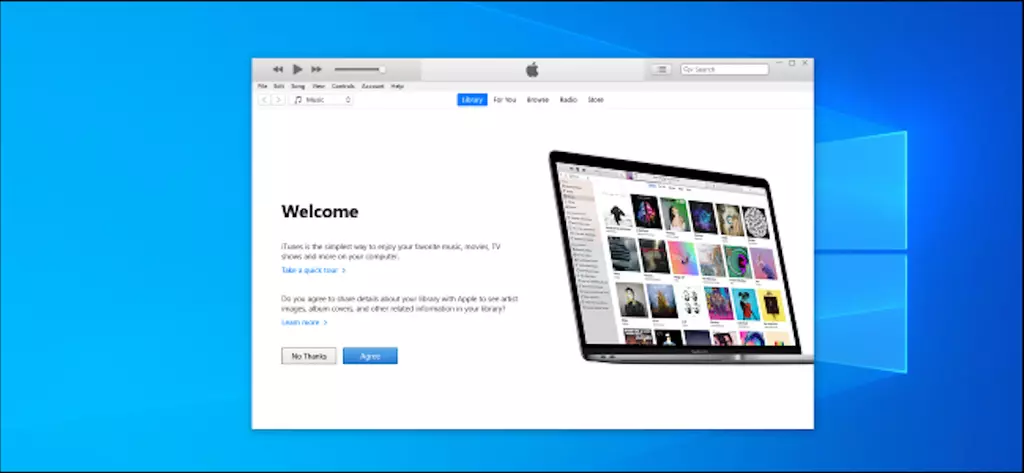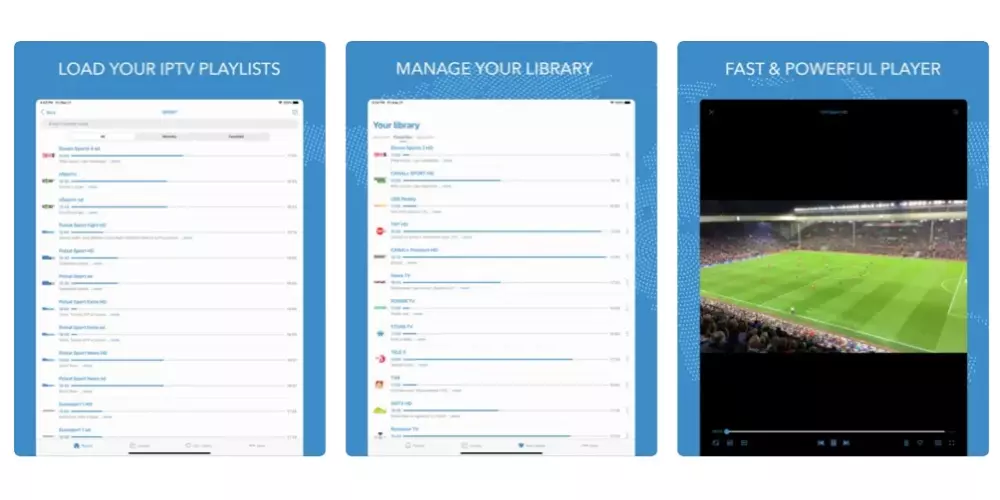watchOS 10 It comes loaded with news and improvements in the Apple Watch user experience, which is why many users are considering downloading the beta and enjoying all the news in advance.
What models is it compatible with?
If you are thinking of installing watchOS 10 on your Apple Watch, you should first check that your model is compatible and that the beta can be installed. These are the Apple Watch models that can be updated to watchOS 10:
- Apple WatchSeries 4
- Apple WatchSeries 5
- Apple WatchSeries 6
- Apple WatchSeries 7
- Apple WatchSeries 8
- Apple Watch SE
- Apple Watch Ultra
In addition, it is necessary that you have an iPhone that also has the beta of iOS 17 installed. If you don’t know how to install the iOS beta on your iPhone, here is an article that explains how to do it.
How to install watchOS 10 on your Apple Watch?
Once you’ve made sure your Apple Watch is compatible with the latest watchOS 10 update and your iPhone is updated to iOS 17. Now it’s time to install the beta on your Apple Watch.
- Open the app watches on your iPhone.
- Select the option of General – Software Update.
- If you have performed the steps to install iOS 17 on the iPhone correctly, now you should see the option to Beta Updates and the option of watchOS 10 Beta.
- Click download and wait for your Apple Watch to update.
Also make sure that your Apple Watch has at least 50% battery, is connected to a Wi-Fi network and I would add that if you put it on charge while it is updating, the better. Do not despair if you see how long it takes, the process can take a few minutes.
Benefits of installing the beta
The ability to install beta versions allows users testing and experimenting with the latest software features and features before they are released to the public. So if you install the watchOS 10 beta on your Apple Watch you will be able to explore and enjoy all its features before the rest.
In addition, by participating in the beta program you can provide feedback to Apple about issues, bugs, and suggestions for improvements. This helps the company and the developers to identify and solve problems and contributes to the development of a more stable final version.
Some inconvenients
However, of course there are also some drawbacks to be aware of. For example, once you update your Apple Watch to watchOS 10, you will not be able to go back to the previous version, that is, watchOS 9. It is also true that betas tend to cause some problems in the devices and the performance of the device can drop, affecting the tasks that you are used to doing with it on a day-to-day basis. Even so, it must be said that the betas presented by Apple are increasingly stable and that in the case of watchOS 10 there are few problems that are being reported by users who have already installed and tested it on their watch.