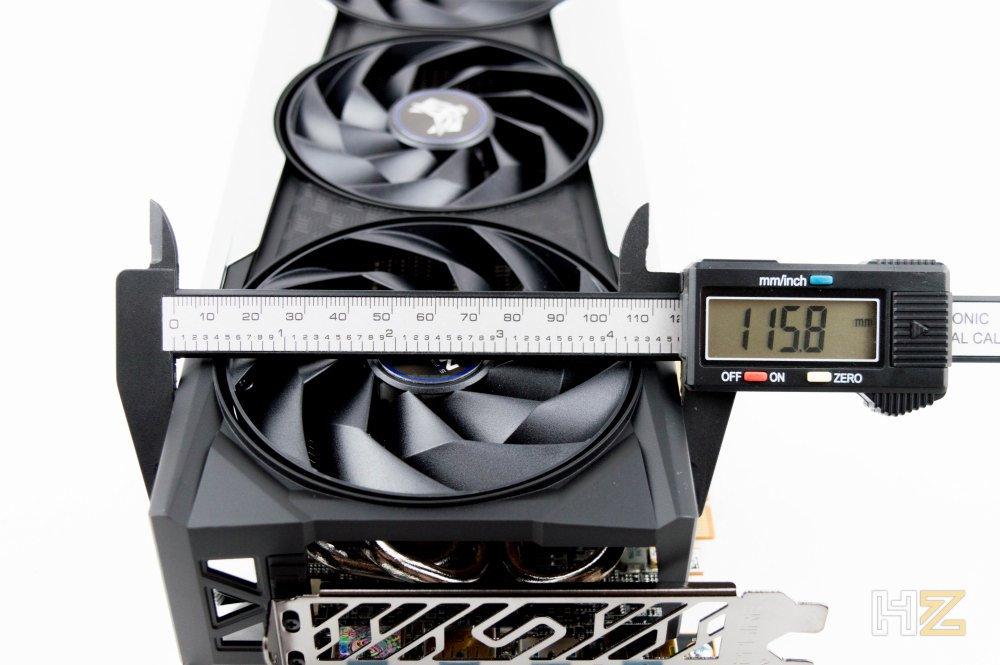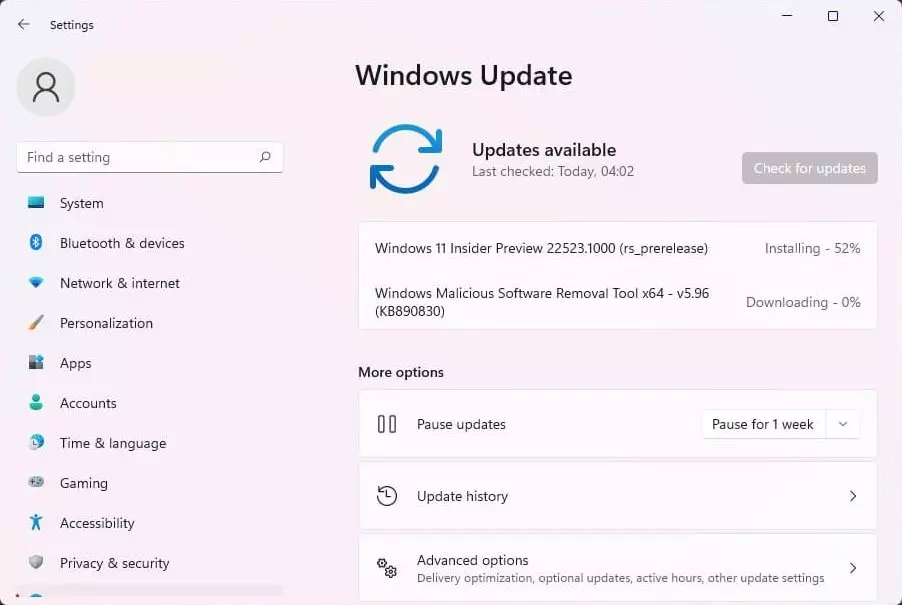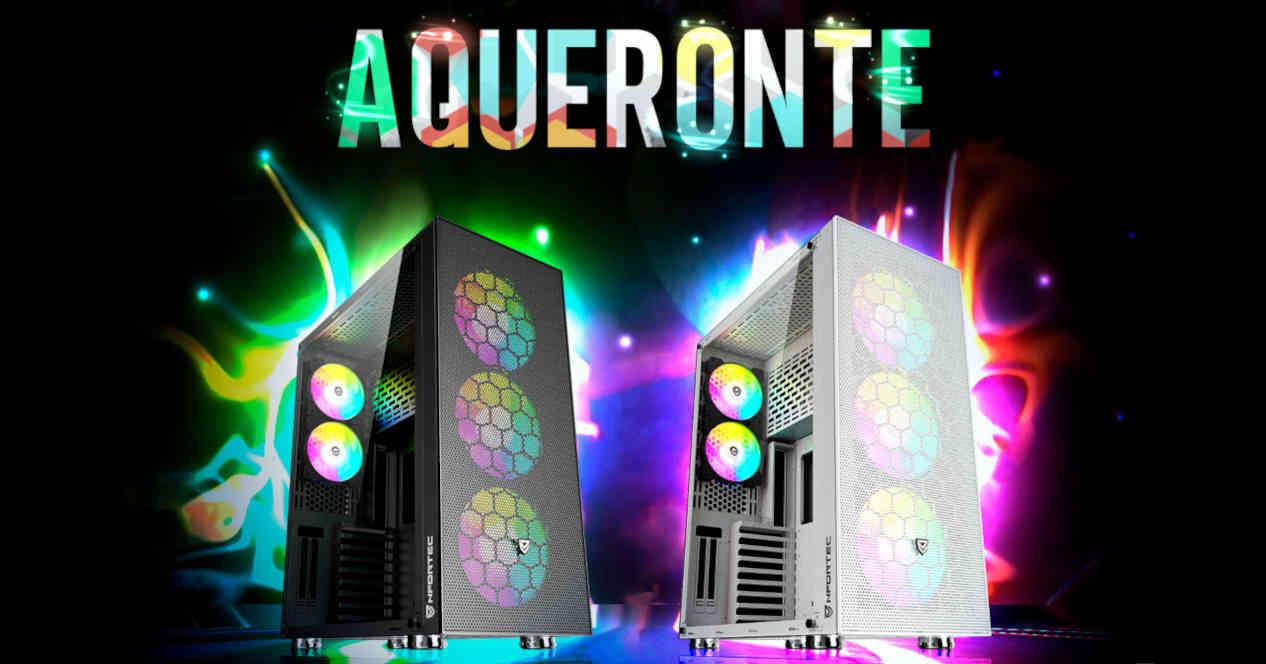It wouldn’t be the first time someone bought a new Graphic card and, when going to mount it, he sees himself in the position that does not fit in your PC case. To avoid this, it is advisable to take a series of precautions before launching to buy a new product, and in this article we are going to give you the guidelines to follow to never be wrong.
Whether we like it or not, the power and temperature requirements of modern graphics cards have caused them to get bigger and bigger in size, which in turn has caused us to need ever larger PC cases, or with a best used space in order to install the graphic. However, this is not always the case, and especially compact cases have quite a few problems to be able to accommodate modern graphics cards.
How to make sure the graphics card fits on your PC
All manufacturers list the specifications and features of their products, both on the box of the device itself if you are about to buy it in a physical store, and on its website if you are researching beforehand before buying. In any case, when it comes to graphics cards there are several things you should pay attention to in relation to dimensions: its length and height.
The length of the graphics card is generally the limiting value when it comes to knowing whether or not it will fit in your PC, so it is good to make sure how long the graphics card you want to buy is, and how much space the current box has of your PC to accommodate graphics cards (this you can measure yourself if you have the box with you, although it should also come in its technical specifications). Note in any case that many case manufacturers indicate the maximum length of graphics that they support, but sometimes this is removing a rack of hard drives or similar… be careful with this.
Regarding the height of the graphics card, generally you will not have a problem because almost all the boxes have more or less standard dimensions (keep in mind that the height of the graphics card has to do with the width of your box, since mounts perpendicular). In compact boxes, it would not hurt to also know these values to take them into account, lest you find that although you can mount the graphic, then you cannot close the side cover.
Finally, in this regard we are going to give you an additional piece of advice, and that is that you do not go with dimensions “by the hair”. By this we mean that, if your box supports, for example, graphics cards up to 280 mm long according to the manufacturer, do not buy a 280 mm long card because these dimensions may not be exact and you may bump into it when mounting it… always try to go with 1 or 2 centimeters to spare when choosing.
Beware of power connectors
An additional issue to take into account when you are doubting whether or not a graphics card will fit in your PC case is the power connectors… as much as the dimensions of the graphics card fit in the PC case, you must take into consideration The PCIe power connectors will stick out, so it won’t hurt to make sure if these are on the top (spine) of the graphics card or on the back of the graphics card, which are usually the two most common locations.
If the power connectors are located on the side (spine) of the graphic, this will add a few centimeters to its height (and it is not usually a problem, but it must be taken into account), but if they are located on the back, this will add length. It is another of the factors that you should take into account before buying a new graphics card to make sure that it fits in your current PC, and then not get unpleasant surprises.