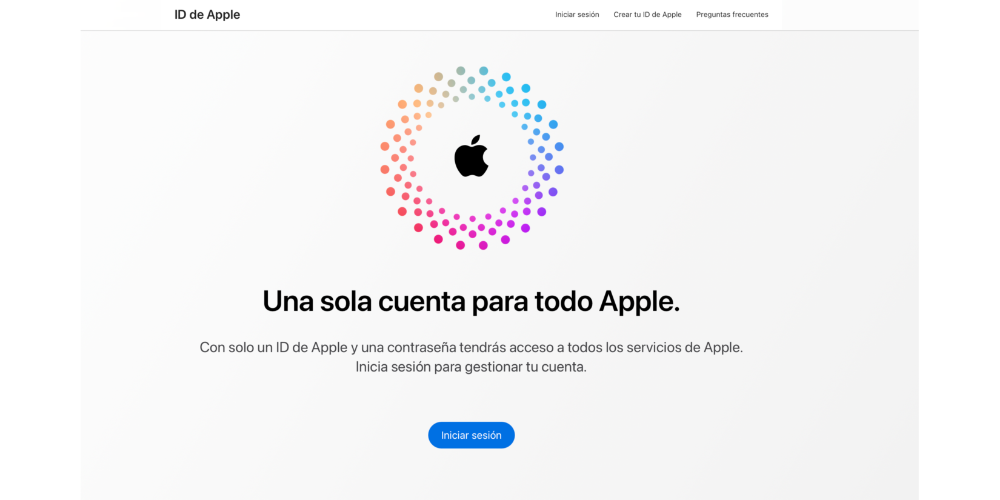Having your accounts protected is a fundamental issue in our digital society, since we need an internet connection for any activity, from seeing our friends to making a bank transaction. Therefore, in this post, we are going to see some advice on how we should protect our Apple accounts.
generic tips
Next, we are going to see some generic tips that you should always keep in mind to protect your accounts, in order to prevent them from having access to your personal information or data.
- Strange messages: Malware attacks can come from anywhere, so ignore any information that is not securely verified, such as suspicious emails, text messages, or phone calls asking for your Apple ID, password, or other personal information. In particular, in the case of emails, always check the email address of the sender and the URLs of the links before clicking on them.
- Back up regularly: Backing up is a good way to prevent access to your information, because you can have the files stored in the iCloud cloud or external hard drive and avoid having said information on your Mac, iPad or iPhone. In this way, in the event of an attack, the information deleted will be less. To back up to iCloud, you need to go to Settings > [tu nombre] > iCloud > Back up to your iOS or iPadOS device and turn on Back up to iCloud.
- Use secure passwords: The easiest step to protect your accounts is using complex and secure passwords, so it is always advisable to generate codes that include: upper and lower case letters, numbers and symbols, avoid common words, phrases and predictable patterns or do not use the same password in multiple accounts.
advanced tips
Next, we are going to highlight two ways to improve the security of our iPhone with some solutions a little more advanced that require completing some previous ones until they can activate their function. Specifically, we refer to Access to applications and Apple ID and enable two-factor authentication.
Access to apps and Apple ID
There are different settings on Apple devices to improve security and privacy. One of them is the possibility of being able control access to applications and people that they have your authorization so that you can access all your personal information, as well as Apple accounts. To control access to your information, you have to go to Settings and in the Privacy section and analyze all the apps.
Finally, you can also analyze the applications that have access to your Apple ID. To do this, you have to go to the Apple page (appleid.apple.com) and delete the applications that you no longer need or that you do not want to access your information.
Enable two-factor authentication
Two-factor authentication (2FA) is an additional security measure that requires extra information to access your passwords. With such authorization, you will be asked to enter a unique code that is sent to a device in your Apple ecosystem, such as your iPhone, iPad or Mac, where it will ask you for verification each time you log in.
To activate this option, you have to go to Settings on your iOS or iPadOS device and tap on your name at the top of the screen. Then choose. The password and security option and select “Activate two-factor authentication” and follow the instructions on the screen.