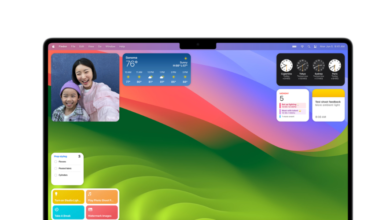Either due to malfunction or connectivity problems, we can always restart or restore our Apple AirPods to solve the problem. We explain how and why, step by step.
Apple AirPods have become the most popular wireless headphones on the market. With their sleek design and easy connectivity, AirPods are a great choice for Apple device users.
However, like any electronic device, AirPods may also have connectivity or performance issues. In this article, we’ll explain how to reset and factory restore your Apple AirPods in just a few steps.
Types of Apple AirPods
Apple AirPods are wireless headphones that connect to Apple devices via Bluetooth, and also to other devices, both mobile and Smart TV, etc. AirPods are designed to be easy to use and offer excellent sound quality.. We present the different existing models and their operation:
- AirPods (1st and 2nd generation): It is the original wireless headphones from Apple. They automatically connect to your Apple device when you take them out of the charging case, and automatically disconnect when you put them back in the case. AirPods offer a battery life of up to 5 hours of audio playback and up to 3 hours of talk time on a single charge. The charging case provides multiple additional charges for a total of 24+ hours of audio playback and 18+ hours of talk time.
- AirPods (3rd generation): They are an updated version of the original AirPods with a more compact design and improved sound quality. The third generation AirPods offer active noise cancellation and ambient mode for a personalized listening experience. The third generation AirPods offer a battery life of up to 6 hours of audio playback and up to 4 hours of talk time on a single charge. The charging case provides multiple additional charges for a total of 30+ hours of audio playback and 20+ hours of talk time.
- AirPods Pro: They are an improved version of the original AirPods. AirPods Pro offer Active Noise Cancellation and Adaptive Ambient Mode for a personalized listening experience. AirPods Pro also have a more ergonomic design with interchangeable silicone tips for a more secure and comfortable fit. AirPods Pro offer a battery life of up to 4.5 hours of audio playback and up to 3.5 hours of talk time on a single charge. The charging case provides multiple additional charges for a total of 24+ hours of audio playback and 18+ hours of talk time.
How Apple AirPods work
Regarding its operation, AirPods automatically connect to your device Apple when you take them out of the charging case and automatically disconnect when you put them back in the case. AirPods also have touch controls for playing, pausing and skipping songs, as well as activating Siri, Apple’s assistant.
Plus, AirPods have optical sensors and accelerometers that detect when you’re wearing them and automatically pause music when you take them off. AirPods also have built-in microphones for making and receiving calls. and to use Siri.
In short, Apple AirPods are high-quality wireless headphones that offer an exceptional listening experienceincorporating Dolby Atmos and Spatial Sound in some models, and they are also easy to use.
What is AirPods Factory Reset and Restore?
Restarting AirPods means turning them off and back on again. Factory resetting AirPods means erasing all information stored on them and returning them to their original factory state.
Both options can solve connectivity or performance problems of the AirPods.
When do you need to reset and factory restore AirPods?
You may need to reset or factory restore your AirPods if you experience any of the following issues:
- The AirPods won’t connect to your device Manzana.
- The AirPods get disconnected from your device Apple intermittently.
- The AirPods they do not load correctly.
- The AirPods they do not answer to the commands of the touch controls.
How to reset AirPods
To reset AirPodsfollow these steps:
- Place the AirPods in the charging case and close the lid.
- Wait a few seconds.
- Open the cover of the charging case.
- Press and hold the setup button on the back of the case until the LED light flashes white.
- Your AirPods will reboot and automatically connect to your Apple device.
How to factory restore AirPods
To factory restore AirPodsfollow these steps:
- Place the AirPods in the charging case and keep the lid open.
- Press and hold the setup button on the back of the case until the LED light blinks amber.
- Release the set button and wait a few seconds.
- Press and hold the setup button again until the LED light flashes white.
- The AirPods will be factory reset and disconnected from your Apple device.
How to know if AirPods have been reset or restored successfully?
If the AirPods have been successfully reset, they will automatically connect to your Apple device. If your AirPods have been successfully factory reset, you’ll need to reconnect them to your Apple device.
What happens after you reset or factory reset your AirPods?
After you reset or factory restore your AirPods, you’ll need to reconnect them to your Apple device. AirPods will automatically connect if you take them out of the charging case, or you can manually connect them through your Apple device’s Bluetooth settings.
How to fix common AirPods problems?
Yeah AirPods keep having issues After a factory reset or reset, you can try to fix them by following these steps:
- Make sure the AirPods are loaded.
- Make sure the AirPods are close to your device Manzana.
- Make sure the AirPods are clean and free of obstructions.
- update the software of your Apple device and the firmware of the AirPods.
If none of that solves the problem you have with your Apple AirPods headphones, then if It would be convenient for you to go to an Apple store or Apple Reseller to have them take a lookWell, if it could be a failure in the hardware of the headset or a factory defect.
conclusions
Factory resetting and restoring Apple AirPods are two options that can fix connectivity or performance issues.
Resetting AirPods is a simple process that can fix minor issues. Factory restoring AirPods is a more drastic option that erases all the information stored on them.
If you have problems with your AirPods, try resetting them first and if that doesn’t work, factory reset them back to their original settings.
We hope that we have made you understand the simple steps to reset and restore your Apple AirPods in case they have a problem that does not make them work properly. They are usually sporadic failureswhich will not cause a bad experience with your headphones at all.
Enjoy the best sound quality and the best connectivity experience with your Apple AirPods!