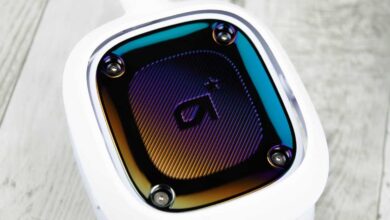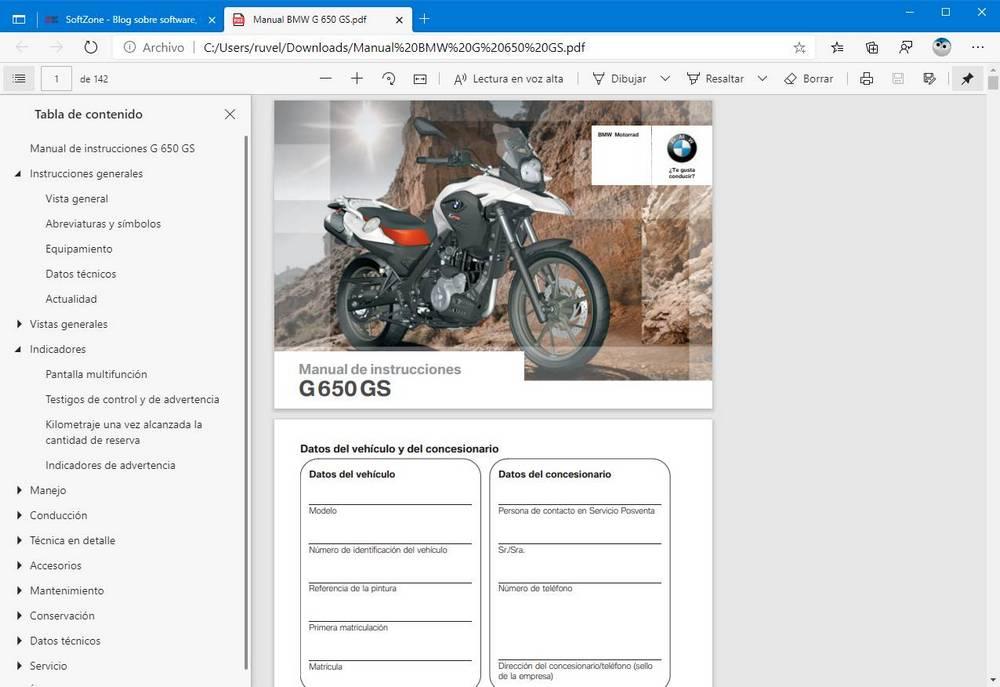When you’re playing PS5 with friends, it’s a pain to type using the DualSense controller as it’s awkward and takes a long time. However, you should know that in the PS5 you can too send voice messages Just like if you used WhatsApp on your smartphone, and in this article we are going to tell you how.
Sending messages to your friends on PS5 is an efficient way to communicate with them without leaving the PlayStation environment. However, the way you send messages on the PS5 leaves a lot to be desired… without going any further, sending a text message using the on-screen keyboard with the controller can take several minutes, even for short and simple messages. Fortunately, you can also send them voice messages.
Send voice messages to your friends on PS5
First of all, you should know that it is not necessary to have a headset connected to the PS5 to be able to use voice commands or send messages, since the original PS5 DualSense controller incorporates a integrated microphone which will perfectly serve you for this purpose. Obviously, this is not the best microphone in the world and it is likely that you will be heard far away or with background noise, so obviously it will be better if you use a headset with a microphone… but it is not necessary.
That said, the first thing you need to do to send voice messages is to press the PS button on the PS5 controller. In the Control Center, click on “Game Center” and then go to the “Game Center” tab.Friends«, where you must search in the traditional way for the friend to whom you want to send the message. Naturally, the next step is to select the Send message option from the menu.
A chat window will open, in which you will see that in the lower left corner there is an icon in the shape of a microphone, which is where you should go. Be careful, because this option is only enabled in the latest versions of the PS5 operating system, so if it does not appear, you must update the firmware of your console.
Next, click on the Record button to start recording your voice message, and at that moment you can start talking. However, keep in mind that there is a 15 second duration limit by voicemail, so if you want to talk at length with your friend you’ll have to send them several individual messages.
Once you’ve finished recording, simply click Send and you’re done.
You have already seen how simple it is, sending voice messages on the PS5 is now possible and it is a practical, comfortable and fast way to be able to communicate with your friends, for which you do not need anything beyond the console control itself. This wasn’t possible in the past (as we mentioned, it was introduced in one of the latest console firmware updates), so it might go unnoticed by many users (but not by you anymore).