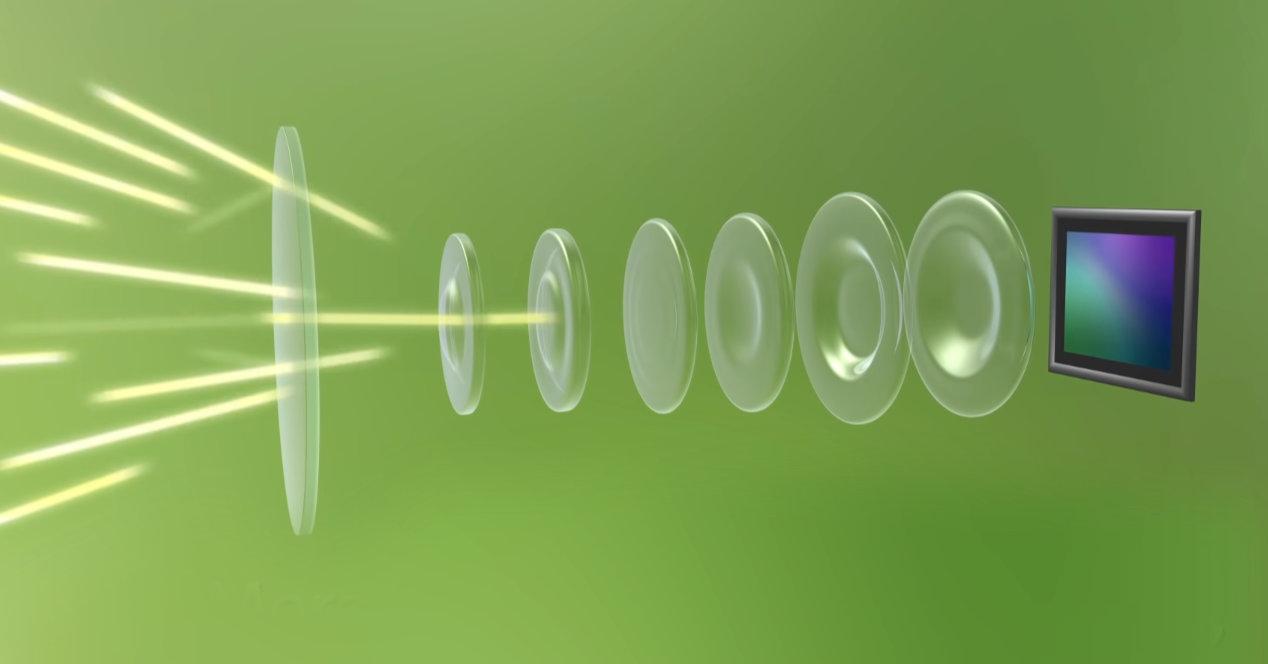After much thought, you have come to the conclusion that you want to sign up for the HP Instant Ink service. You have it clear, you want to start enjoying all its advantages as soon as possible, but you have doubts about what exactly you need and how you can complete the registration process. If you find yourself in this situation, don’t worry, in this article we will tell you everything you need to know, and we will guide you through the registration process step by step.
Remember that if you have any kind of doubt you can leave it in the comments and we will help you solve it. The process is very simple and you should not have any complications, but if it happens you can also tell us about it and we will be happy to help you. With that said, let’s get started.
What do I need to sign up for the HP Instant Ink service?
Well, it’s very simple, you need to have a compatible printer, since this will be the one in charge of such important things as controlling ink levels, ordering new cartridges when necessary and counting the number of pages you have printed. If your printer is not compatible but you want to enjoy the value that HP Instant Ink service offers, don’t worry, you can renew your printer for little money thanks to the new HP Envy Inspire series.
You must also have an e-mail address valid, in which you will receive notifications and monthly invoices of the plan you have chosen, have an internet connection and use a valid payment method. Remember that if your payment method expires or if you want to change it, you can do so at any time through your client area.
I meet the requirements, how can I register?
You can sign up for HP Instant Ink in three different but equally simple ways: during the installation process of your new printer, the most recommended since it will allow you to immediately activate any promotion or free trial offer of HP Instant Ink, through the HP Instant Ink website and using the HP Smart application.
During the process of installing the printer through the PC, we will arrive at a page that will indicate that our printer is compatible, and whether or not it includes an HP Instant Ink free trial promotion. We can take advantage of complete registration by following the self-guided process. It’s very simple, we just have to choose the plan we want to use, create our account, enter our data and the payment method, add the promotional code or prepaid card, if we have one, and that’s it, we’re done.
If we prefer to register for the HP Instant Ink service through the official website, we will only have to enter this link, click on the option “register now”, choose the model of our printer from those that appear in the list (we can also enter it manually) and follow the self-guided process. It is important that you make sure that you have the printer connected to the Internetotherwise the process will not complete. We will have to press the two icons that the self-guided process will indicate to us to print a verification code, and we will finish the process by also entering our data, the payment method and any promotional coupon that we have.
Finally, if we choose to use the free HP Smart app only we have to enter the HP Instant Ink option, we follow the self-guided process by entering our details to create the account, we choose the plan we want to use and finish by entering the payment method and any promotional coupons we have. It is important that you make sure again that your printer is connected to the Internet, and that you obtain the verification code, since you will have to enter it to complete the registration.
Welcome to HP Instant Ink, a service that makes your life easier
When you start using the HP Instant Ink service, you’ll enjoy a number of unique benefits that not only will they help you savethey will also allow you to take care of the planet effortlessly and you will enjoy all the comfort of a service automated and home, without commitments or obligations. This is all that this service offers you:
- Ink consumption no longer matters, and a page printed in color and high quality costs the same as one printed in black and white. You can print in color and spend all the ink you want without having to worry about costs again
- You can save up to 70% on ink.
- You will never run out of ink again, and you will receive all the cartridges you need at home and without shipping costs. The printer will take care of ordering new cartridges when needed without you having to do anything.
- 85% of the ink cartridges you will receive are made with a part of recycled plastics, and all are of high capacity, which allows you to print more pages per cartridge, reducing the number of shipments and the consumption of resources.
- You can recycle all the ink cartridges you spend, effortlessly and at no cost.
Remember that HP Instant Ink is a service that adapts to you, and your needs. It’s okay if your printing habits change, you can downgrade or upgrade at any time, and as many times as you need. Do you need more info? You will find it at this link.
Content offered by HP.