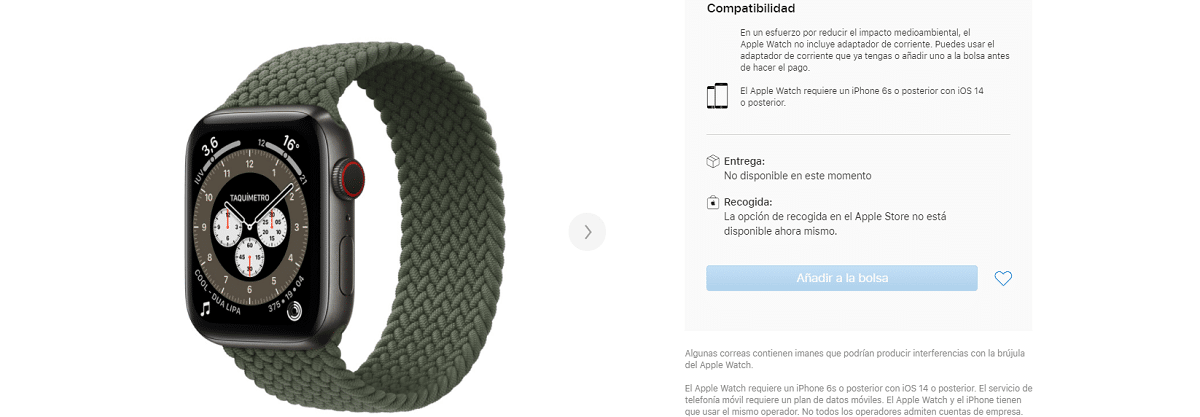On many occasions, we face a common situation: we received a voice message on WhatsApp at an inopportune moment. Whether it is due to the lack of time to pay attention to it, the background noise that makes it difficult to hear it clearly, the presence of other people in the environment or simply because we are not in the mood to listen to it at that moment, it is when we wonder how to transcribe WhatsApp audio on iPhone.
The truth is that the idea of asking the other person to write the content of the audio that they just sent us is not the most suitable solution for either party. And when the audio is long and extensive, the need to transcribe it is complete, as I often say, there are people who send mini podcasts.
For this reason, in the article that I bring you today, we try to solve the question of how to transcribe WhatsApp audio on the iPhone, and do it in the best possible way.
Despite the fact that WhatsApp differs in this aspect from applications such as Telegram, which integrate this function in their Premium versions, there is the alternative of resorting to applications developed by third parties that simplify this process.
In the course of this article, we will explore in detail how to carry out transcription of any WhatsApp voice memo quickly and efficiently, especially in the context of iPhone devices. Go for it!
Voice notes on WhatsApp
Despite the fact that voice notes on WhatsApp remain popular, it is undeniable that not all users are ardent fans of sending these small audio clips through the instant messaging application.
However, it must be recognized that this function is extremely practical when it comes to transmitting information quickly, especially in emergency situations or when time is short. But, as reality dictates, it must also be admitted that sometimes the lack of willingness to listen can be a determining factor in the choice to use voice messages.
Neverthelessat certain times we can find ourselves in situations that prevent us from listening to voice messages that have been sent to us, such as when we are in a library and we do not have headphones to preserve our privacy, for example.
Although the WhatsApp application does not include a native feature for transcribing voice messages, it is possible to achieve this with the help of tools developed by third parties. I show you several:
Trancrypto audio transcriber
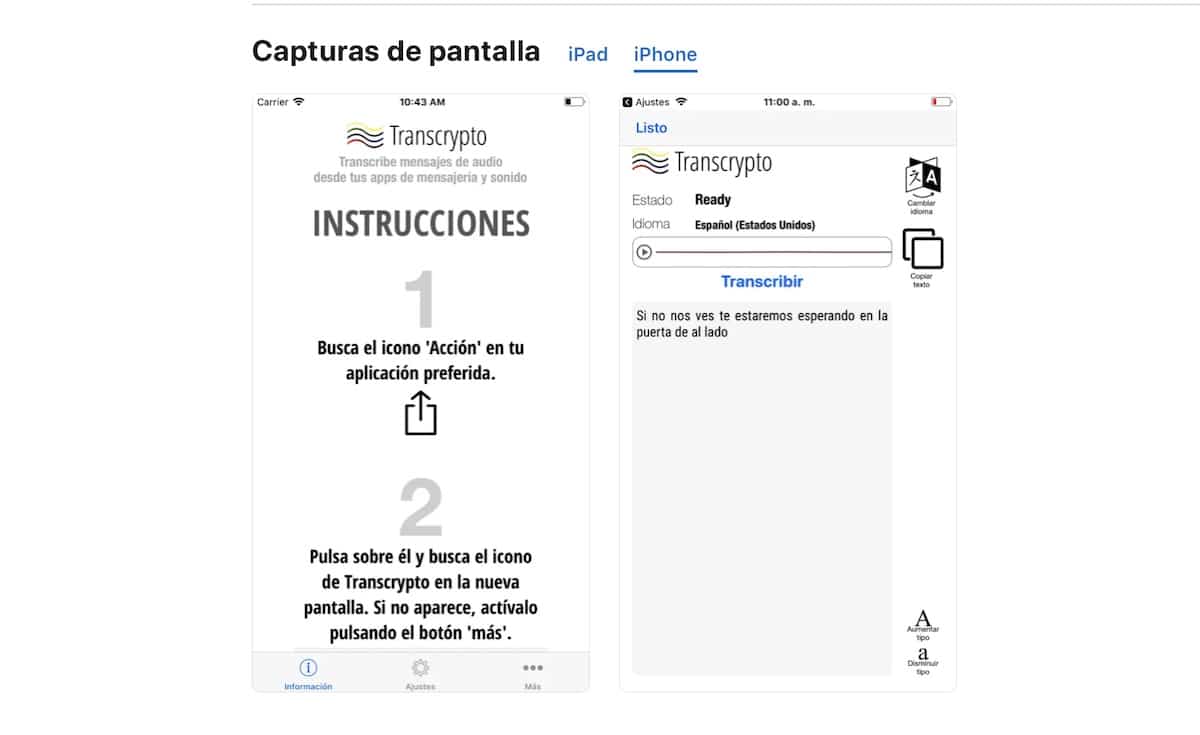
For Apple devices, Transcrypto stands as the choice par excellence. This application allows you to carry out the transcription of audio messages from various applications, including WhatsApp and Telegram. Despite the fact that its interface may lack flashy visual elements, it efficiently fulfills its main purpose: content transcription. The process of use is distinguished by its simplicity and practicality.
The first step is to install the application on your mobile device. Once you have installed it, proceed to open WhatsApp. Once inside the application, select the audio message you want to transcribe and choose the “Share” option. Next, choose Trancrypto as the destination and get the transcript of the message.
It is essential to mention that Trancrypto supports up to 50 different languages. In situations where the voicemail is long and lengthy, you may need to consider making in-app purchases to access its full potential. In addition, we must not overlook the fact that it is essential to have an active internet connection to take full advantage of the capabilities of this tool.
Audio to Text for WhatsApp
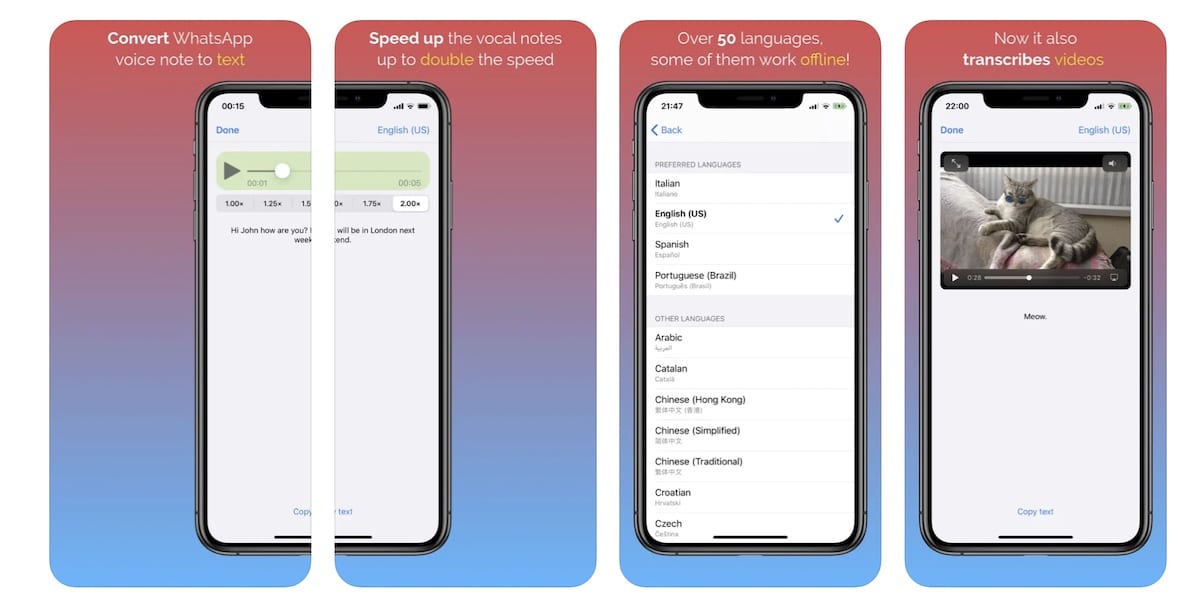
The name of this app is extremely indicative by itself: it converts audio files to text just by sharing them on the app. This alternative is especially valuable for users of Apple devices.
“Audio to Text for WhatsApp” is capable of working in 50 different languages and does not require a constant internet connection for its operation. Although its name refers to WhatsApp, it is essential to note that this application is equally compatible with other instant messaging platforms on mobile devices, such as Telegram, Line or Voice Memo. In an increasingly interconnected world, this compatibility capability proves to be an extremely valuable attribute.
It is true that it has a cost, it is 0.99 euros, but in reality it is a symbolic cost.
Conclusion
I hope that today’s article has been useful to you, and from now on you can efficiently and quickly transcribe those WhatsApp audios that you cannot hear when they arrive, but if you want to know what they say at the time of receive it.
If you know of other similar or even better apps that do this task, let me know in the comments. Hopefully soon WhatsApp will end this functionality natively.