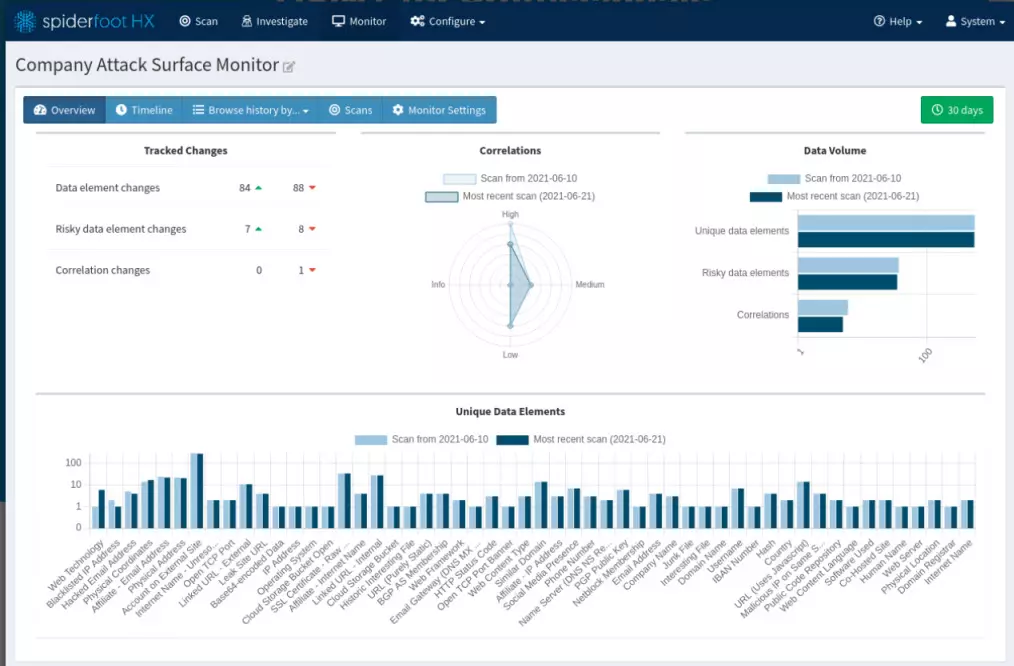How to prevent YouTube from showing related videos
Surely this has happened to you at some point. You look for something on YouTube, for example the model of a mobile phone you want to buy, and from there you start to see videos related to phones, mobile operators and the like. Perhaps you are not interested in that topic and only at one point did you do a search and that’s it.
You can easily avoid this. You can do it whether you use YouTube in the browser like you make it through the app for mobile. In both cases you will be able to enter privately and videos related to your account will not appear (nothing related to what you usually see will appear) nor will they be saved.
If you are going to watch YouTube videos from the browser, you simply have to enter private or incognito mode. In the case of Google Chrome, you have to go to the menu at the top right and click on New incognito window. You can also do this by pressing the key combination Ctrl + Shift + N.
In this way, you will enter this platform without loading the stored cookies or your profile data. Videos related to what you have previously seen will not appear. Nor will it start saving that data to show you similar videos in the future in your account.
In the event that you are going to watch YouTube videos from the mobile application, the process is similar. This time you have to click on the top right, where your user appears, and click on Activate incognito mode. This platform will open without displaying previous or future related videos.
Tips for using YouTube safely
After explaining how you can enter private mode on YouTube so that related videos do not appear, we are going to give some interesting tips to improve security. The objective is to avoid exposing data, that an intruder can enter the account or that they can somehow infect our system.
The first thing you should do is properly protect your account. For this you have to use a good password. Avoid insecure passwords, such as those that carry your name, date of birth or anything that relates to you. Use random passwords, that you only use on YouTube and also have a good length.
It is also important that you use only official applications and access from the Official site in case of entering with the browser. This way you will avoid using software that could have been maliciously modified. It is true that sometimes you can find different options than the official ones, but that can be a problem.
In addition, it is essential that you prepare your equipment to improve security. Always use a good antivirus and keep it updated at all times. That will prevent many types of attacks that can be used by cybercriminals.