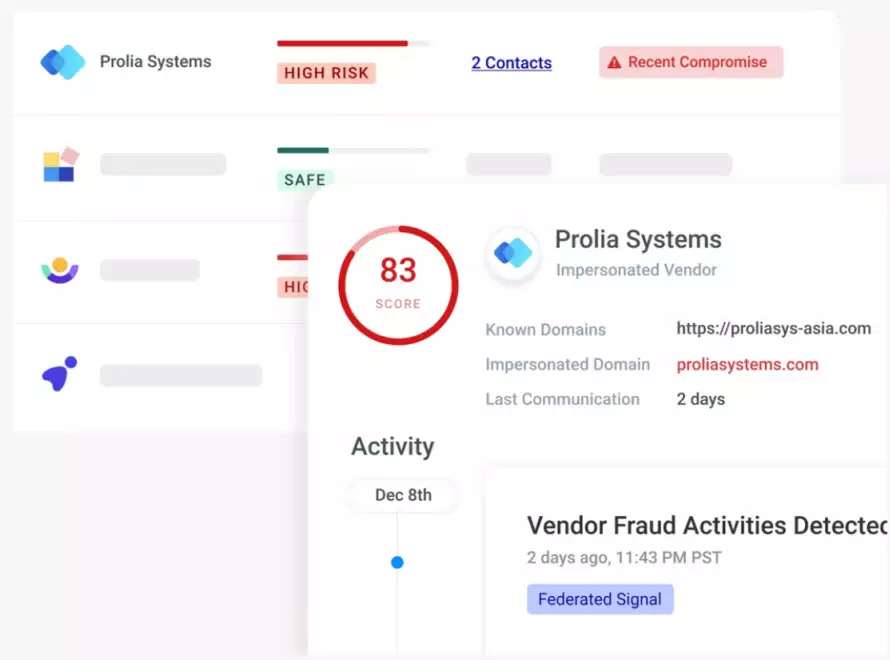If you use a VPN to browse, you may have noticed that your internet speed slows down. You may see that it is not going as fast as you would like and you may even have problems watching streaming videos in high quality or using the cloud. We can say that it is something relatively normal, but you can always try to avoid it as much as possible. We are going to explain how to prepare your device so that work fast internet by VPN.
How to prepare the device for the VPN to work well
The goal is to make the Internet connection work as well as possible. Yes it is true that there will always be a loss of speed, but ideally it should be as little as possible. Sometimes there are interferences that can affect the connection and problems that will prevent you from browsing well.
Have everything updated
The first thing you should do is make sure you have All updated correctly. It is important to always have the latest versions of the operating system, no matter which one you are using. This will help you achieve better internet speed, but also fix many problems.
We always advise having everything updated to avoid vulnerabilities. But it is even more important when you are going to use the computer to browse the Internet or certain programs that connect to the network.
Beware of programs that may interfere
You should also look at possible applications that may be affecting the Internet connection and especially the VPN. For example, him firewall or even a anti virus They could block the VPN connection from working properly, which is going to limit the speed quite a bit.
These apps can sometimes interfere if they are misconfigured or out of date. Therefore, check that everything is fine and thus you will avoid many problems when you want to navigate through a VPN.
Use a good browser
You can use Google Chrome, Mozilla Firefox or any other. There are many options, but you should always make sure to use a good browser, that it is updated and well configured. This will also help the connection to work correctly when you go to connect through a VPN.
A common mistake is to use Tor Browser at the same time as using a VPN. That will inevitably cause the connection to slow down a lot. Therefore, avoid using this program and try another.
Remove any malware
On the other hand, having some kind of virus or malware in the system will cause the computer to slow down and may affect the connection. But you will especially notice this as soon as you navigate through a VPN, since it is more sensitive to possible problems that may appear.
You can use many types of antivirus, both free and paid. Our advice is that you use one of guarantees, that you review it very well before installing and that it will really help you. That will make everything go better. Sometimes even email doesn’t go through VPN.
As you can see, this is the main thing that you should take into account if you are going to browse through a VPN and want maximum speed. The objective is to avoid interferences, cuts and not have any type of problem.