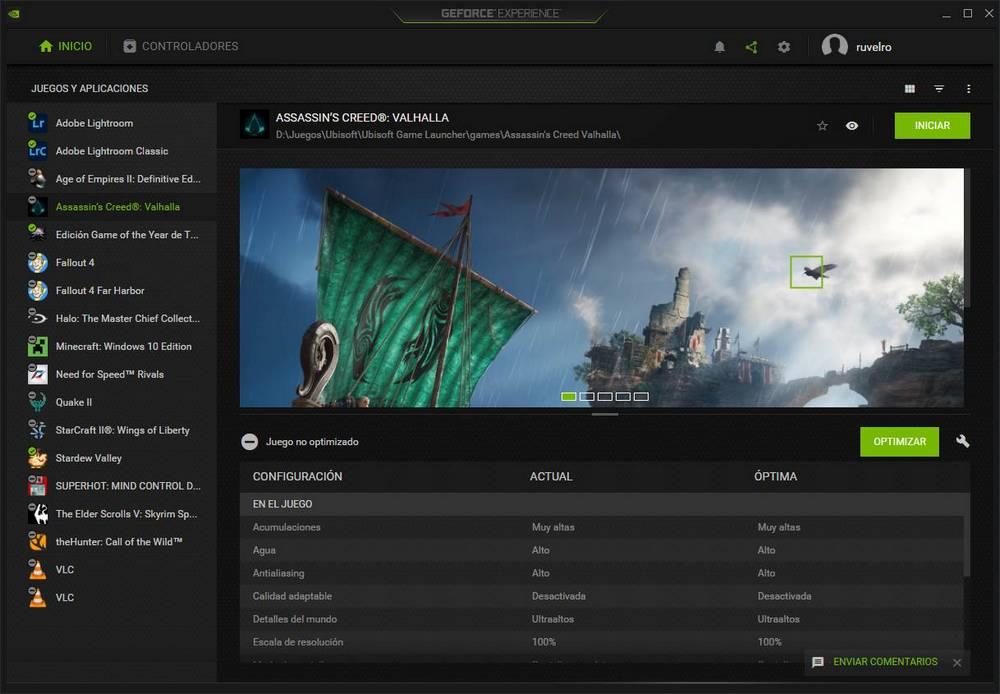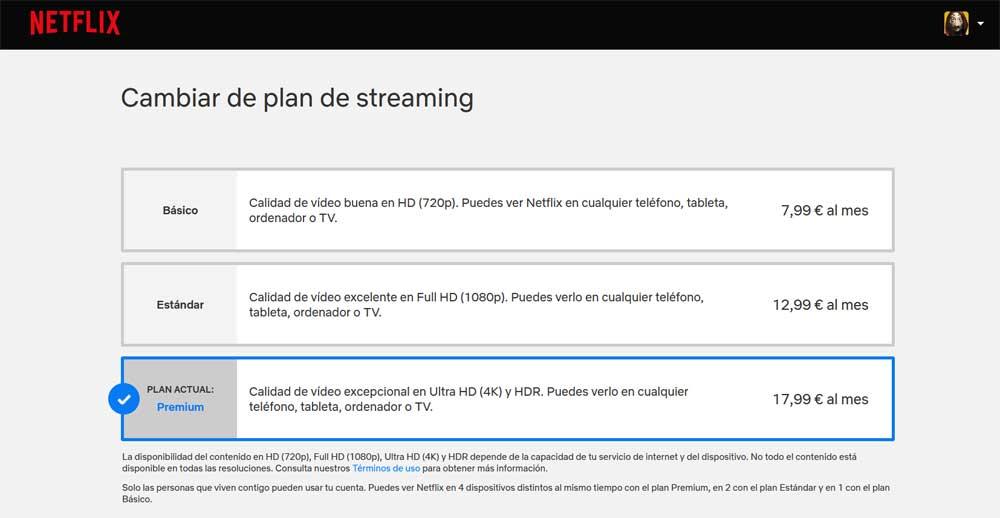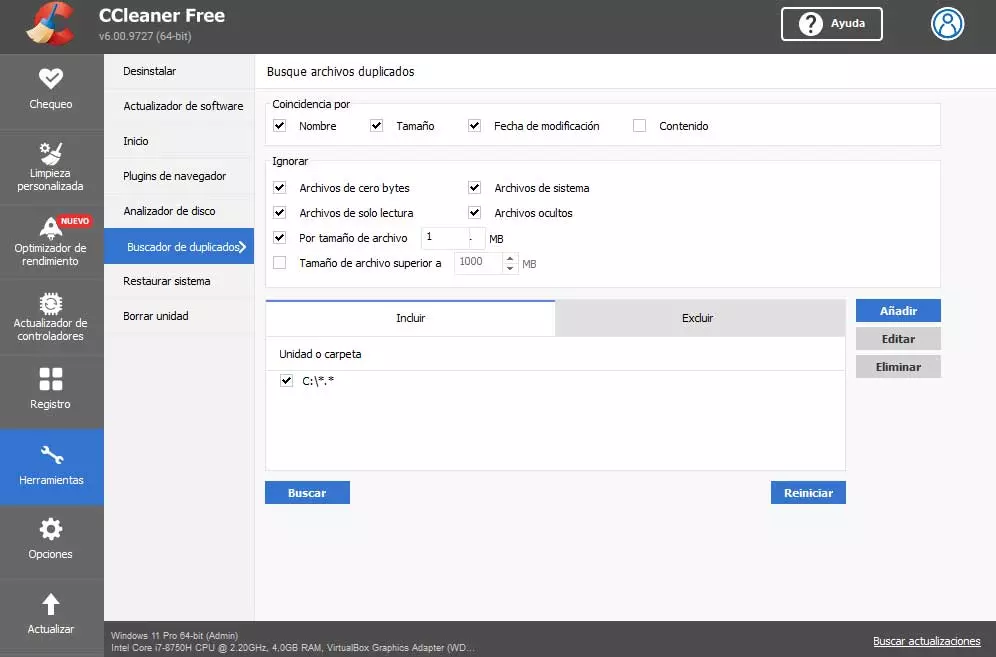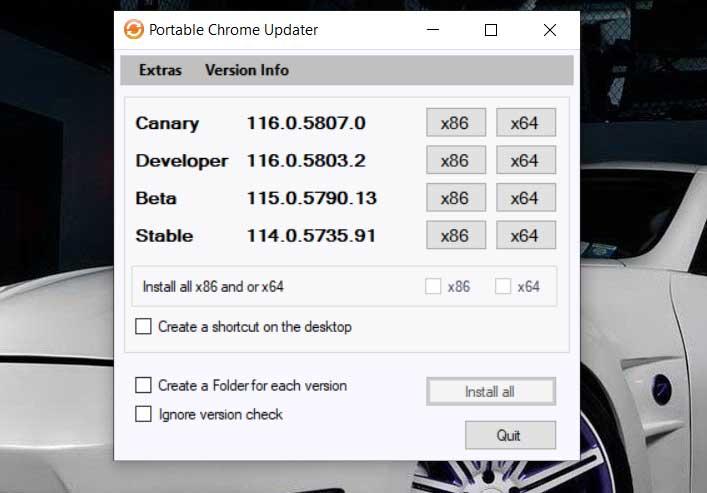
The Internet browser that we use regularly has become essential software on any computer, be it desktop or mobile. Most users opt for the proposal that Google offers us, we are referring to Chrome, we can even always carry it with us saved on a USB memory.
We have at our fingertips several versions, both test and stable, corresponding to this important program that most of you already know. It is not for nothing that it has enormous market penetration and captures the attention of the majority in this software sector. Hence, we use this browser to move around the Internet on all types of devices and operating systems.
It is for all this that it may be the case that we are interested in carry a portable version of this program on a USB stick for use on any computer. Well, the first thing we should know is that Google initially offers us portable versions of the Chrome web browser for download. Likewise, it is worth knowing that Chromium, the browser on which it is based, is available as a portable version in case we want to use it.
However comment that it is possible run google chrome as portable version to always carry it with you, but updating it is not easy. And we already know that working and using an outdated web browser in a conventional way is not the best decision. More than anything for security reasons, but they could put our equipment in danger. Therefore, if we focus on Chrome, there are not many solutions that automate its update.
Hence, we are going to show you a useful application that allows us to have a portable version of Chrome and also updated to always carry with you.
Take your favorite browser, Chrome, always with you
It is an open source and completely free application that in certain circumstances will be very interesting for us. Specifically, we are referring to the program called Portable Chrome Updater designed to run on Windows-based computers. This is an application that is basically responsible for providing us with the different portable versions of Google Chrome and updating the existing ones.
It is worth mentioning that it is a very simple software solution that hardly consumes computer resources and that we can use without installation. At first, it is enough for us to download the program from its own web page on the GitHub platform. All we have to do is download the mentioned program and unzip the file that we downloaded to be able to launch its executable. As we told you, it is not necessary to install it, so its simple interface will appear immediately on the screen.
So, software. once running, provides us with portable versions of Chrome in different sections depending on the ones we need to download. The application’s user interface allows us to mark the versions that we want to download to the PC’s hard drive.
Of course, generally we are going to use a specific one that is the one that we are about to copy to a USB memory. It does not make much sense to download different versions of the same browser, although there we have the possibility if necessary. Portable Chrome Updater shows us download buttons for all Chrome channels and their corresponding architectures for Windows. We just have to select the one we want and wait for the download to complete.