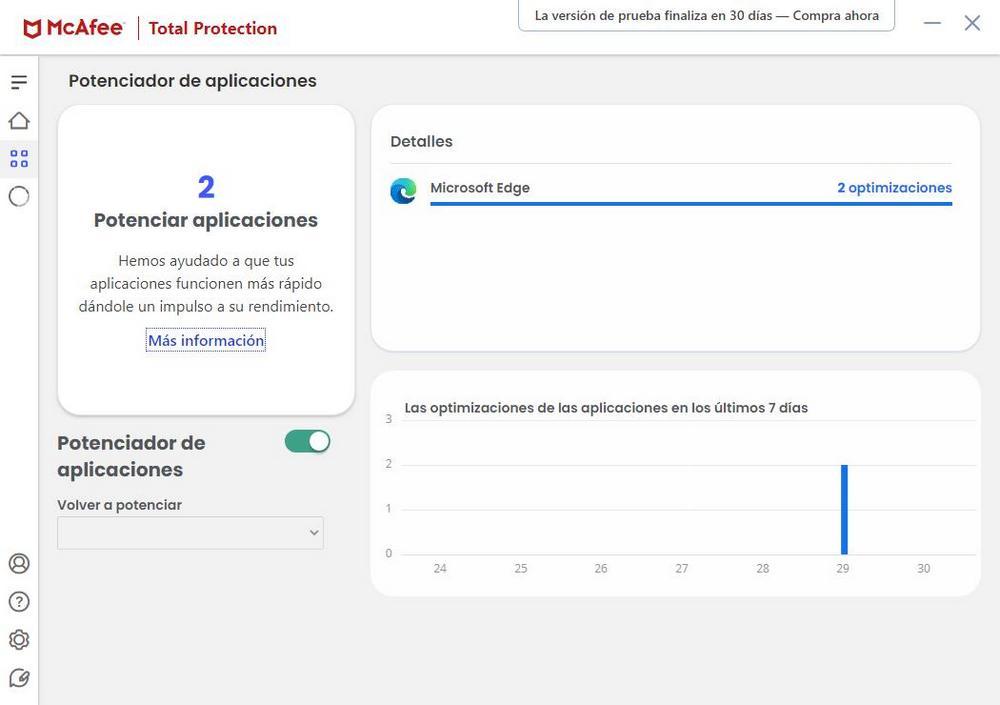When we install the Microsoft operating system, windows, from scratch on our computer, by default we find some applications installed. This allows us to start working with the computer from the first moment, but there are many alternatives.
That is at least the point of view that the software giant offers us to justify the pre-installation of all these software components in Windows. However, there are a good number of users around the globe who do not agree with this decision at all. For these, those programs that are already integrated with the OS they are just a nuisance and all they do is waste valuable disk space.
Hence, as soon as the operating system is put into operation, they in turn install the applications that they consider unnecessary from their official websites. At the same time, they rule out the use of those programs that Microsoft offers us by default. Therefore, next, we are going to talk about a series of very interesting alternatives that you can download and use on your Windows computer and thus discard the UWP apps that we find by default.
Alternative programs to those that come with Windows
These are some of the applications that you can download and install on your Windows-based computer, clear replacements for the pre-installed ones.
- GIMP: surely many of you at some point have used the popular paintingbut when it comes to editing photos this is a much more advanced alternative.
- LibreOffice: when creating and editing texts in Windows we find WordPad, but it may also be the case that we need a complete office suite. Hence this proposal Open Source It will offer us all the necessary programs to edit texts, create spreadsheets, design multimedia presentations and more.
- My Calendar: when it comes to organizing our daily lives, Windows offers us its own pre-installed calendar. But we can also opt for other external options as is the case with this application uwp that we download from the official store of the system.
- OpenShot: in the Microsoft system we are going to find a video editor loved by many. But if we need to have more control over these editing projects, the functions of openshot they are what we need.
- Thunderbird: to manage our email we find a pre-installed UWP app. However, we can also use one of the oldest applications for this type of task, such as thunderbird.
- Faststone: Photos is a program that integrates into the operating system to display the photographic files of our disk drives, and much more. But we can also prefer a specific application for this type of photo viewing task, as is the case with this specific proposal.
- McAfee Antivirus: Windows Defender is the antivirus that Microsoft makes available to us by default in its operating system. But we can also opt for an external alternative, as is the case with this McAfee antivirus.
- Dropbox: the services of cloud storage They are used massively these days. Microsoft proposes its OneDrive platform for these tasks, although there are many other companies that offer us their own storage spaces such as Dropbox.
- Google Chrome: to start moving around the Internet in this operating system, we find Edge pre-installed. But with everything and with it, one of the first programs that most install is the alternative, Google Chrome for years.