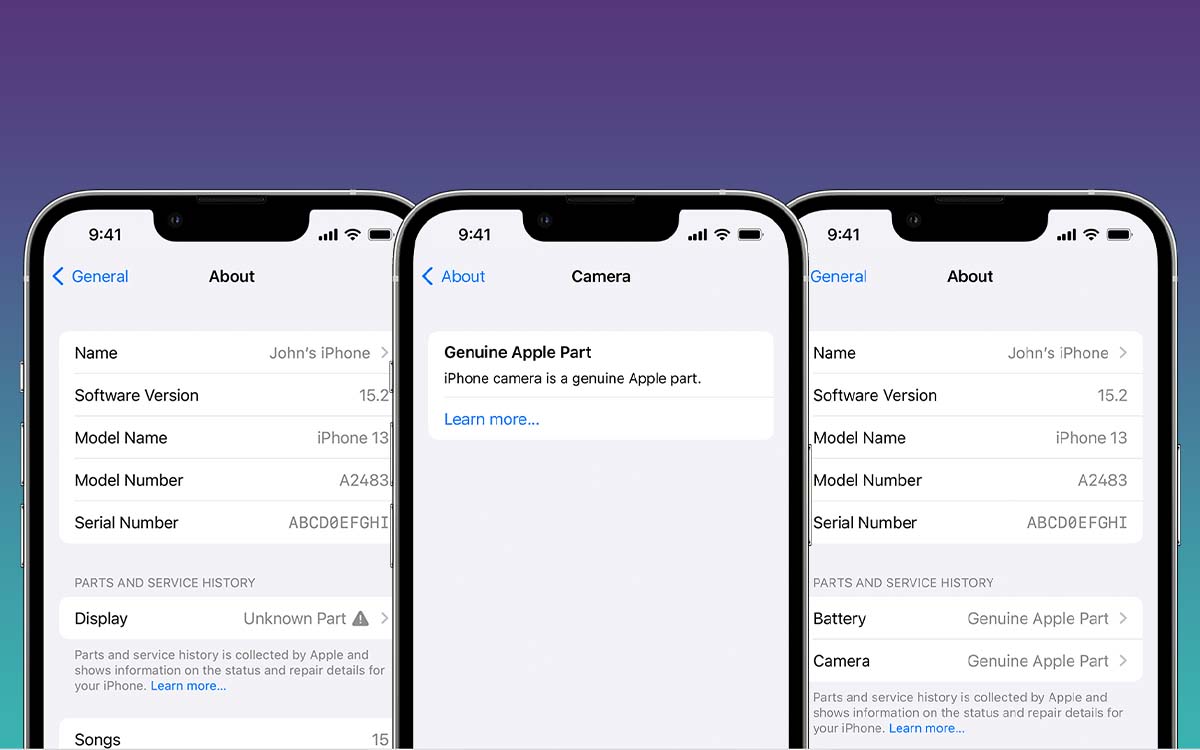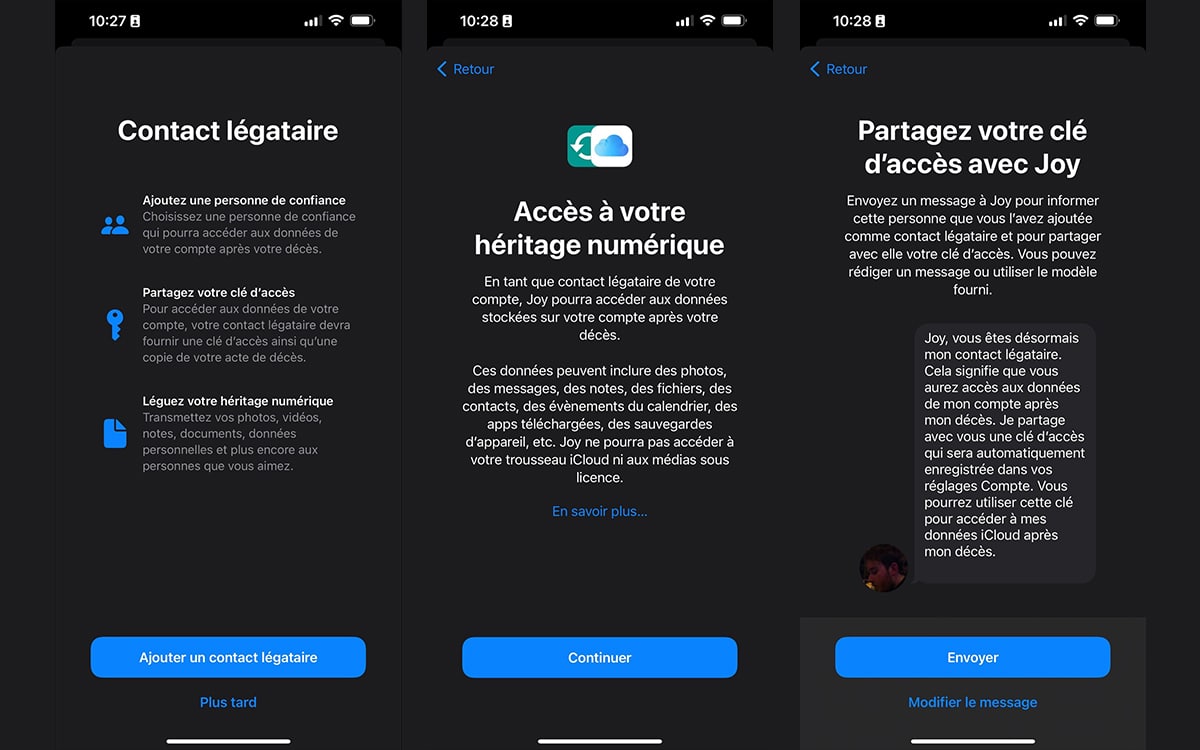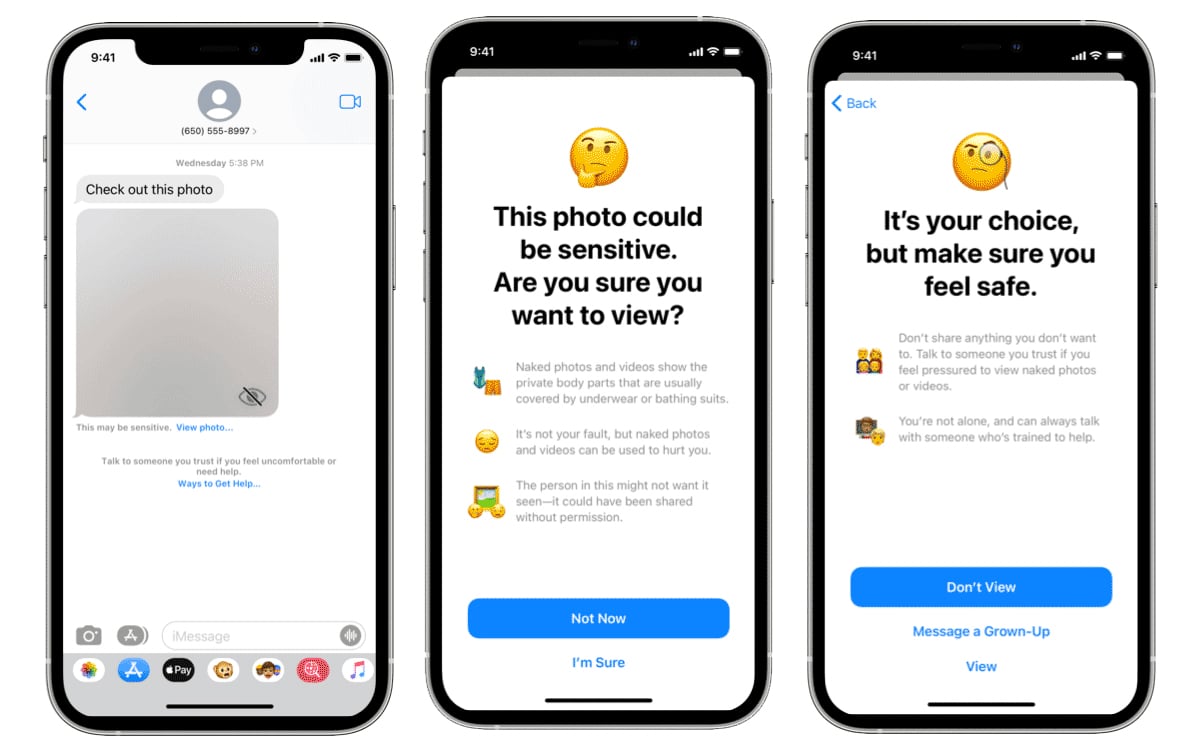Today is the release of iOS 15.2, the last update to the operating system deployed in September. Despite its name, this one is not a minor update and incorporates many new features, in addition to correcting several bugs. Small overview.
We’ve been talking about it for several weeks and that’s it, iOS 15.2 is available to the general public. The second major operating system update is currently rolling out to iPhones around the world. The latter is not a minor update since many new features are on the program. If you do not yet have access to the download, we offer you a small of all the features that land on your smartphone.
In recent days, several of them have stood out in the various versions of the beta. Some are already available, while we will have to wait to see the others arrive. Here is the list of all the new features that can be seen from today on iOS 15.2. Follow the leader !
On the same topic: iOS 15.2 – Apple’s new anti-tracking tool will hurt Facebook
Here are all the new features of iOS 15.2
Replacement of the screen by a third-party repairer
The release of the iPhone 13 sparked an uproar from users, who discovered that having their screen replaced by an unauthorized repairer deactivates Face ID. Apple has promised to quickly rectify the situation, it is now done with iOS 15.2. What’s more, the Cupertino company has decided to integrate a new panel displaying the history of repairs, in order to keep an eye on all the components of his smartphone.
Objects that can follow me
The application Locate has a new feature called Objects that can follow me, in the section Objects. As its name suggests, the latter allows you to display all the devices in the vicinity capable of locating your position, such as an Airtag, even if it does not belong to you. If detected, the application then provides several tips to deactivate it, in particular by removing the battery.
The app privacy report
Android 12 had already introduced it, it is now iOS 15’s turn to integrate it. The privacy report displays all the data collected by the applications installed on the iPhone, in addition to the permissions granted to it. It is thus possible to see all the trackers used, as well as to act directly to reduce the amount of personal information provided. This dashboard is available in Settings> Privacy.
Emergency calls
While it was already possible to call an emergency contact with just a few buttons, iOS 15.2 simplifies the process even further. To make the call discreetly, you can now quickly press the side button several times, or hold down the side button and the volume button simultaneously.
Legatee contacts
From iOS 15.2, it is possible to give access to all of your iCloud data to a loved one of your choice after their death. To do this, you must configure the option found in Settings> Password and security and define the contact who will inherit the identifiers of the deceased. The person concerned will then receive an access key by SMS, which will allow them to take control of the account after the death.
Hide my email address
In the Mail application, you can now send an email from a fake address, created especially for the occasion. All the answers are then transferred to your real mailbox. An option that will quickly prove to be essential on all the sites that we do not want to hear from. To benefit from it, you must first have subscribed to an iCloud + subscription.
Apple Music Voice
Thanks to the latest update, Apple Music users will be able to purchase the new Voice subscription, at € 4.99 per month. The latter gives the possibility of controlling the streaming service with the voice, obviously through Siri. The option is also available on HomePods and MacBooks. In addition, the application now integrates searching for playlists.
A new design for the TV application
Navigation within the TV application is now much smoother thanks to a new sidebar that displays the different sections that may be of interest to the user. There is in particular a tab Store which provides access to the purchase page for available films and series. Very convenient for all Apple TV + users, among others.
Protection of minors
Apple has also responded to the demands of several associations who believe that it is too easy for a child to view and send intimate photos. From now on, an AI detects these photos in the Messages application and displays a prevention pop-up, thus leaving the choice to the minor to display the image in the name. Parents must first activate the option from the settings. In addition, the firm ensures that none of these photos is kept, thanks to end-to-end encryption.
More control for macro mode
The iPhone 13 made its macro mode a real selling point, but it’s not necessarily for everyone. Indeed, it can be triggered automatically as soon as it detects an object up close. With iOS 15.2, it is possible to deactivate it quickly, thanks to a small flower-shaped icon that appears at the bottom left of the screen.
Some minor changes
- the summary of notifications gets a new panel display that gives a quick overview of the top notifications received in the last few hours.
- The option ICloud Private Relay bECOMES Limit tracking of IP address in the section Settings> Cellular data> Options.
- Tags can now be renamed and deleted as a group in apps Notes and Reminders.
- The application Maps for CarPlay displays much more detailed maps in some cities, such as crosswalks and cycle paths.
- The application stock Exchange displays more complete graphics to observe the performance of a currency over the year.
- Siri reinstates some voice commands for blind people to access recent calls and voice messages.
The list of fixed bugs
All these bugs should no longer appear with iOS 15.2
- Siri may not respond when VoiceOver is running and iPhone is locked.
- ProRAW photos may appear overexposed when viewed in third-party photo editing applications.
- HomeKit scenes including a garage door may not play from CarPlay when your iPhone is locked.
- CarPlay may not update the current playback information for some apps.
- Video streaming apps may not load content on iPhone 13.
- Calendar events can appear on the wrong day for Microsoft Exchange users.