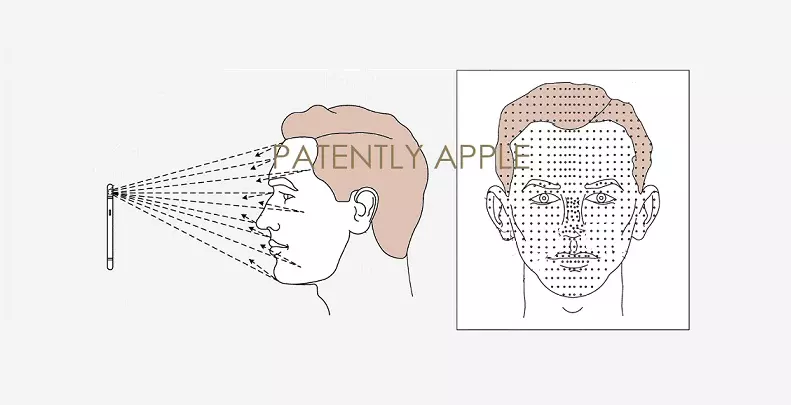If you are in Spain and want to know if you have an Apple store near you, in this post we bring you a very useful tool (Apple official) with which you can find your stores. Is a very easy to use and intuitive toolwith which you can see the names, addresses and methods of contact with each of the stores.
How to find an Apple Store near you
Before starting to see how this online tool works, you have to know that, at the moment Apple has 11 physical official stores in Spain. In the same way, in this post we are going to see how to find those same official stores. We are not going to talk, therefore, about the SAT (authorized technical services) or the Apple Premium Resellers. In fact, these two types of establishments are present in more places where there is no Apple Store and, to check their locations, we would have to check the websites of each of them. The cities (and the names) of the Apple Stores in Spain are the following:
- Barcelona: Passeig de Gracia
- Barcelona: The Machinist
- Madrid: Arroyomolinos, Xanadu
- Madrid: Leganes, Parquesur
- Madrid: Puerta del Sol
- Madrid: Majadahonda, Gran Plaza 2
- Murcia: New Condominium
- Malaga: Marbella, La Canada
- Valencia: Valencia
- Valladolid: Arroyo de la Encomienda, Rio Shopping
- Zaragoza: Zaragoza, Puerto Venecia
This is how the Apple store search engine works
To go to the Apple Store search engine you have to go to this specific section of the Apple website. This is called Find a store, and if we activate the location from Safari, we will be shown the stores that are closest to us. If we live in a city where we have an Apple Store nearby, the distance indicator (in km) will logically be a more reasonable figure than if we live in a city where there are no official stores, or where they are very far away.
To search for a store, we only have to enter the postal code or name of where we live in the top bar of the browser. So, depending on the data that we are going to enter, the website will show us which stores are the closest. Instead of showing the typical “no stores found” page, it will show the one that will be the “closest”, but the “closest” stores will be shown to us even though they may be hundreds of kilometers away. of the location that we enter.
When we select the Apple store we want, we will see all the data related to a commercial level. First of all, let’s see the full address and phone number. Next, we are shown the opening hours for the public. In addition, we will also have the possibility to reserve certain activities and services to carry out inside the store:
- Book a session to buy a product
- Schedule an appointment with technical service
- Manage product reservations
- Enroll in Today At Apple workshops
- Select that store as the collection point for a purchase that we have made online
- Prepare a product for delivery with Apple Trade In
- Career advice with the Apple at Work program