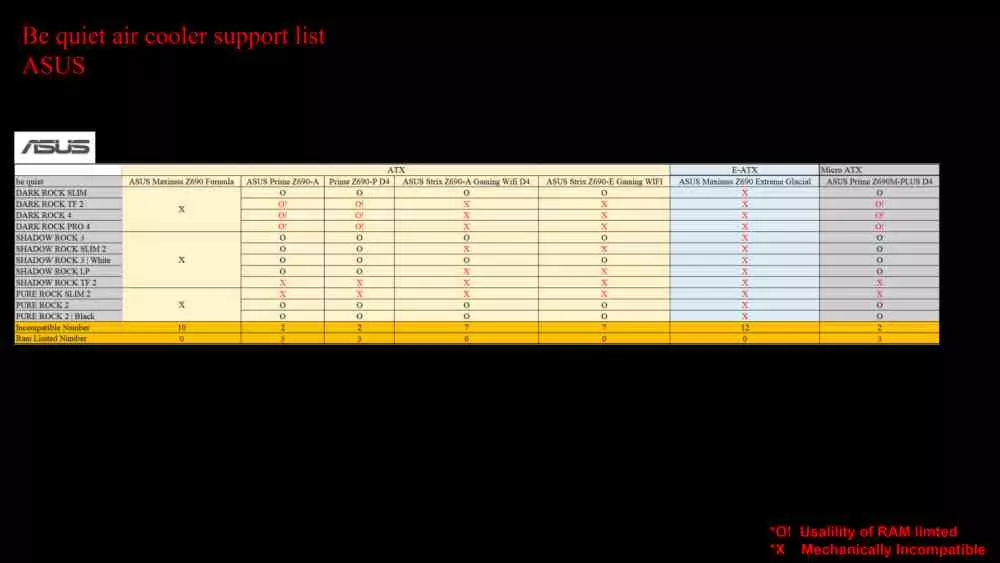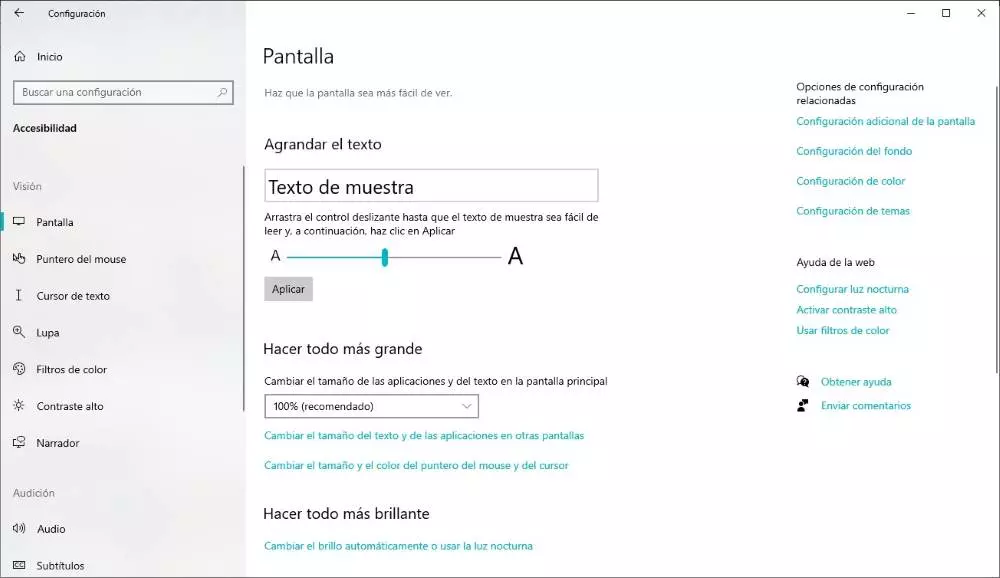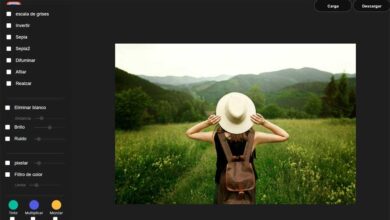The problems of the new ASUS motherboards with the CPU heatsinks continue and if a few days ago we gave you the news that some Noctua models did not work, now we have to repeat the bad news, since be quiet! and ARCTIC have released the list of boards compatible with their heatsinks and the situation with the ASUS Z690 is repeated.
Having a good cooler for our CPU is important, especially when we talk about processors that can reach high temperatures and consumption at specific times. Well, be quiet! and ARCTIC have published the list of boards with Z690 chipset that can mount their heatsinks to cool the new Intel Core 12.
The creation of a new generation of processors brings with it a collaboration between several fronts due to the open nature of PC hardware. This means that manufacturers of different components have to collaborate with each other in order to allow compatibility between the different parts they manufacture, although there are times when total compatibility cannot be ensured.
You will not be able to use your heatsink be quiet! on your ASUS Z690
Starting with be quiet! they have posted the following list of their over-the-air CPU coolers:
- Dark Rock Pro 4
- Dark rock 4
- Dark Rock Slim
- Dark Rock TF 2
- Shadow rock 3
- Shadow Rock Slim 2
- Shadow Rock LP
- Pure rock 2
- Pure rock
- Silent Loop 2
- Pure loop
And they have made it clear that they do not work on certain ASUS Z690 chipset boards:
The reasons behind it? Well, the same ones that we discussed with Noctua a few days ago and is that again the position of certain components of the board, such as the distribution of the VRMs, which makes it difficult to install the heatsinks, as well as in some models it affects the capacities. RAM expansion.
ARCTIC also has problems with heatsinks
In the case of ARCTIC, what stands out are its heatsinks based on water cooling and in order to install them to cool the new Intel processors they have made it clear that there are certain problems when mounting their Liquid Freezer II.
In the words of the manufacturer itself, what happens is the following:
A selection of our motherboards interfere with the PCB cover, this can be remedied by removing it. To do this, you only have to unscrew two screws. Doing so does not affect the safety and function and safety of the Liquid Freezer II.
The motherboards affected? Well, according to the list that most have published with this problem, they are ASUS motherboards with Z690 chipset, although we can also find a model from ASRock and another from GIGABYTE such as the Z690 Taichi and the Z690 UD respectively.
As for the ASUS Z690 motherboards, which require the Liquid Freezer II to perform this operation for their installation, they are the following:
- Prime Z690-A.
- ProArt Z690-Creator WIFI.
- ROG Maximus Z690 Formula.
- ROG Maximus Z690 Hero.
- ROG Strix Z690-A Gaming WIFI D4
- ROG Strix Z690-E Gaming WIFI
- ROG Strix Z690-F Gaming WIFI
- ROG Strix Z690-G Gaming WIFI
- ROG Strix Z690-I Gaming WIFI
The good news is that unlike the be quiet! They cannot be directly mounted on ASUS motherboards, in this case we can do it and it is only necessary an operation as simple as removing a couple of screws for installation.