
linuxDue to its free software nature, it is an amorphous operating system of which there are many different implementations and which has several different solutions for each section. What stands out the most for end users is the desktop environment, so we are going to take advantage of this occasion to expose a little about KDE Plasmathe most powerful and flexible solution for Linux within the segment.
KDE Plasma, still called KDE by many, is one of the oldest desktop environments out there for Linux, if not the oldest. Its origin and birth in 1996 were controversial because it was built with Qt, a framework for creating graphical applications that was proprietary at the time. The fact that Qt was proprietary meant that KDE was rejected by the official line of the Free Software Foundation and GTK and GNOME were born as a response. After many movements and pressures, the Qt source code ended up being published, first under its own license and then under the GPL and some of its variants, although always under a dual model with proprietary and free aspects.
With the issue around Qt settled, KDE Plasma stands out as a powerful and flexible desktop environment, so for some it embodies free software principles better than GNOME, although that really depends on the license and not on how software is developed, used or implemented. Another important detail that many value is its default layout, which is very similar to Windows and therefore it is more familiar than GNOME for users coming from the Microsoft system.
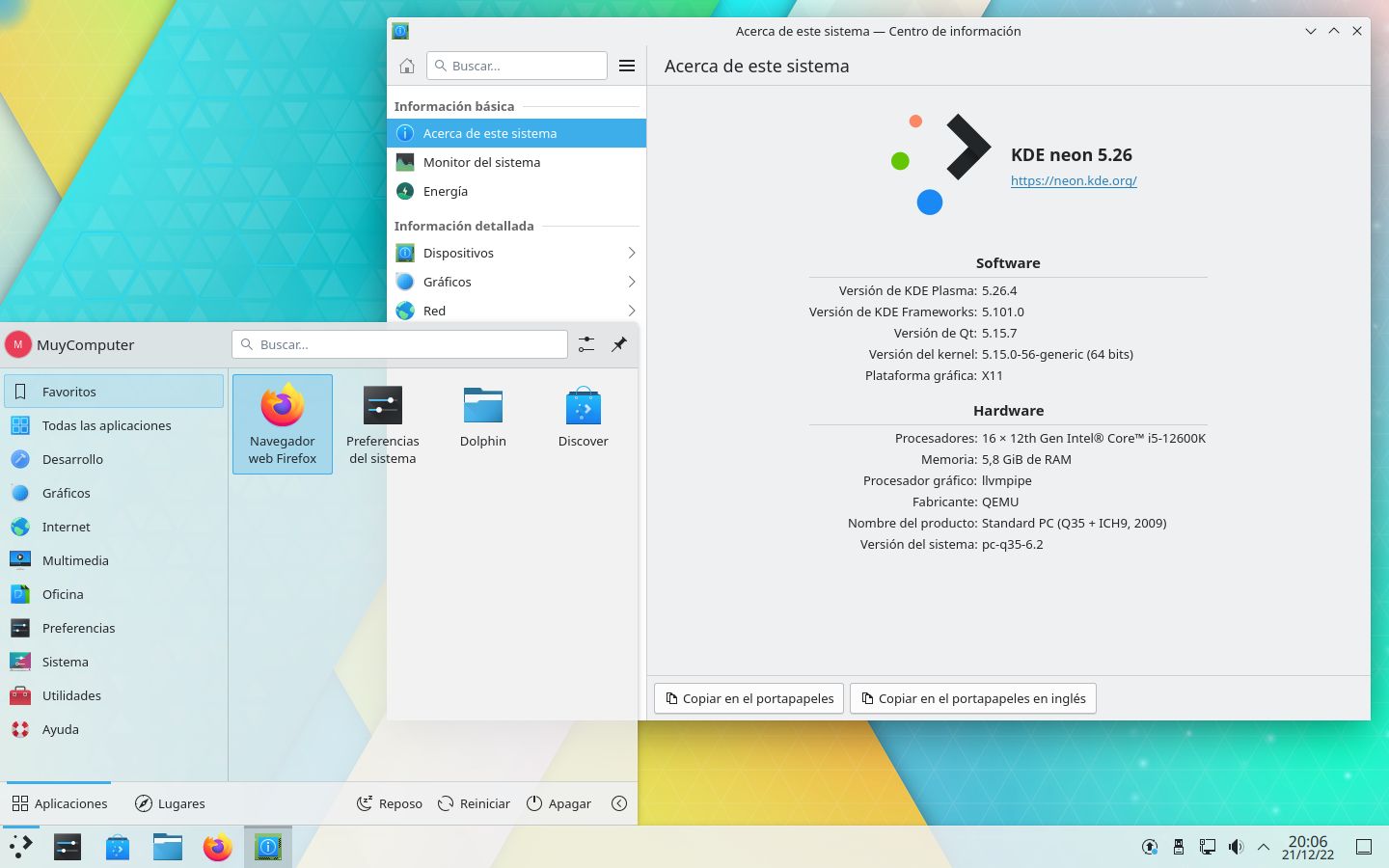
KDE neon, Linux system that implements the latest from KDE on the basis of Ubuntu LTS.
The use of KDE Plasma as a name for the desktop is to give it entity in front of the KDE project, which encompasses a large number of applications and other initiatives. The Kdenlive video editor and the Krita drawing application have become popular and recognized even beyond Linux. Within the open source operating system, the main sector in which KDE leads GNOME is multimedia, although within its catalog there are solutions and applications of all kinds, including office suites and games for children.
As we have already said, KDE Plasma stands out for being flexible, a characteristic that in this case translates into highly customizable. The level of customization that KDE Plasma achieves is such that it can be modified to mimic the layout and behavior of any other desktop available for Linux. The large number of options that it makes available in each section also stands out, but this point, sometimes, ends up working against it.
After briefly exposing the origin and what KDE Plasma is, we are going to briefly develop some of its main virtues and recommend distributions that offer a good implementation of this powerful desktop.
Windows-like layout
It is important to note that this is not true of all Linux distributions. Although there are exceptions such as Nitrux, KDE Plasma is usually served in the vast majority of cases in its default layout or a very similar one with some aesthetic changes, which are not radical compared to Brisa/Breeze, the official theme and KDE reference.
Having almost all the main elements of the desktop in the same places as in Windows paves the way for the transition from that system to Linux. This factor is probably one of the reasons why the Steam Deck and its operating system, SteamOS 3, use KDE Plasma as their desktop interface. In addition, if the user wishes, they can change the behavior of the taskbar so that it emulates the behavior of Windows XP, an operating system that many years after its death is still widely used and that remains very current in the collective imagination. .
In short, Windows users will find themselves comfortable with KDE Plasma, which they may start to use instinctively and without major problems to get their usual applications up and running.
Nearly endless customization possibilities
Another of the outstanding features of KDE Plasma is its almost endless customization possibilities, which allow the user to touch up virtually any aspectfrom the behavior and decoration of the windows to the layout of the desktop itself, going through things like the behavior of the corners.
This means that, if there is something that the KDE Plasma user dislikes, it is very likely that he can disable it or change its behavior, and he will also be able to modify all or almost all of that through a graphical interface. The large number of options and possibilities increase the chances that a problem can be solved graphically. instead of using the dreaded console.
However, the great possibilities of KDE Plasma do not always work in its favor, since on some occasions the configuration of certain aspects can end up being chaotic, being able to highlight here the audio output when different interfaces are used in the same session (for example after switching between HDMI and the typical Realtek chip used by compatible computers).
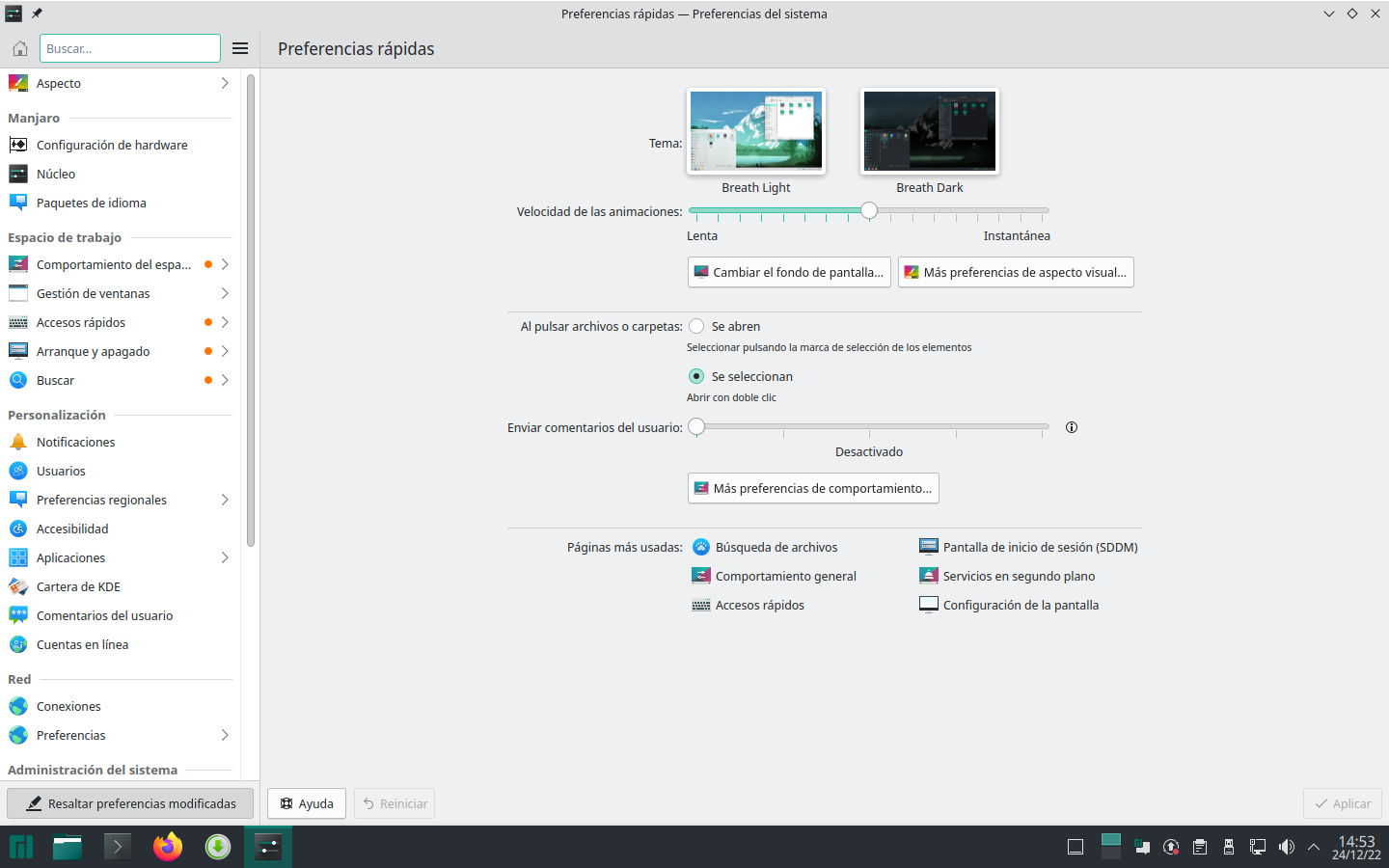
“System Preferences” or KDE Plasma settings.
Low use of resources
Surprised? It is true that in the past KDE was a heavy desktop, but that has changed a lot since the launch and especially the consolidation of Plasma 5, which in the not too distant future will be succeeded by Plasma 6, built with Qt 6.
The optimization work done by the KDE Plasma developers in recent years has been really impressive, so much so that Currently, your choice against Xfce, a desktop with a reputation for being light, depends more on the graphics than on the processor and RAM. When it comes to graphics, the determining factor is not so much the model as the driver, since any graphics card that works with the AMDGPU driver or an integrated one from Intel from the eighth generation of Intel Core is more than enough to run KDE Plasma. Unfortunately, Linux didn’t have good graphics drivers in its standard stack until the middle of the last decade.
For years it is not necessary to have a powerful computer to enjoy the virtues of the desktop that concerns us in this post, but one that is supported with quality drivers. Within Linux, the manufacturer that has traditionally provided the best support has been Intel, so the more Intel components a computer has, the more compatibility it should have with Linux, even if there are still components that elude the well-known kernel. At the graphics level, AMD Radeon is also a good option thanks to the fact that it relies on the standard graphics stack of the system.
KDEConnect
KDE Connect is one of the crown jewels of the project. It is an application for KDE Plasma and mobiles that allows you to perform a large number of tasks remotely. The user can control the playback of multimedia content from their mobile, synchronize the clipboard, send predefined commands to the computer, synchronize notifications, and make available a virtual touchpad and keyboard that work remotely..
To use KDE Connect, both the computer and the mobile (Android or iOS) have to be connected to the same network (via Wi-Fi, not Bluetooth). For the connection it uses the TLS encryption protocol, it uses SFTP for file transfers and to use it it is important to have port 1764 open in both UDP and TCP.
KDE Connect has been expanding to be a cross-platform development with support for Windows and can run on top of GNOME through the GSConnect extension. There is also an early stage app for macOS.
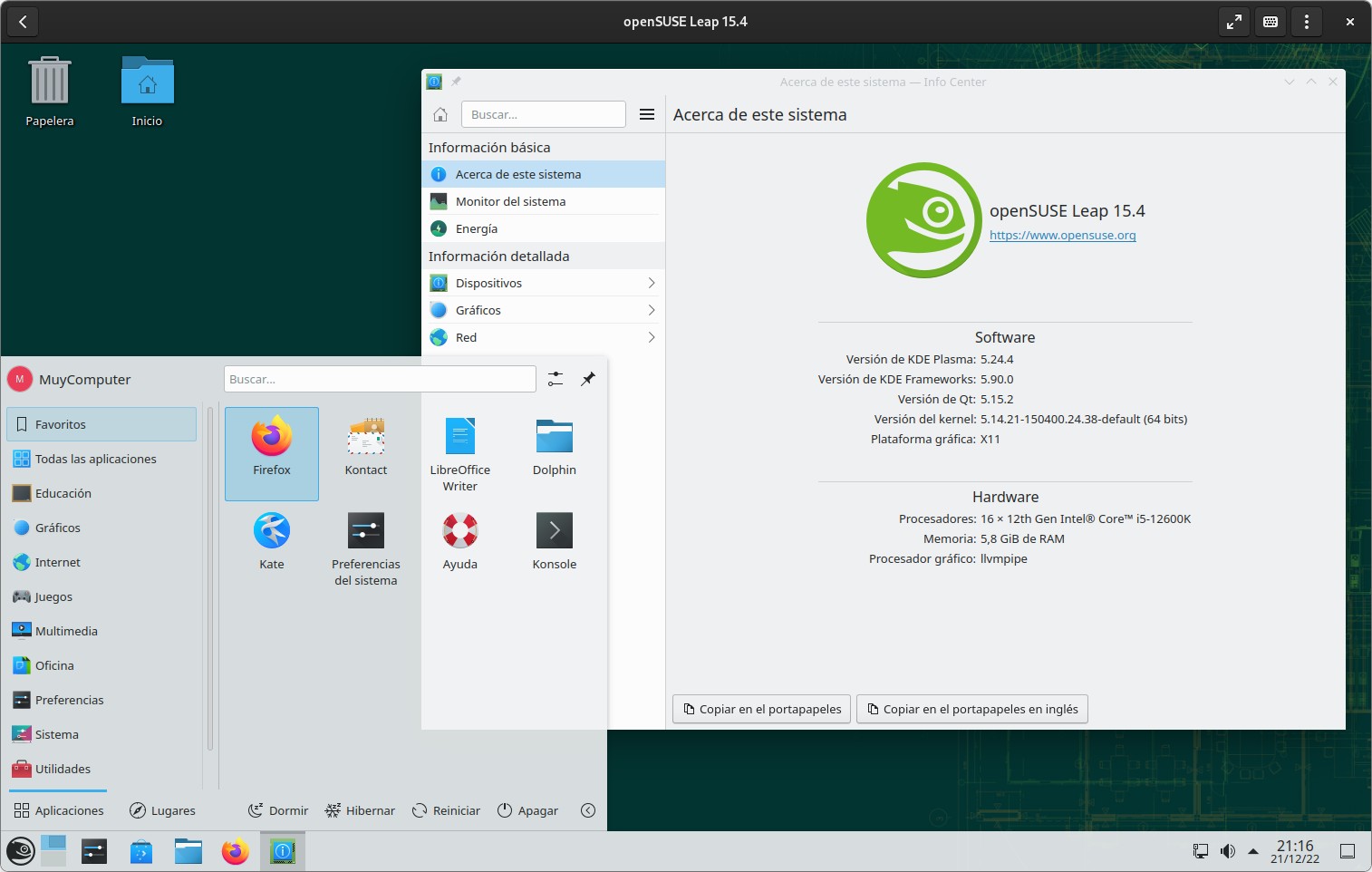
openSUSE, one of the classics when it comes to using KDE Plasma.
respect your privacy
Privacy is another of the values held by the KDE project. Although the Plasma desktop has implemented telemetry to provide developers with information about the platform used and some settings, this mechanism is used transparently and, of course, it is completely voluntary. Another point that plays in its favor is the fact that be based in Germany and not the United States, so for some it may represent an opportunity to support technology of European origin instead of American.
And once again, we come across the fact that KDE is free software and always or almost always uses GPL licenses, which guarantees transparency and that the source code can be audited freely, independently and without compromise by anyone. It is true that this model is not a panacea, but it is better than the draconian conditions regarding confidentiality that corporations like Microsoft come to establish when it comes to auditing their software.
Recommended distributions to use KDE Plasma in a “pre-cooked” way
- KDE neon: It’s not officially a distro, but it has everything it needs to be a distro minus the official consideration. It is based on Ubuntu LTS and is a product of the KDE project, so it can be considered as its official operating system. It’s an interesting combination that brings the entire KDE stack up to date and on top of the relatively tight foundation of Ubuntu LTS.
- openSUSE: The chameleon distribution has traditionally been one of the best options for using KDE Plasma, although over the years it has been losing ground to the push of Manjaro and others like Kubuntu, which has gone from being the great plague to an option more than respectable. The user has at his disposal two mutable systems, Leap, with waterproof software, and Tumbleweed, an extreme rolling release that is always up to date. For the rest, what stands out the most is YaST, a powerful panel at the administrator level that allows you to configure many parts of the system graphically.
- Manjaro: A derivative of Arch Linux that has become very popular for being compared to its mother distribution what Ubuntu is to Debian. Manjaro is a system that serves everything pre-cooked and has a small control panel at the administrator level to access the driver wizard and kernel management, all graphically.
- Fedora: Like Kubuntu, another plague that has been gaining integers over the years. Fedora is a distribution that has a close relationship with GNOME, but its spin with KDE Plasma has improved a lot qualitatively in recent years and has gained quite a few fans. For the rest, it is a distribution strongly oriented towards automation, which supplies very recent software and is the one that launches most of the new technologies that arrive in Linux, such as PipeWire for example, to name a recent case.
Conclution
As we can see, KDE Plasma is a familiar, powerful, and flexible way to get into Linux, an operating system that still has a reputation for being difficult, but has actually greatly improved its use in home environments (it’s not for nothing that the Steam Deck uses).
However, and although its virtues and great possibilities are evident, it is no less true that KDE Plasma runs the risk of ending up underused, especially by those users who limit themselves to using what they are served by default without hardly questioning or trying to modify anything (which is the case of this server, a closed GNOME user and who turned his back on customization in Linux years ago).



