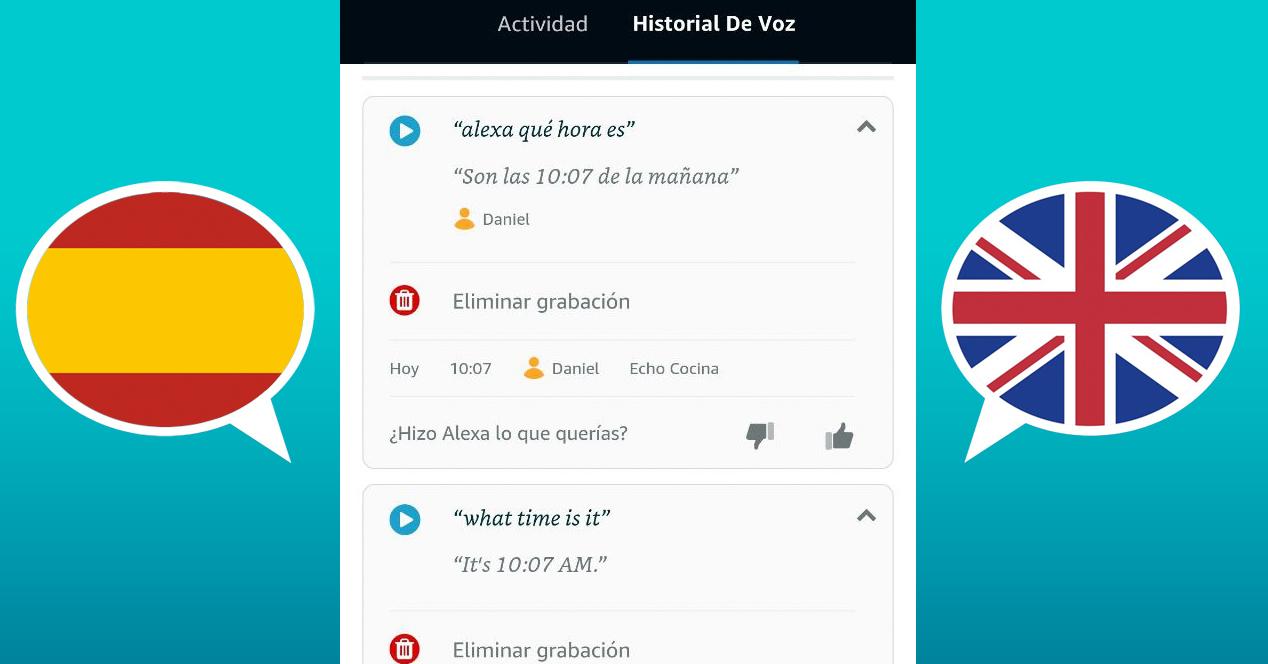Alexa has endless options that allow us to mess around and find curiosities. Surely you know that the Threw out has a ton of games to pass the time, or that Alexa has quite a few fun modes to put you to the test. However, not many people know that Alexa can be configured to work on two languages simultaneously. A very useful configuration if we live with people who natively speak another language, such as if you want to practice a little conversation with the virtual assistant.
Did you know that Alexa is bilingual?
Alexa supports a good number of languages, which has allowed Amazon to place its product in multiple markets. Changing the language of an Echo is as simple as going to the settings and setting the one that interests us. The Echo can belong to the same network as another configured in another language without any problem. But Alexa’s capabilities aren’t just limited to that.
You can too set up an echo within a network (or whatever you want) to answer in two languages. Simply select the language pair and wait for the Echo to update its database. Once that is done, Alexa will respond in the same language in which we have spoken to her.
What languages are supported?
Right now, Alexa supports quite a few language pairs. The first of the pair will be the Echo’s primary language. Not all Echo features are available in all languages, so you should set the language most commonly spoken in your home as the primary language. Please note that not all pairs have an inverted version.
The Languages what’s up currently available are the following:
- German – UK English
- German – United States English
- UK English – German
- US English – German
- English from the United Kingdom – Spanish from Spain
- English from the United States – Spanish from Spain
- United States English – United States Spanish
- English from the United States – Spanish from Mexico
- English from the United States – Spanish from Mexico
- UK English – French
- United States English – French
- Canadian English – French
- UK English – Italian
- US English – Italian
- United States English – Brazilian Portuguese
- US English – Hindi
- US English – Japanese
- UK English – Hindi
- US Spanish – US English
- Spanish from Spain – English from the United States
- Spanish from Spain – English from the United Kingdom
- Spanish from Mexico – English from the United States
- Canadian French – United States English
- Canadian French – UK English
- Italian – United States English
- Italian – UK English
- Brazilian Portuguese – United States English
- Hindi – United States English
- Hindi – UK English
- Japanese – US English
How to configure
Setting it up is very simple, and it will not take you even a minute. You must perform this process for each Echo you have at home:
- Go to the alexa app on your mobile phone.
- go now to Devices in the bottom bar and tap on ‘echo and alexa‘.
- Get inside the Threw out what you want to configure.
- Tap on the cogwheel in the upper right corner.
- Scroll down and enter ‘Idiom‘.
- Select the language pair that interests you the most.
- Done, now the Echo will speak to you based on the language you use to initiate the interaction.