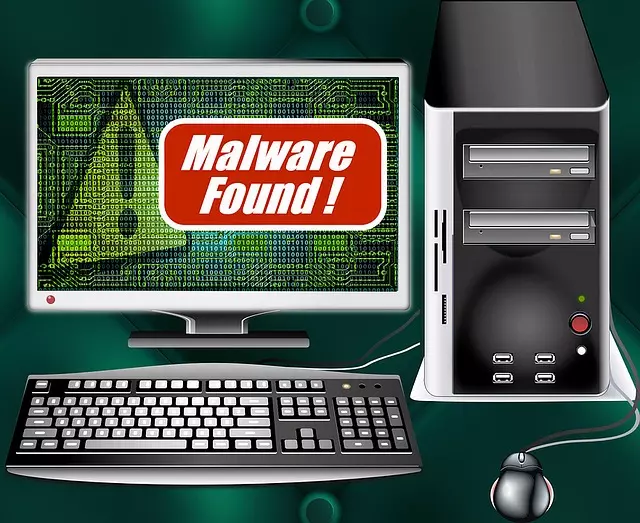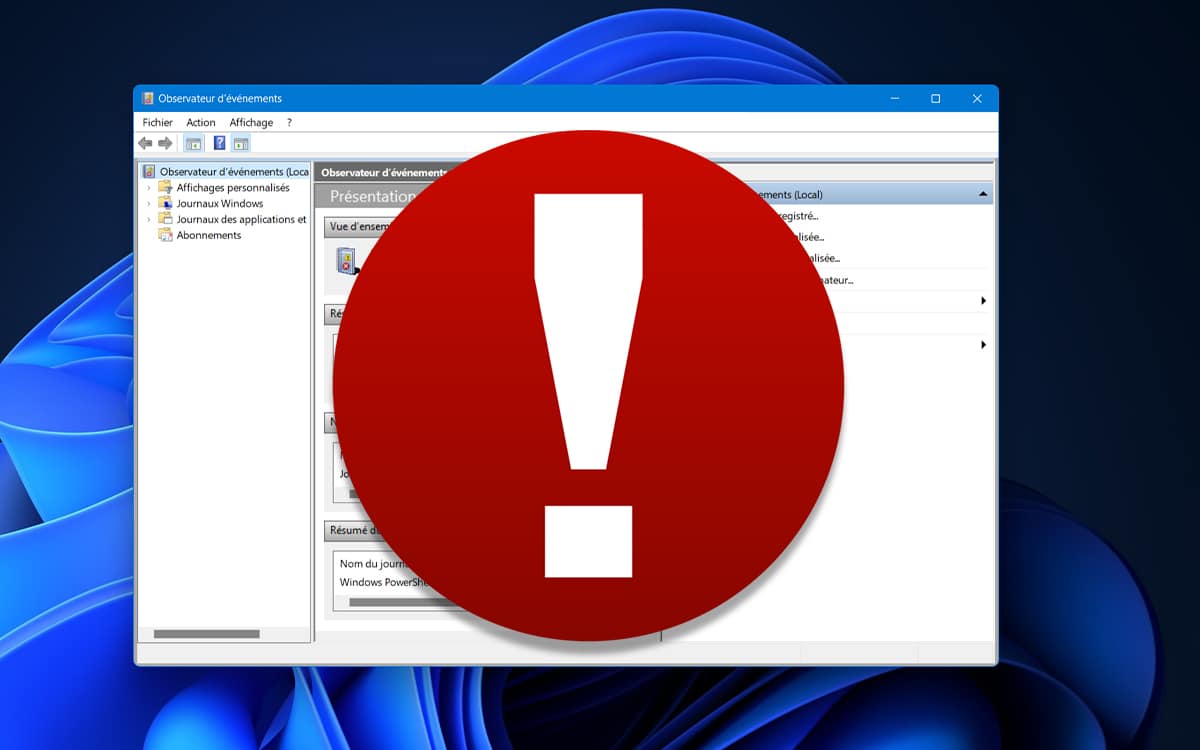
Businesses nowadays are finding it difficult to deal with cybersecurity challenges on a global scale. Businesses are very much at risk from cyberattacks as figures reveal a rise in data breaches in recent years.
One of the greatest ways to protect against malware is to install the best antivirus software. The finest tools for eliminating the infection will be provided by this tutorial, nevertheless, if your computer has already been infected.
It makes no difference if you use a PC, Mac, Android phone, or even an iPhone; a weakness in your browser and/or its plugins can act as a gateway for malware into other components of your system, even if those components are not typically exposed to attack.
What Must Website Owners Do?
Online firms will undoubtedly continue to use a variety of content management systems. Beyond just helping with business operations, content management systems can also help you make extra money by generating adverts. Therefore, it’s critical to use the best malware removal tool to deter hackers.
The best website malware removal tool regularly scans websites and looks for suspicious activity on your website. It raises the proper alarms and brings the problem to the attention of the security specialists when it detects malicious actions within the website layers. Without interfering with your business, they will look into it right away and find a solution. Simply said, the best virus removal program works in tandem with a stronger website security plan.
What are Key Features for Malware Software?
Both established market leaders and ground-breaking newcomers are present in the malware detection and removal software market. Newer firms like Malwarebytes have also acquired prominence, despite the fact that organizations like McAfee, Kaspersky, Norton, and Avast frequently dominate industry discussions. You should check the malware program for a few key aspects in order to make the best choice.
1. Analysis based on behavior and signatures
Some older malware programs employ file extensions and malware structure to look for infections and other variants. Only files that fit this description are reported since it has a static library of file extensions that it knows to be hazardous. However, this might allow a number of contemporary threats to go unnoticed. A more intelligent strategy is behavior and signature-based analysis, in which the scanner evaluates application activity by contrasting it with your typical behavioral patterns and the signature of verified apps.
2. Activate before bootup option
Malware attacks the host file on your operating system before slowly infecting other files. Therefore, the software must operate independently of the OS, ideally before booting up, in order to successfully remove malware. Installing the malware scanner and remover on an external flash drive will prevent it from becoming infected with the infection it is meant to eradicate.
3. An add-on for content filtering
Frequently, some content genres are linked to malware. We have all seen clickbait headlines like “drop 10 pounds in two weeks without dieting” or “someone in your region just made a million dollars from home.” When you browse the internet, good malware protection software will prevent you from seeing material like this.
Final Thoughts
The free solutions are a great place to start learning and practicing scan/analysis techniques. However, there won’t be any immediate help from the developers and you won’t be able to upload files instantly with the free solutions. Check out the cPGuard security plugin, which offers a number of ways to protect your cPanel server.