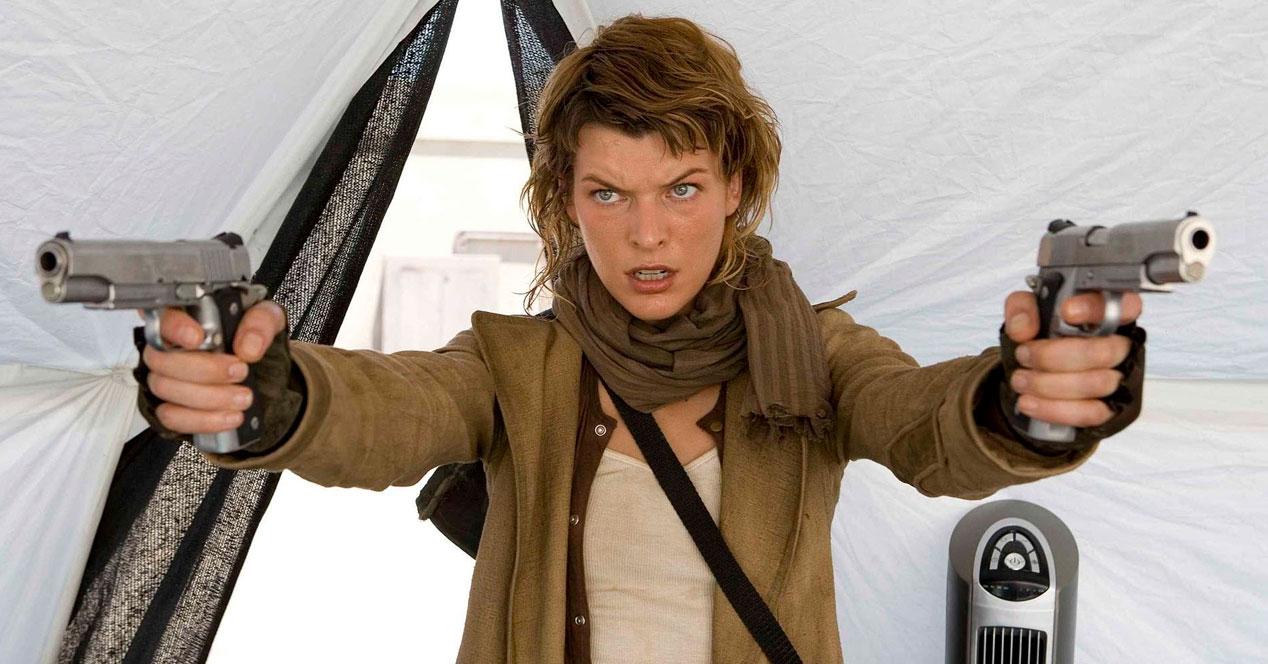Apple will add an important feature for owners of a pair of AirPods Pro or AirPods Max headphones: the ability to find them more easily through the Find My app.
The owners of a pair of AirPods are more concerned about losing them than anything. According to information from 9to5Mac released on August 10, a future feature in iOS 15 may help you find them more easily from the Find My app. This is a legacy of AirTags, which make it possible to locate lost objects with great precision.
By searching the code of the last beta of iOS 15, the media noted that we will soon be able to link AirPods Pro or AirPods Max to its Apple ID (the first AirPods are excluded from the equation). The earphones or headphones should thus be able to constantly send their location by becoming a simple Bluetooth beacon – even if they are not connected to your iPhone or iPad or if someone is connecting them to another device.

‘Precise location’ feature arrives for more expensive AirPods
This is good news for the owners of these headsets or headphones. It will obviously not be possible to lock the AirPods Pro or AirPods Max remotely, which would however prevent their use by a third party. The same is true with AirTags – which cannot be blocked even though they too are linked to an Apple ID. Another detail to note: as the AirPods are not equipped with a U1 chip, they cannot be found with extreme precision (example: they will not tell you if they are between two cushions).
” These AirPods are linked to your Apple ID. Removing them will allow someone to configure the Locate Network. “. This is the message that should appear when you want to remove AirPods Pro or AirPods Max from your account. To do this, some physical manipulation will be necessary. For the headset, you will have to press the noise reduction button and the Digital Crown on the headset for 12 seconds. For the headphones, it will be necessary to plug the holes while pressing the rod several times. They will prove to be essential if you want to give your AirPods to someone.
Today, you can already use the Find Find feature to find lost AirPods, AirPods Pro or AirPods Max. However, it is very limited. The accessory must be connected to obtain an accurate location. ” If they are not connected, it indicates the time and place of their last connection », States the official FAQ. If the AirPods get out of range, they won’t be visible when they’re in their case. ” You can see AirPods Max in Find My for 18 hours if they are in their Smart Case. If they’re out of their Smart Case, you can see them for 72 hours », Can we read about the helmet. The link with the Apple account should therefore make all this much simpler.