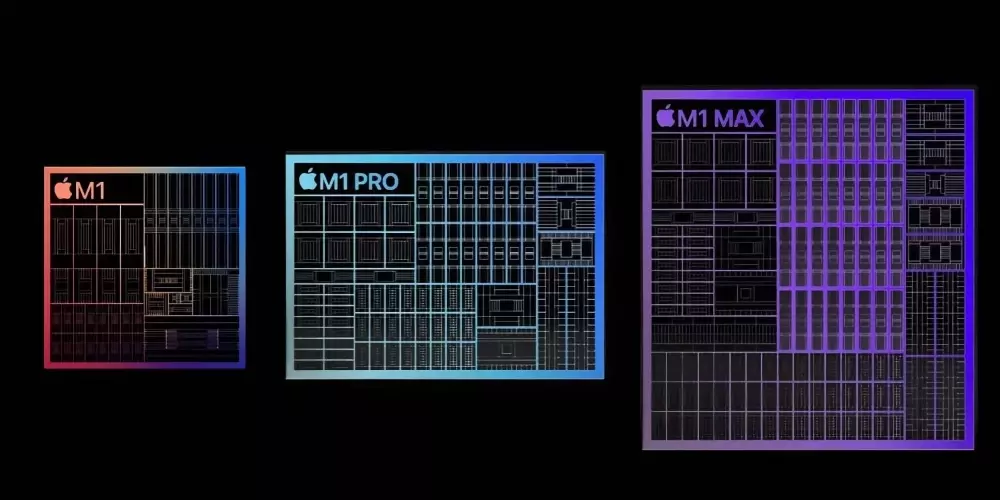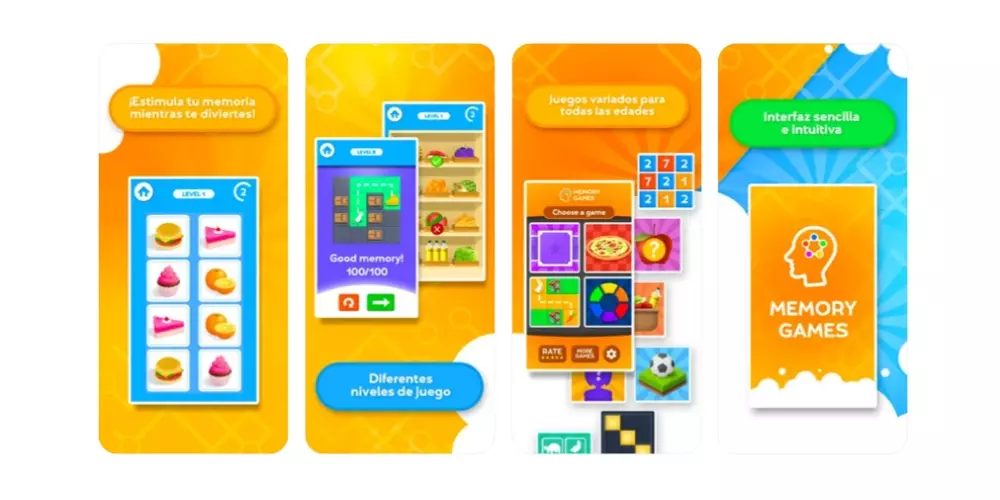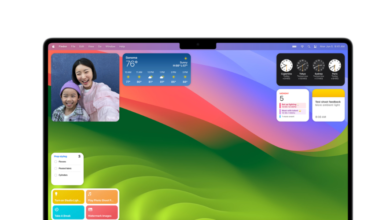But beyond this, speaking of the screen, we must also always highlight the resolution and the refresh rate. In this Pro models have a really good resolution, which far exceeds that of the MacBook Air. Likewise, it can be noted that the Pro model has a refresh rate of 120 Hz. In practice, it is essential to have a high-quality screen, especially to achieve a better color range, for example when editing photography. But for basic users, the MacBook Air screen is more than enough, if you don’t have to perceive every last detail of the content to be displayed.
The difference in the chassis
Beyond the screen, we must also highlight the differences that can be found in the general chassis of the device. Within this word you can find both the keyboard, as well as the general body of the device. At first glance, you can see how the MacBook Pro has a much more robust design in terms of thickness, but also on the legs that raise the device. They are much squarer and taller for better ventilation of the device. The keyboard is also larger than the Air model, and has a completely black background. This makes it much more visually stylish. On the sides are the speakers of considerable size offering great sound quality.
The MacBook Air has a more conservative design. As is already a tradition, in this case it has a fairly fine and above all light size. In the case of the keyboard, it is smaller in terms of the keys and also the trackpad. The legs are made of rubber and have a round design that does not have as much height.
Hardware is essential
But the exterior design is not the most important thing, since a Mac can be very beautiful, but the important thing is that it works correctly. That is why the chips that are integrated in both devices must be analyzed in this case to be able to choose which one is better.
CPU, GPU and RAM performance
The CPU, GPU and RAM are the most important elements that can be found when analyzing the inside of a Mac, since they will be in charge of running the operating system correctly. In this case, the two models have the Apple Silicon chip that is owned by the company itself. This guarantees in practice the best possible performance by perfectly marrying hardware with software. This is something that is already applied, for example, in the iPhone, where a proprietary chip is committed that is specially designed to work with iOS. Keep in mind that all the elements that we have mentioned before are condensed in this chip, which allows this improvement in performance.
If we go into each of the models, it can be seen how the MacBook Air bets on a simple M1 chip, while the Pro range can integrate an M1 Pro or M1 Max. This in regards to power is an important difference between both devices. To give you an idea, the MacBook Air may have as maximum 8 CPU and GPU cores as well as up to 16 GB RAM. But this is significantly improved in the Pro with the possibility of having up to 10 CPU cores, 32 GPU cores, and 64GB RAM.
In practice, it is a really important improvement, and one that few people really need. For the vast majority of users, the MacBook Air’s M1 chip is more than enough to get a decent experience with the device. Who is really going to need this type of high-power processors are video or photography professionals. In this case it will take full advantage of the performance of all cores, as well as RAM. That is why it is a really important point to take into account, but always with the serenity of the analysis that must be carried out about what is needed in terms of hardware depending on the work that is going to be carried out.
It should be noted in this regard that several configurations can be found in terms of GPU and CPU cores. In addition, RAM is also essential. Everything must be adapted in this case to the work that is being carried out.
Storage
Local storage is really important for users. This is because the most comfortable thing is always to work with files locally, especially because of the speed that it can have. In all models you will find a high-performance SSD drive. This will mean that you do not have to use external storage in the form of an SSD that is connected to the computer itself. In this case, important differences can be found in the amount of storage that can be had on both devices. On the MacBook Pro you will find the 512 GB, 1, 2, 4 and 8 TB configuration. By last, on the MacBook Air the configurations are 256 and 512 GB, as well as 1 and 2 TB.
Keep in mind that in both cases you must choose the storage wisely beforehand. This is because neither of these two devices will be able to expand the storage. But it makes a big difference when it comes to price, although you will have to take into account the amount of information you work with on a daily basis.
connectivity
One of the most conflicting points that have traditionally existed in Macs has been physical connectivity. With this we refer mainly to the physical connections that exist in the Mac itself. Apple has tried to improve in this sense the type of connection that is integrated, since in the MacBook Pro you can find three USB-C ports, an HDMI port and also an SDXC card reader. This is really interesting for professionals, since it is in this sector where memory cards must be used in order to extract information from these storage units.
This does not happen in the Air model where there are only two Thunderbolt 4 ports. In this way, you are always forced to use adapters, which can be a real problem for many people who have to carry many adapters to work. Similarly, in this case if we talk about connectivity we talk about something that is completely identical: Sixth generation Wi-Fi and Bluetooth 5.0. This makes it possible to enjoy good internet connectivity in both situations.
Autonomy
When we talk about a laptop, it is logical that we also have to talk about the autonomy it has. This is because you normally go to work on the go without having a charger nearby. That is why right now you can find many differences when it comes to autonomy. In the case of the MacBook Air, you only have 15 hours of wireless web browsing. But in the macbook prowe can distinguish two different autonomies:
- 14″ model: Up to 11 hours of wireless web browsing.
- 16″ model: Up to 14 hours of wireless web browsing.
When it comes to the adapter that is integrated, it is also valuable to talk about the number of watts that are counted. That is why in the case of the MacBook Air there is a 30 W adapter, but in the case of the Pro you can have an adapter of up to 140 W on top. It is vital basically because in this way you will have a more or less fast charge in order to have the MacBook fully charged in the shortest possible time.
price differences
Another differentiating point that anyone will always look at is the price. In this case, we are talking about two completely different models in this regard, also because they are intended for audiences that have nothing to do with it. In this case, we analyze all the prices that can be found in the Apple Store.
MacBook Air M1 from 1,129 euros
- M1 processor with 16-core Neural Engine, 8-core CPU and 7-core GPU.
- RAM:
- SSD storage capacity:
- 256GB
- 512GB: +230 euros
- 1TB: +460 euros
- 2TB: +920 euros
- Final CutPro: +329.99 euros
- LogicPro: €229.99
MacBook Air M1 from 1,399 euros
- M1 processor with 16-core Neural Engine, 8-core CPU and 8-core GPU.
- RAM:
- SSD storage capacity:
- 512GB
- 1TB: +230 euros
- 2TB: +690 euros
- Final CutPro: +329.99 euros
- LogicPro: €229.99
MacBook Pro (2021 – 14 inches) from 2,249 euros
- Chip:
- M1 Pro (8-core CPU, 14-core GPU, and 16-core Neural Engine)
- M1 Pro (10-core CPU, 14-core GPU, and 16-core Neural Engine): +230 euros
- M1 Pro (10-core CPU, 16-core GPU, and 16-core Neural Engine): +290 euros
- M1 Max (10-core CPU, 24-core GPU, and 16-core Neural Engine): +500 euros
- M1 Max (10-core CPU, 32-core GPU, and 16-core Neural Engine): +730 euros
- RAM:
- 16GB (M1 Pro only)
- 32GB: +460 euros
- 64GB (M1 Max only): +920 euros
- Storage:
- 512GB
- 1TB: +230 euros
- 2TB: +690 euros
- 4TB: +1,380 euros
- 8TB: +2,760 euros
- Power adapter:
- 67W USB-C
- 96W USB-C: +20 euros
- Pre-installed programs:
- None
- LogicPro: +199.99 euros
- Final CutPro: +299.99 euros
MacBook Pro (2021 – 14 inches) from 2,749 euros
- Chip:
- M1 Pro (10-core CPU, 16-core GPU, and 16-core Neural Engine)
- M1 Max (10-core CPU, 24-core GPU, and 16-core Neural Engine): +230 euros
- M1 Max (10-core CPU, 32-core GPU, and 16-core Neural Engine): +410 euros
- RAM:
- 16GB (M1 Pro only)
- 32GB: +460 euros
- 64GB (M1 Max only): +920 euros
- Storage:
- 512GB
- 1TB: +230 euros
- 2TB: +690 euros
- 4TB: +1,380 euros
- 8TB: +2,760 euros
- 140W power adapter:
- Pre-installed programs:
- None
- Logic Pro: +199.99 euros
- Final CutPro: +299.99 euros
MacBook Pro (2021 – 16 inches) from 2,979 euros
- Chip:
- M1 Pro (10-core CPU, 16-core GPU, and 16-core Neural Engine)
- M1 Max (10-core CPU, 24-core GPU, and 16-core Neural Engine): +230 euros
- M1 Max (10-core CPU, 32-core GPU, and 16-core Neural Engine): +410 euros
- RAM:
- 16GB (M1 Pro only)
- 32GB: +460 euros
- 64GB (M1 Max only): +920 euros
- Storage:
- 1TB
- 2TB: +460 euros
- 4TB: +1,150 euros
- 8TB: +2,530 euros
- 140W power adapter:
- Pre-installed programs:
- None
- LogicPro: +199.99 euros
- Final CutPro: +299.99 euros
MacBook Pro (2021 – 16 inches) from 3,849 euros
- Chip:
- M1 Max (10-core CPU, 32-core GPU, and 16-core Neural Engine)
- RAM:
- 32GB
- 64GB (M1 Max only): +460 euros
- Storage:
- 1TB
- 2TB: +460 euros
- 4TB: +1,150 euros
- 8TB: +2,530 euros
- 140W power adapter:
- Pre-installed programs:
- None
- Logic Pro: +199.99 euros
- Final CutPro: +299.99 euros
Our conclusions
Throughout this article you have been able to clearly see how the MacBook Air and the MacBook Pro differ in many aspects. The target audience in both cases is completely different. Specifically, the MacBook Pro is intended for users who need a great power to edit video, or if, on the contrary, a quality screen is required to work with photography. But obviously it is important to keep in mind that you always have to see that this power can be too high, and it can also be compensated with the high price it can have.
This does not happen in the MacBook Air where the hardware is designed for the vast majority of users that can be found. Specifically, you can find hardware designed for students or for those people who are going to dedicate themselves to working in office automation or in a simple office. the price is too much more accessible in this sense, and the hardware has a power that is more than enough for most situations. That is why the decision to choose between one device or another must ultimately emerge from a personal analysis of the needs of each user.