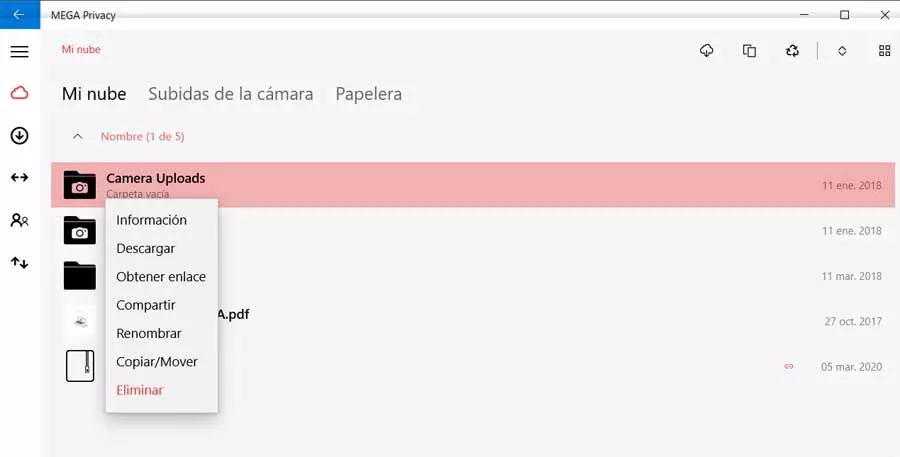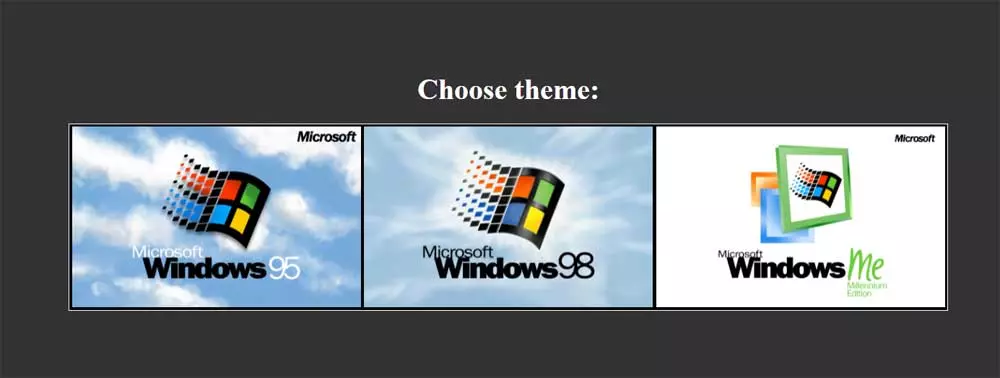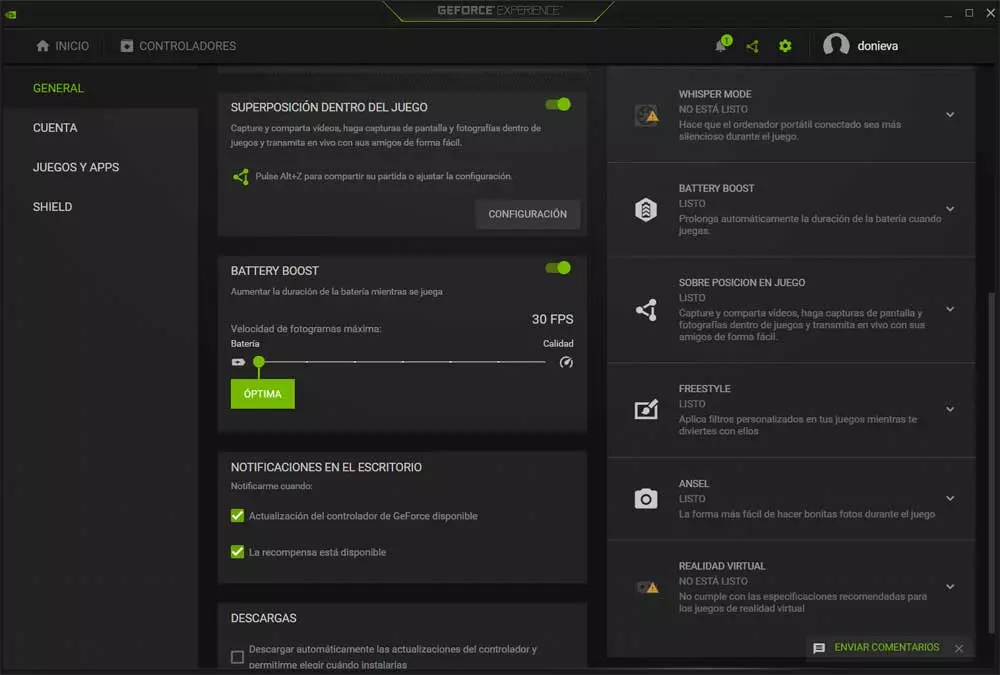The app as such is actually called Mega Privacy We can find it in the official store of the operating system for download and installation.


Developer: Mega Limited
As you can imagine, this is a program that gives us access to our personal storage space on the Mega platform. in this way we will be able to manage our contents both from the browser via the web, and from this app. All we will need to do this is have our access credentials that we enter when opening the application. Once we get it up and running, we immediately find all the files and folders that over time we have already been storing in this space in the cloud.
But at the same time we have at our fingertips a series of parameters that we can customize in this application. These set us up Mega based on our needs and achieve better overall performance. In fact, below we are going to talk about some of these changes that you can make in the app in order to improve it.
Clear the program cache
As we use this application and we transfer filesBoth upstream and downstream, the program stores its own data in an internal cache. Over time, it can fill up until it interferes to a certain extent with the operation of the app. Therefore, it is advisable to clean this memory every so often before its size is very high.
This is something that we achieve by simply pressing the button in the shape of a cogwheel that is located in the lower left corner. Here we open the mega configuration where we find another button to Clear cache.
Share folders with other users
Another very interesting function that will allow us to get the most out of this application is the possibility of share folders. That way if we need or want it, we will have the possibility that others users to which we give permission, access the content stored in Mega that we want.
To achieve this, we just have to click with the right mouse button on the corresponding folder. In the contextual menu that appears we will see the option to share, where we click.
Delete Mega Trash
At the same time, we must know that as we erase content from our storage space, initially these are not completely eliminated. What we mean is that Mega reserves a temporary space called Paper bin, as in Windows, in case later we want to recover what was deleted. In the same way, this element can help us to avoid annoyances if we have accidentally deleted something. But we are sure that these contents we will not need in the future, it is advisable to eliminate them completely.
We achieve this by simply going to the option called Trash that is located in the upper right part of the main interface of the app.