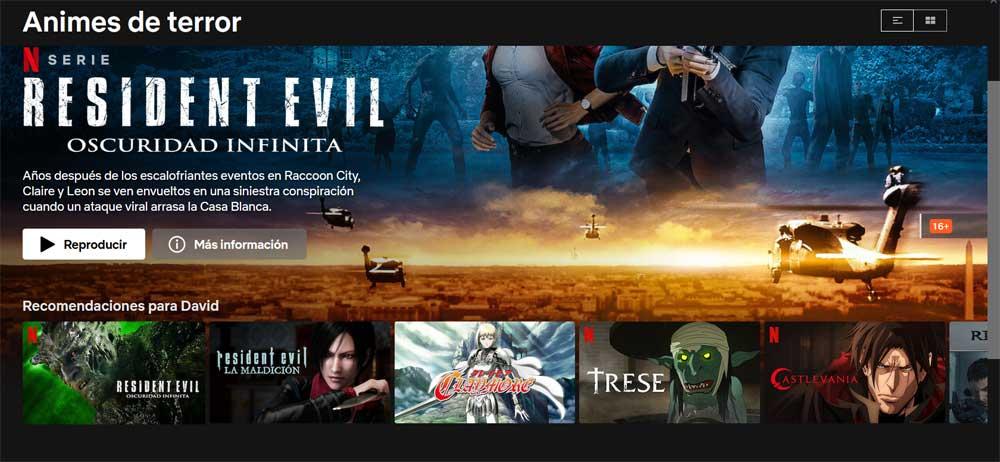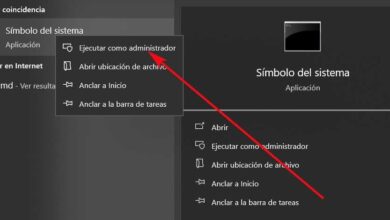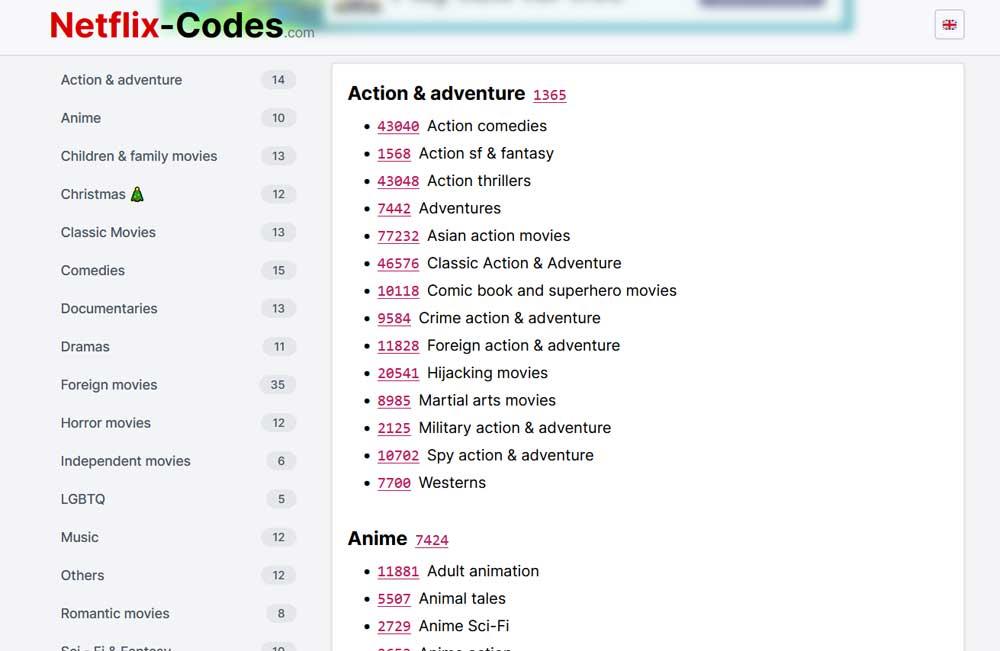
The popular streaming video platform Netflix includes in its catalog a huge number of titles of all kinds. These correspond to films, series and documentaries of a wide variety of genres that we can enjoy. But on certain occasions it will cost us more than it should to find content that really interests us.
It is true that initially we have a powerful search engine in the web version itself or in the corresponding applications, to locate specific titles. In addition, the same platform shows us a good amount of movies and series that he considers similar to our tastes. These titles are compiled based on other videos that we have previously viewed. However, it must be recognized that these automatic recommendations are often not very successful.
Also, by default Netflix It offers us a series of categories that could be considered somewhat limited when searching for new content. However, for all those who want to refine a little more and locate more specific movies and series, we are going to help you next. We tell you all this because the platform offers us a series of categories that are initially hidden, but which we can make use of, as we will show you.
In this way we will have access to many more specific categories to further refine the location of what we want to see at that moment. That is precisely what we are going to show you next. First of all, we will have to access a website where the video platform shows us all the hidden codes with their corresponding categories. As we will see first-hand here we are going to find many more types of titles to be more sure.
Discover the hidden categories that Netflix has
Normally we access this online video service from the mobile application, the official Windows application, or from the web version. Well, we must bear in mind that in order to benefit from this trick and see the Netflix hidden categories, we will have to use the aforementioned web version of the platform. The first thing we do is access this website where we find all the hidden categories to which we refer.
We only have to review them and we will see first-hand a much larger distribution than we are used to here. In turn, next to each of these categories we find a numerical code that we will have to write down. And it is that each one of those numerical codes will serve us to access the desired genre from the video service as such.
Once we have noted the codes that interest us relative to the genres that we want to search for, we open the browser in the conventional way. Now is when we are going to access the Netflix platform, but we are going to use this address that we leave you here:
https://netflix.com/browse/genre/X
Of course, instead of the X, we are going to enter the code number of the category on which we are interested in doing the search.
At that moment, all the titles belonging to it will appear on the screen so that we can start playing it. This is something that we will have the possibility of repeating with as many codes as we wish.