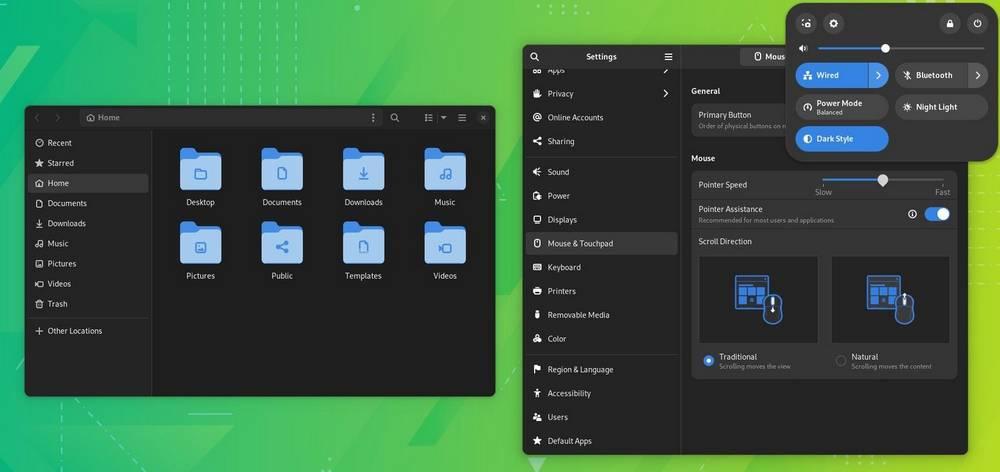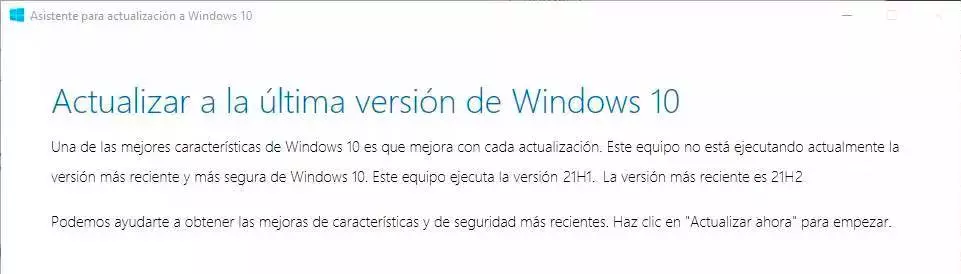There is life far beyond Ubuntu when it comes to Linux. Currently we can find excellent alternative distros that will allow us to experience much better everything that this free operating system is capable of, distros that, although they have always been with us, it has not been until recent years when they have begun to gain popularity and leave to Ubuntu aside. The distro we are going to talk about today is none other than the popular fedorathe quintessential Red Hat distro.
Fedora is one of the best Linux distributions that we can choose to install on our computer. It is true that it is not one of the most popular, nor is it the easiest to use. But it is going to show us much better than other alternatives, such as Ubuntu, what Linux is capable of and how we can work daily with this operating system. This distro is sponsored by redhatand is known by users who already have some experience within this free system for being a state-of-the-art distribution, with advanced features for both home users and professionals, developers and technology enthusiasts.
If you don’t know this distro, highlight mainly that it has a constant updates model that allow us to keep the system always updated and up-to-date, it has a very active community (and, in general, willing to help), it offers endless customization options so that all users can adjust it to their needs and, above all, It is committed to free and open source software, absolutely not including a single line of proprietary or closed code in its operating system.
What’s New in Fedora 38
A few hours ago, those responsible for Fedora announced the launch of their new Linux distro: Fedora 38. This new version of the Linux distro seeks to give a breath of fresh air to the system, updating all the desktops that it already includes, and adding two new “spins” to offer a greater variety of choice to its users. In this way, we are going to find the following updated desktops: Xfce 4.18, KDE Plasma 5.27, MATE 1.26, LXQt 1.2.0 and GNOME 44. In addition, we will also have two new ones to choose from: Budgie, Created by the developer of the Solus distro, and sway, intended to take advantage of i3 configurations.
The default Fedora desktop is GNOME, and it is in this new version 44 where we will find most of the new features, which we summarize below:
- New system menu and quick shortcuts with the ability to switch between different power modes and view programs running in the background.
- New file browser with improved thumbnails.
- The GNOME terminal, Console, now has tabs, and we can switch between them very easily.
- New sections in the configuration, making it easier to check the version of the Kernel used and connect to a VPN.
- The login screen background is the user’s desktop background, but dimmed.
Leaving GNOME 44 aside, we also found other new features in Fedora 38, such as the possibility of using Flatpak repositories without restrictions or problems. Of course, the software center and DNF continue to work so that everyone can install the programs as they want.
Finally, Fedora 38 has also updated the Kernel, to version 6.2.8-300.fc38.x86_64, as well as all the main ones that come installed by default.
Download linux
If we want to try this system, we can download the latest version available from the following link. In addition, by the way, we will be able to see the latest innovation that has been introduced with the arrival of this new version: the new Fedora website.
We download the ISO of the new version, we record it to a USB and we will have it ready to install it on the PC. If for some reason we are already using this distro, we can update to the new version 38 by executing the following commands in the terminal:
- sudo dnf upgrade –refresh
- sudo dnf install dnf-plugin-system-upgrade
- sudo dnf system-upgrade download –releasever=38
- sudo dnf system-upgrade reboot