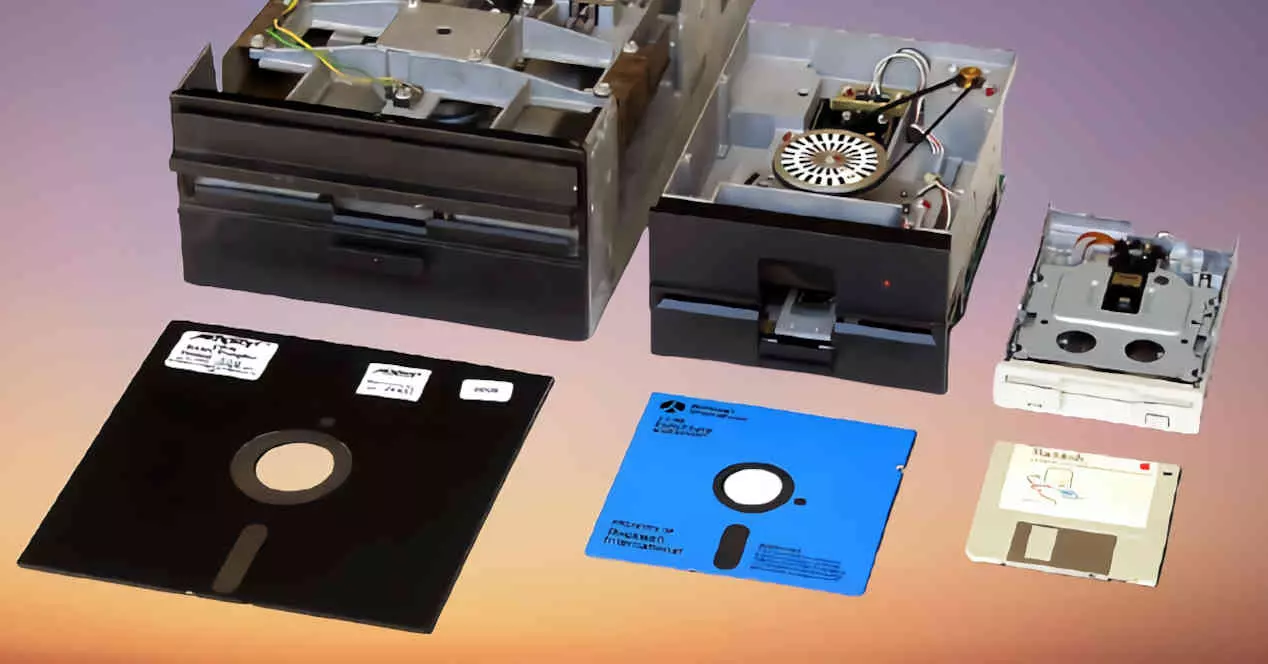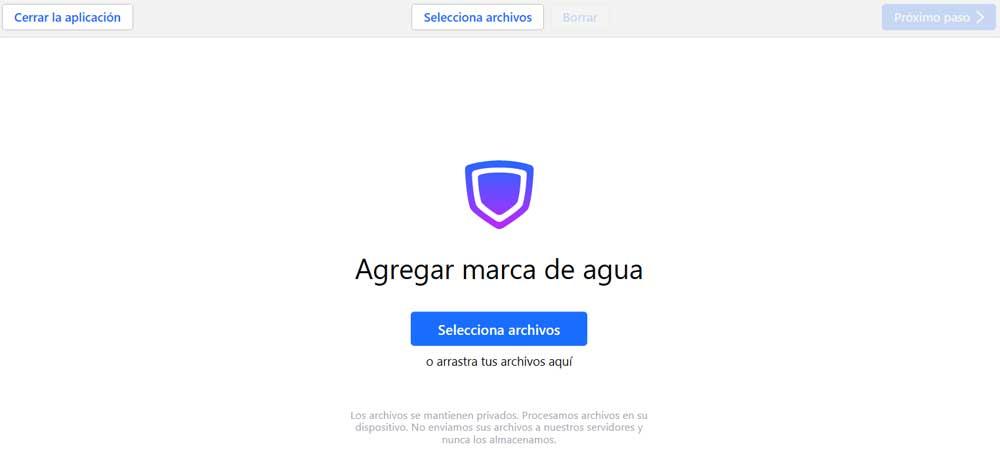
Over the years, more and more official web pages appear that allow us to carry out all kinds of formalities comfortably from home. While in the past we had to wait in endless queues and travel to do them in person, things have changed a lot.
Today we can make all kinds of reservations and contracts, buy, request official documents, renew them, make the income statement, request a loan, take out insurance, and much more. All this thanks to the different platforms and websites that companies provide us at this time. But for these efforts and procedures, in most cases we are obliged to present some documents and personal identification titles.
We can send these digitally through websites, by email, or through platforms such as Wallapop or WhatsApp. As it could not be otherwise, in most cases they will ask us for our National identity document or ID to identify us. At this point, in most cases, what we do is take a photo or scan both sides of that document for later sending by wallapopemail, or WhatsApp, for example.
However, if we are going to share this very personal document through some platform like the aforementioned Wallapop buying and selling app, we should take some precautions. We initially shared both faces as conventional images that could fall into the wrong hands and be used maliciously. Hence, before carrying out this online process we could take some measures to protect ourselves. He ID The seller of a car could request it from us to make the change of ownership, for example, before we buy it.
What do I do with the ID photo before sharing on Wallapop?
In this case we are talking about sending an official and personal document online that could be used maliciously, hence we take some precautions.
- Add a watermark: the so-called watermarks are nothing more than images or superimposed texts that we add to a document or photo. For example, we can use a custom message like watermark that indicates that it is not a valid document and thus cure us in health in the future. This is something that, for example, we can carry out easily from this web application.
- Blur the photo of the DNI: we can also blur the image of the national identity document that corresponds to our photo, since in most cases it will not be necessary. This is something we can do with any photo editing program like photoshop either GIMP.
- Pixelate the signature of the document: another useful solution to protect our ID before sending it and sharing it on platforms like Wallapop, is pixelating the signature of the document. Thus, it is completely invalidated for other types of uses and it is something that we can also carry out in a simple way with some photo editing program.
- Once we have carried out any of these changes that we are talking about, even several of them simultaneously, we can now share the DNI online with greater security.