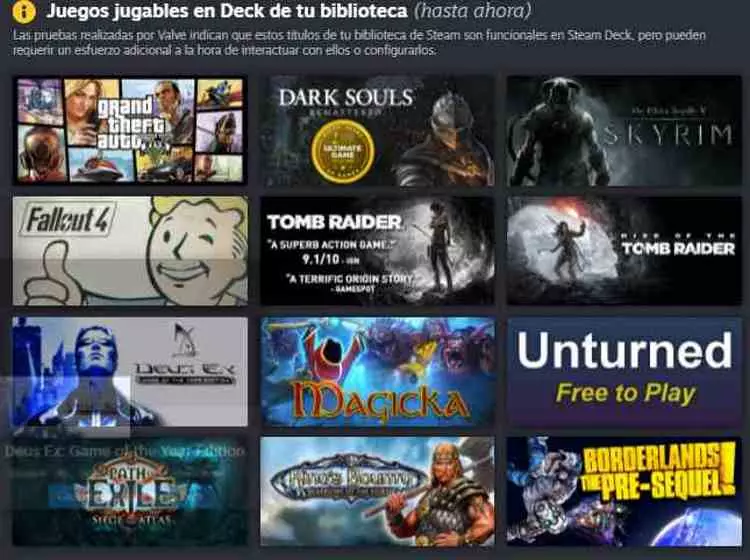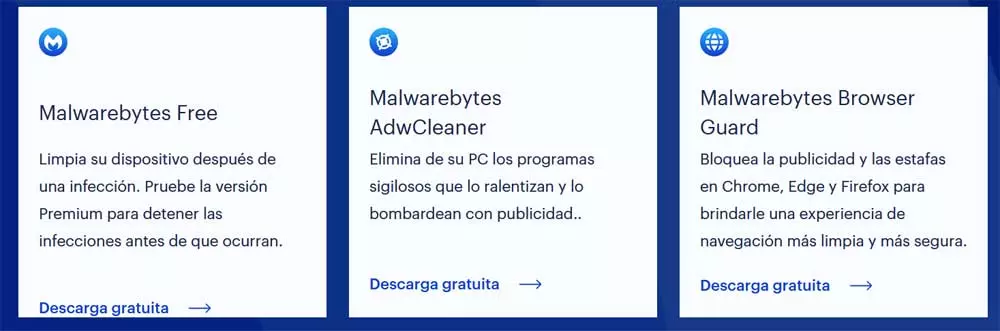This week the first buyers of the PC in the form of a portable console from Valve will finally be able to enjoy the device and have it in their hands to enjoy it. However, the fact that you are using a Linux environment with Proton means that not all Steam Windows games will run. How do we know if our games are compatible with Steam Deck?
The reality is that with the immense Steam libraries that we have, it becomes very tedious to check the different games one by one. Although at first glance it would be as easy as checking compatibility under Proton, we must bear in mind that in the last year Valve has been working hand in hand with AMD to increase the compatibility of Windows games being executed on the Steam Deck to a much higher level than Proton.
How do I know if my games are compatible with the Steam Deck?
It’s very simple, you just have to go to this link and enter it with your Steam account, don’t be afraid for the simple fact that it is an official page of Valve itself that will help you know what games you can play without performance or compatibility issues.
They also alert us to games that can run without issue, but are not fully supported due to minor bugs. That is to say, the games work without serious problems, and are playable in their entirety, but there are elements that Proton does not emulate quite well.
Unfortunately not all games can be used on the Steam Deck and there are also incompatible ones, the page will also let us know which ones they are. By the way, remember that this is nothing more than a Work in Progress by Valve and that they are testing the huge collection of games on their platform one by one, so be patient if for the moment you do not see your entire list of compatible games validated with Steam Deck
Why is my Steam library not 100% compatible?
The answer to this is that despite the fact that Valve allows us to install Windows on its Steam Deck, it is not sold with Windows pre-installed, but with a GNU/Linux distribution developed by Valve that receives the name of Steam OS which was created for their commercially unsuccessful Steam Machines and which they have reused again on their new portable device.
To run Windows games in such an environment, an interpreter called Proton is used, which transforms calls to Windows dynamic libraries to Linux services and graphics or computing commands for DirectX into their equivalents for Vulkan or OpenGL. It is not emulation and therefore does not require a high level of power to run the games. Let’s not forget that we are not using different hardware than a PC, but rather the differences are in the operating system that runs under the application.
Valve has sacrificed the use of Windows for two reasons, the first is that they save the license per machine sold and the second that this allows them to make the operating system as compact as possible. Does it even make sense for the email app to work in the background on a device like this? This is why the list of compatible games on the Steam Deck is smaller than on Windows.