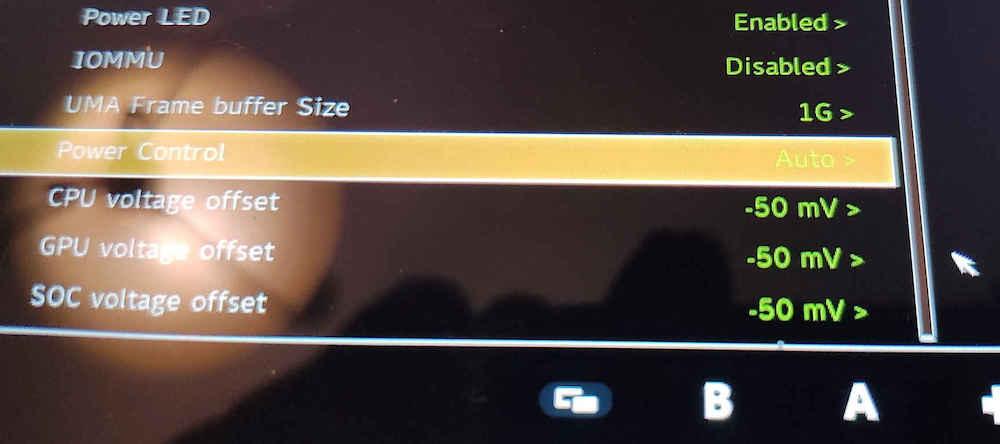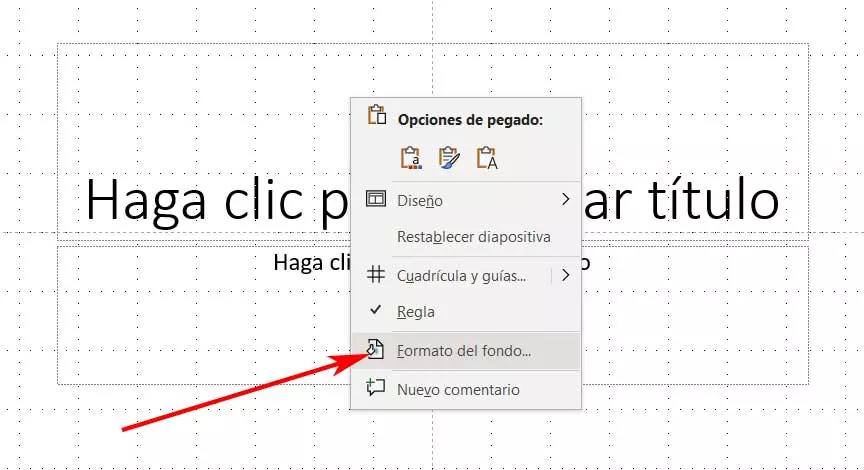It is something that we have been slow to see, but it provides us with many advantages in a very simple way. If you don’t know what undervolt is or what those benefits may be, let’s see everything very easily.
Steam Deck with official undervolt
This is something that we had already seen, but that Valve itself, developer of the console, did not like, due to the risks that misuse could have, so it did everything possible so that the players could not do it, at the same time. least not in a simple way.
Now things change, and in version 3.5.1 we will be able to see it officially, with protection measures and making the console, in the event of voltage problems, not remain a pretty paperweight, but rather work again. So if we touch the parameters too much, nothing would happen, it would be readjusted to those necessary to turn on again.
For those who do not know what undervolt means, we can explain it as the opposite of a term that will be more familiar to you, overclock. That is, instead of forcing the machine to make its processor or other components go faster than they are designed for, we will do the opposite, and we will reduce the power to the minimum at which it continues to operate with the same performance, thus achieving improve its temperature, component wear and of course the battery, which will last longer due to this.
- To access the BIOS, you must press and hold the volume down button during system boot.
- To initiate a CMOS reset, we will have to simultaneously press and hold the “volume down” button, the “three-dot button” and the “power button”.
The maximum undervolting that the configuration allows us is -50 mV, enough to notice this improvement in performance and battery due to the reduction in temperature as we already mentioned.
In addition, many other problems have been fixed in this version, from errors with SD cards, HDMI, HDR and more. So it is not only interesting to update if we want to do undervolting, but also to improve the security and fluidity of our console.
It is a great improvement on the part of Valve, we will see if it really shows as much or not in the battery consumption, and if not it affects the performance of the video games at all. If so, would you do it? Or do you think it is unnecessary and if the console comes prepared with specifications, they must be respected?
We will be attentive to the first impressions and tests of this new function and we will bring you news, whether for better or worse, so that you can change this setting without having to be the first to risk it, although if they have released it officially, it is that they should have it highly tested on their part.